Hotspot Shield review: Here's a VPN that actually lives up to its hype

The name Hotspot Shield perfectly encapsulates the biggest value for most people in a VPN, shielding you while accessing a Wi-Fi hotspot.
Also: The best VPNs in 2020
Hotspot Shield at a glance
- Servers: 3,200
- Countries: 80+
- Simultaneous connections: 5
- Kill switch: yes
- Logging: no
- Price: $12.99/month, or 12 months for $71.88
- Best deal: $143.76 for two years
- Trial: 45-day refund guarantee
- Supported platforms: iOS, Android, MacOS, Windows
Hotspot Shield surprised me -- in a good way. From their marketing and promotion, they seemed more flash than substance. In an email, their CEO insisted they were the fastest VPN and had more downloads than any other VPN provider, yet they have a simplistic app, a relatively high price, and fewer simultaneous connections than some of their competitors.
In 2016, they picked up some positive coverage based on founder David Gorodyansky's comments about protecting user privacy. Then, in 2017, a privacy group accused the company of spying on user traffic, an accusation the company flatly denies but which did cause damage to the company's reputation. Finally, last year, ZDNet uncovered a flaw in the company's software that exposed users. Fortunately, that was fixed immediately.
With all this, I was dreading doing a review. I expected to have to report bad news, then deal with the inevitable flack from the company for that report. But, like I said, the product surprised me.
For every country I tested, connection speed to the VPN was under two seconds. For most countries, the download speed while the VPN connection was active actually exceeded performance when not connected through a VPN.
This is astounding, and makes Hotspot Shield well worth considering.
Must read:
- How to install and set up a VPN on iOS, Mac, Windows, and Android
- The fastest VPNs: NordVPN, Hotspot Shield, and ExpressVPN compared
- The best VPN services: Safe and fast don't come free
- What is a VPN and how does it work? Your guide to internet privacy and security
- The best free VPNs: Why they don't exist
- NordVPN review: Revamping security practices, but still useful
- Reader question, answered: If I have https, do I need a VPN?
Initiating a connection
I was a little disconcerted that as soon as the product installed, it enabled the VPN connection. I'd much rather start and stop the connection when I'm ready, or at least set it up without having it do so automatically. There were no settings presented before the connection was established.
In fact, that's one of the weirder behavior issues I found with Hotspot Shield. You are forced to establish a VPN connection in your local country before you're able to change to another country.
I canceled that initial connection. This is what the Hotspot Shield screen looks like before a connection is established:
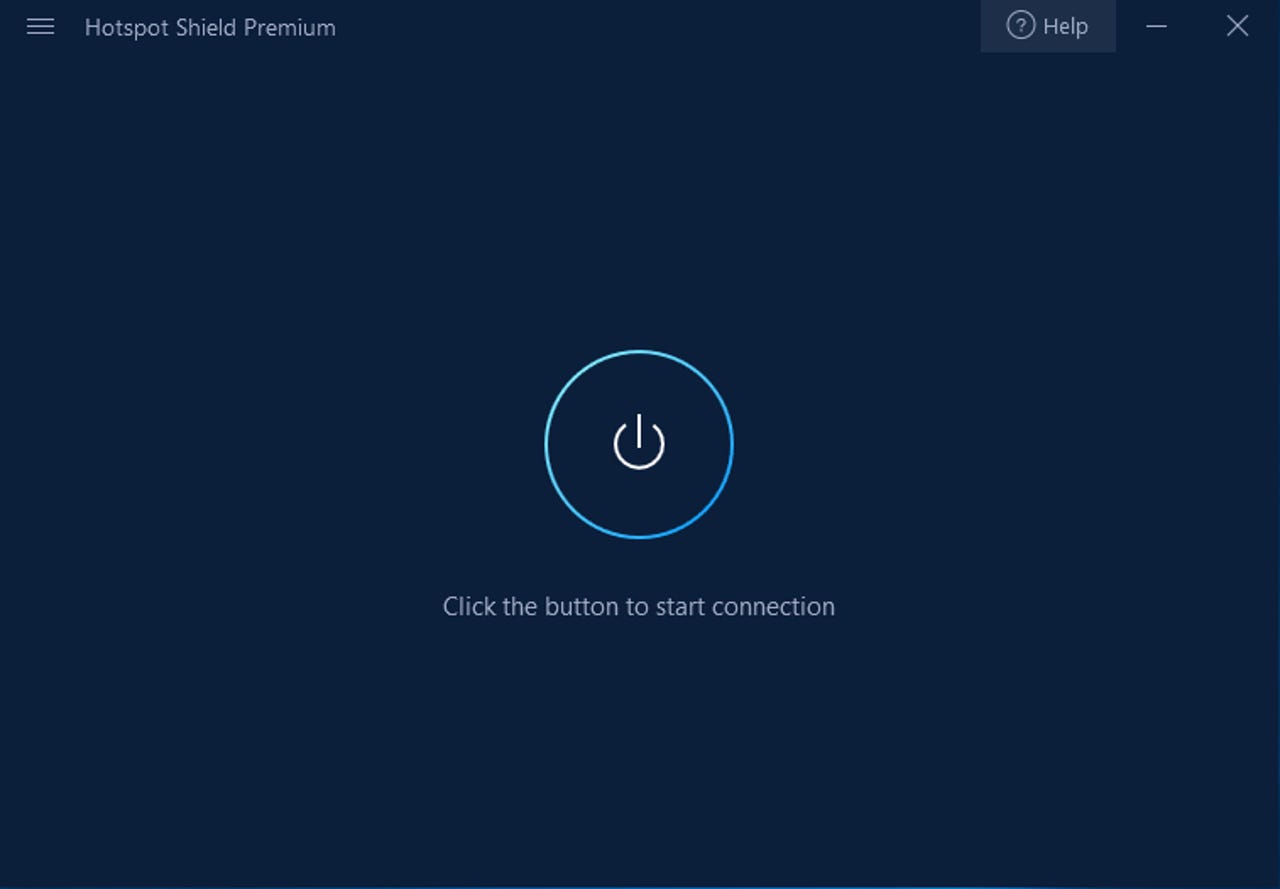
As you can see, there's a big blue start button. Up to the left, there is a hamburger menu, which, when expanded, displays Account, Settings, Like Us on Facebook, Help, and Quit. Going into Settings only presents the following options:
Other than setting your language, there's nothing (at least, before establishing a connection) that allows you to change your connection point. Also note that the Kill Switch option is turned off by default.
There's also no option to choose your protocol. For VPN protocol nerds, this is an anathema. But, as I'll discuss later, this may be Hotspot Shield's secret weapon.
Once you do go back to the main screen and hit the big button, you're connected to a VPN server in your local country, as I am, here in the US:
You can switch countries from the little pop-up country menu under the name of the country you're currently browsing:
Fortunately, once you change the country, Hotspot Shield remembers it, so if you always want to browse from Canada, even if you're located in the US, it's possible as long as you selected Canada previously.
Performance testing
I installed the Hotspot Shield application on a fresh, fully-updated Windows 10 install. To do this kind of testing, I always use a fresh install so some other company's VPN leftovers aren't clogging up the system and possibly influencing results. I have a 1 gig fiber feed, so my baseline network speed is rockin' fast.
To provide a fair US performance comparison, rather than comparing to my local fiber broadband provider, I used speedtest.net and picked a Comcast server in Chicago to test download speed.
For each test, I connected to each server three times. Then, because I didn't believe the numbers, I rebooted and retested each server an additional three times. The number shown below is the average result of all six connections.
In looking at these numbers, it's possible to get carried away by the difference in the baseline speed compared to the VPN speed. That's not the best measurement, mostly because I have broadband over fiber so my connection speed is extremely high.
Where you probably should get carried away is the difference between the baseline download speed and the download speed with a VPN. Let's make sure that stands out. For my connections to Sweden, Russia, Australia, and India, using Hotspot Shield increased my connection performance.
For my Sweden connection, performance increased by 37 percent. For my connection to Russia, using Hotspot Shield's VPN increased my performance by 20 percent. My connection to Australia only got 3 percent faster, but still, it's faster. And my connection to India got a whopping 43 percent faster.
Here are the full details:
Speed Test Server | Baseline download speed without VPN (higher is better) | Ping speed without VPN (lower is better) | Time to connect to VPN | Download speed with VPN (higher is better) | Ping speed with VPN (lower is better) | Leaks |
Chicago - Comcast | 94.72 Mbps | 64 ms | 1.0 sec | 62.82 Mbps | 96 ms | None |
Stockholm, Sweden - AltusHost | 51.19Mbps | 187 ms | 1.4 sec | 80.59 Mbps | 183 ms | None |
Moscow, Russia - Rostelecom | 53.67Mbps | 211 ms | 1.7 sec | 66.90Mbps | 210 ms | None |
Taipei, Taiwan - Teipeinet | 51.78 Mbps | 163 ms | 1.5 sec | 34.07 Mbps | 172 ms | None |
Perth, Australia - Telstra | 73.67 Mbps | 217 ms | 1.7 sec | 75.74 Mbps | 257 ms | None |
Hyderabad, India - Excitel | 44.18 Mbps | 262 ms | 1.8 sec | 77.20 Mbps | 276 ms | None |
When you use a VPN service, it's natural for performance to drop. After all, you're running all your packets through an entirely artificial infrastructure designed to hide your path. The real numbers you should look at are the download speed and the ping speed. Are they high enough to do the work you need to do?
Ping speed is an indication of how quickly a response gets back after a network request is sent from your computer. The lag limitations here are due to actual physics. If you're sending a packet across the planet, it will take longer to hear back than if you're sending a packet across town.
How is this possible?
For a few of the connections, ping speed improved along with download speed while using Hotspot Shield.
But here's the question: how is it possible, when adding all the overhead a VPN adds, to go faster using the VPN? For almost every other VPN connection I've tested thus far, the connected speed is lower.
I think the key to Hotspot Shield's performance may be its proprietary encryption protocol. You don't get a choice of protocols to use when using this product. Instead, you're forced to use what Hotspot Shield calls Catapult Hydra. Here's how the company describes it:
Catapult Hydra is a proprietary protocol developed by AnchorFree and it is used to power Hotspot Shield and the majority of large cybersecurity companies that offer VPN services from within their apps, such as McAfee, BitDefender, Cheetah Mobile and many others.
Many carriers such as Telefonica and KDDI also use Catapult Hydra to provide VPN services and Wi-Fi security to their customers, due to Hydra's superior performance and reliability. It is important to note that our proprietary protocol is focused only on the performance of the VPN data transport, while using standard encryption with perfect forward secrecy.
VPNs do sometimes remove some of the hops a normal connection would take. But the overhead is the VPN itself. So when you connect to Hotspot Shield's network, you're making a connection through the app running on your device to their network location in, say, India. That entire trip across the world is done through their network and using their Catapult Hydra protocol.
If that cross-world connection is super-fast, then when you leave their network in India to connect to a server in, say, Hyderabad, you're only moving a short distance on the unoptimized Internet.
The bottom line is simple. I did repeated tests and over and over again, the connection across the globe was faster inside the VPN than making a straight, VPN-less connection.
Secure connection testing
Beyond the US, I tested connections to Sweden, Taiwan, Russia, Australia, and India. Some vendors I've tested didn't offer a Russian VPN destination, but Hotspot Shield does.
While I was connected, I also ran DNS and WebRTC leak tests (to make sure that DNS and IP are secure) using DNSLeak.com, ipleak.net, and dnsleaktest.com. These tests are basic security tests and not much more. If you're planning on using Hotspot Shield (or any VPN service) to hide your identity for life and death reasons, be sure to do far more extensive testing.
At first glance, it appeared Hotspot Shield failed the dnsleak.com DNS leak test:
However, looking up the IP 192.119.166.218 using the ARIN Whois service resulted in a listing for an Internet service provider, Mad Genius:
While the other two leak tests provided results, none of them either de-lurked my IP nor the fact that I was connected via a VPN. This is the result from dnsleaktest.com, which also lists Mad Genius.
I'm not entirely sure how these tests know that I am, in fact, a mad genius, but that's a discussion for another day!
All told, none of the connections I made showed my local DNS or any local information about me, including that I was connecting from the United States.
The bottom line
The folks at Hotspot Shield tell me their software also contains built-in malware, phishing, and spam protection.
Hotspot Shield appears to be the real deal. It's simple to set up because it has very few options. It connects extremely quickly. And, for those of you surfing across the planet, it actually may defy physics and increase your connection speed.
On top of all that, the company offers a generous 45-day return policy.
I never expected to say this walking into the review process, but what's not to like?
Disclosure: ZDNet may earn a commission on services featured on this page. Neither the author nor ZDNet were compensated by the vendor for this independent, unbiased review.
You can follow my day-to-day project updates on social media. Be sure to follow me on Twitter at @DavidGewirtz, on Facebook at Facebook.com/DavidGewirtz, on Instagram at Instagram.com/DavidGewirtz, and on YouTube at YouTube.com/DavidGewirtzTV.