iPad: Desktop app takes another stab at Multitasking on iPad

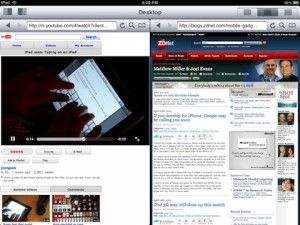
Like Makayama's Multitasking for iPad, Desktop by Aqua Eagle lets the user perform multiple functions at the same time on the iPad. It's not true multitasking in that you're not running multiple apps at the same time, but there's enough goodies included in one app to give you the feeling that you're multitasking.
Desktop is pretty straight forward to use. You can choose to show two panels side-by-side, one on top of the other, or one full screen. You then select from a number of different Tools / Utilities to fill each panel. Utilities include a Web browser, English Dictionary, Calculator, Language Translator (46 languages), Currency Converter (60+ currencies), Unit Converter (with 100+ units), Maps (with Geolocation), Email Composer, US Weather (location-enabled) and Device Stats (Memory and Disk).
In my tests I used all of the utilities in either full screen mode or side-by-side, and each time they performed without fail. I especially liked keeping two browser windows open at the same time and jumping back and forth between them. As I mentioned above, you have the ability to compose an e-mail, but unfortunately in the current iteration you can't actually browse your existing e-mail. Instead, you type in the subject and the message, hit send, and then it pops up the standard e-mail composition window where you enter in the recipient and then click send one more time. It works, but it's not the ultimate e-mail experience yet.
Desktop is currently on sale for 99 cents, with it going back up to $4.99 after tomorrow. The company has informed me that more features are on deck including a Text Editor and Compass, and the ability to long click and open a browser link in the opposite panel. So, rest assured that your 99 cent purchase is poised to get some enhancements moments after you plunk down that dollar.
I have to admit that I'm impressed with what developers are coming up with as a work around for the lack of multitasking. Hopefully companies like Aqua Eagle will continue to include more tools and utilities in their apps and maybe pretty soon I'll be able to just run one app for most of the day.