'ZDNET Recommends': What exactly does it mean?
ZDNET's recommendations are based on many hours of testing, research, and comparison shopping. We gather data from the best available sources, including vendor and retailer listings as well as other relevant and independent reviews sites. And we pore over customer reviews to find out what matters to real people who already own and use the products and services we’re assessing.
When you click through from our site to a retailer and buy a product or service, we may earn affiliate commissions. This helps support our work, but does not affect what we cover or how, and it does not affect the price you pay. Neither ZDNET nor the author are compensated for these independent reviews. Indeed, we follow strict guidelines that ensure our editorial content is never influenced by advertisers.
ZDNET's editorial team writes on behalf of you, our reader. Our goal is to deliver the most accurate information and the most knowledgeable advice possible in order to help you make smarter buying decisions on tech gear and a wide array of products and services. Our editors thoroughly review and fact-check every article to ensure that our content meets the highest standards. If we have made an error or published misleading information, we will correct or clarify the article. If you see inaccuracies in our content, please report the mistake via this form.
Save on the top five password managers of 2022
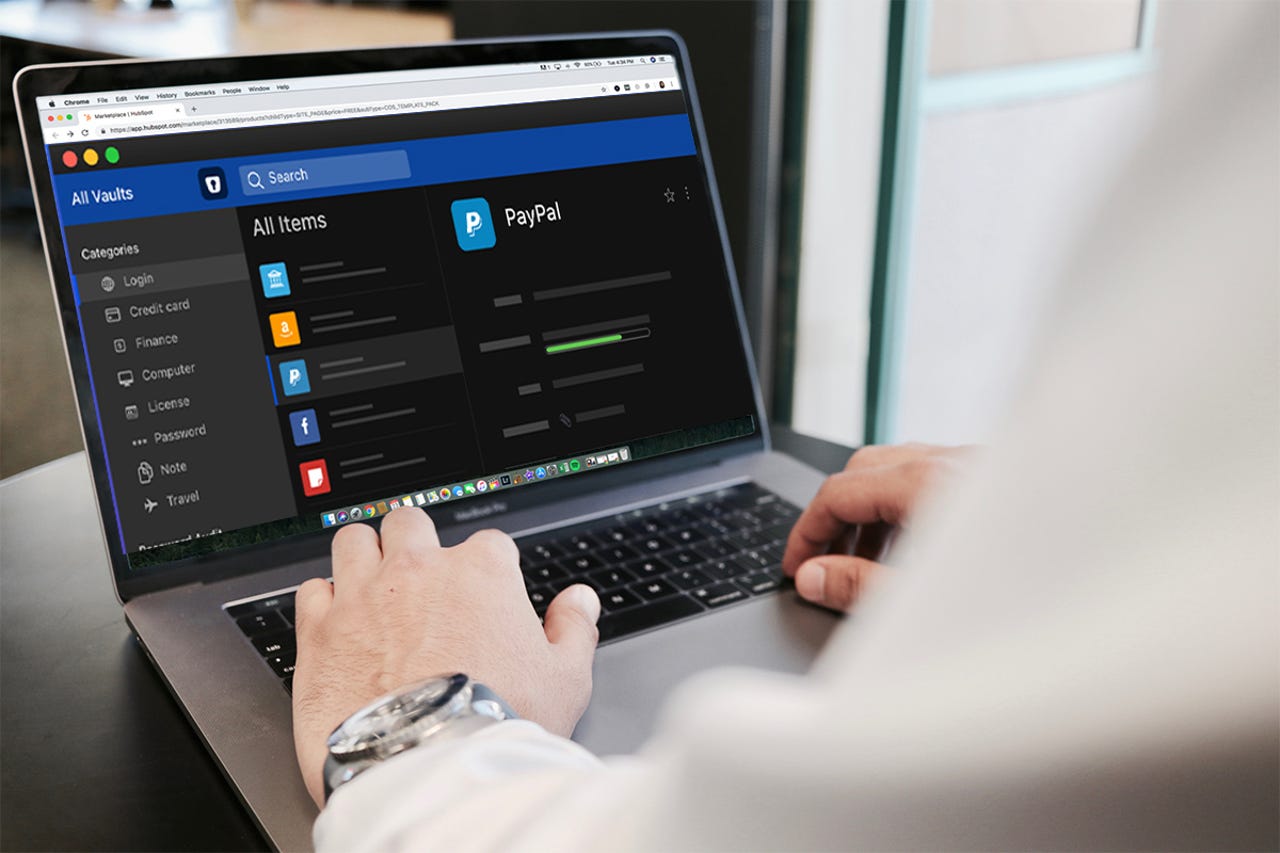
A new year means new security needs. These five top-rated password managers will help you protect your identity and files through 2022 and beyond.
1. Enpass Password Manager Individual Plan: Lifetime Subscription
Enpass combines password management features with active cybersecurity auditing that's earned it 4.4 stars out of 5 on Trustpilot. Track breaches to ensure your data hasn't been exposed, divide personal and work data into separate vaults, and check the security of your passwords against current standards to find and change vulnerable passwords.
2. The Essential NordVPN & Password Manager 2-Year Subscription Bundle
This bundle combines the top-rated NordVPN, with 4.6 stars on the Apple App Store and 4.4 on the Google Play store, with the highly praised NordPass password manager. Combined, they encrypt your traffic and protect your passwords, making it doubly difficult for thieves and malicious actors to steal your data.
3. Sticky Password Premium: Lifetime Subscription
With millions of users, Sticky Password is designed to create layers of security. For non-essential sites, you can log in instantly without typing, while stronger security can be applied to other passwords. Biometric tools and cloud-free Wi-Fi synchronization add more protection, leading to it becoming a PC Mag Editor's Choice.
4. Password Boss Premium: Lifetime Subscription (3 Devices)
Password Boss was rated four out of five stars by the editors of PC Mag for its focus on ease of use. The software generates, stores, and auto-fills passwords simply so you can log in and get to work. It also makes sharing passwords with family for streaming services a simple, painless process, perfect for less tech-savvy family members.
5. SplashID Pro: Lifetime Subscription
One of CSO Online's top password managers, SplashID quickly syncs sensitive materials to the cloud, over Wi-Fi, or not at all. It stores your five most recent backups to ensure nothing is accidentally lost and offers tools to share records as needed securely.
Prices are subject to change.