Ten great things to do with the Samsung Galaxy Note II

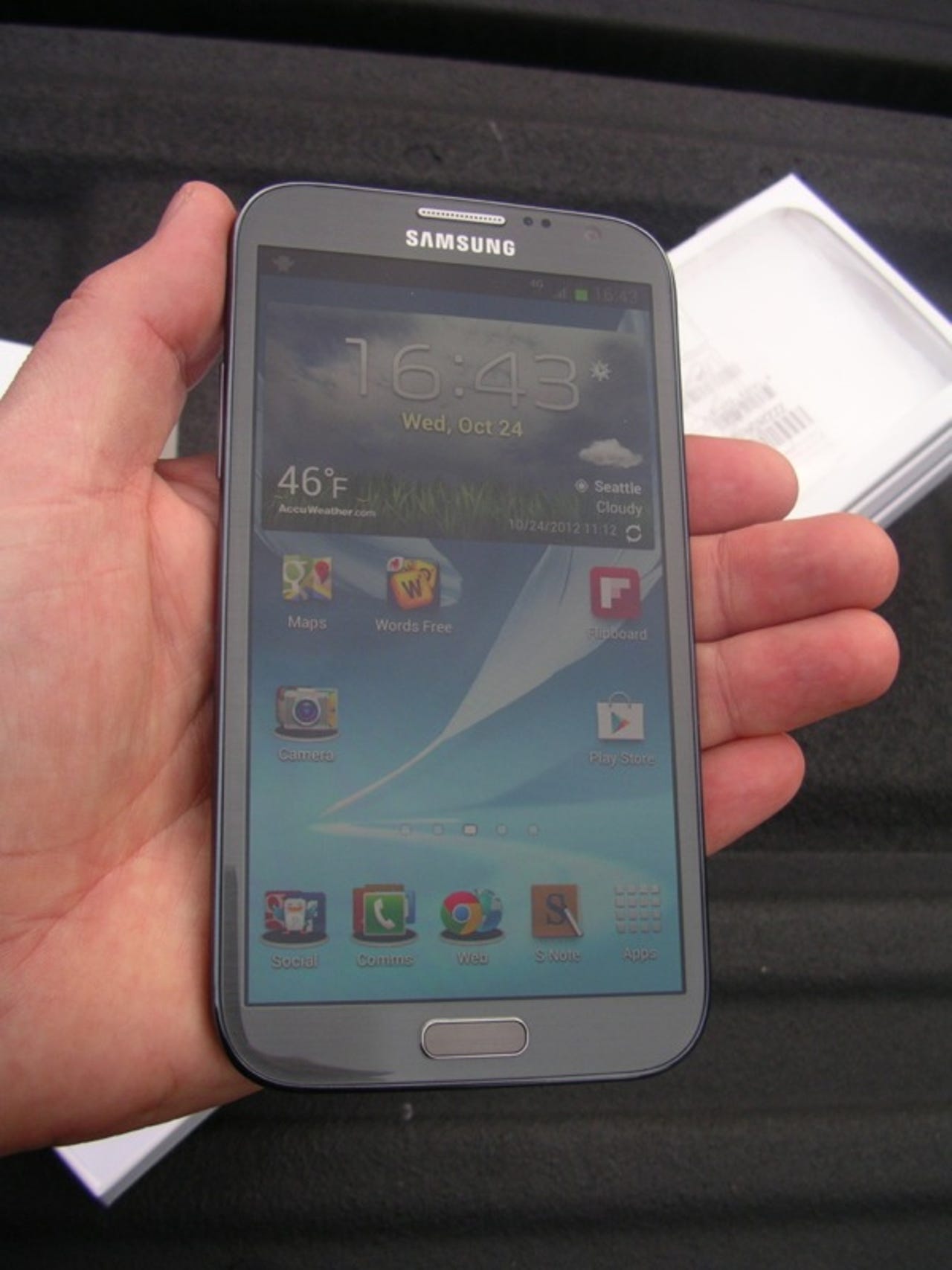
Yesterday Samsung reported that they have sold more than 3 million Galaxy Note II devices in just over a month. If you recall, the original Galaxy Note sold over 5 million earlier this year at an average rate of about 1 million per month and then recently passed the 10 million sold mark. The Note II, see my first impressions, is already starting off at a faster pace and as you will see in my Monday morning top smartphone article it is my favorite Android device ever.
The Galaxy Note II is a big phone, but for those data centric people like me it is nearly the perfect device. I haven't picked up my Google Nexus 7 since I bought the Note II as the large 5.5 inch display satisfies my small tablet needs with the additional functionality of the S Pen and integrated cellular service. The S Pen has gone from a rarely used accessory to something that is a major benefit of the device. I use it daily and it has helped integrate the Note II into my life more than other smartphones have in the past.
To get an understanding of some reasons Samsung may have sold so many Galaxy Note II devices (it helps that they did a better job of a more global launch this time), here are 10 cool things I do with my Samsung Galaxy Note II:
- Take notes with the S Pen: It seems we have mostly gone away from writing things down with a pen or pencil, but I do find I can get a bit more creative with a pen. Inking on the Note II is a pleasure with the great feeling S Pen and powerful applications available, including S Note. My wife also appreciates handwritten love notes :)
- Experience Air View: I heard about Air View and thought it was a gimmick, but the ability to hover over the week and month views of my calendar and see the details for appointments is very useful. I also find web browsing with the Air View scrolling to be efficient. Even entering text is made easier with the S Pen in Air View on the Samsung keyboard or Swype.
- Use Google Now: I kept going from my Galaxy S III back to the Galaxy Nexus because I found the Google Now function in Android Jelly Bean to be so useful. Google Now acts as your assistant without you having to do anything directly, which is what a smartphone should do. I also find the voice activated search implementation to rival Siri and often give me even better results.
- Drive with Google Maps Navigation: There are now solid navigation products on all mobile platforms, but I keep going back to using Google Maps Navigation on Android devices in large part due to Google Maps is what I use on my computer and thus all my favorites and searches are quickly accessible. The offline support is not as good as Nokia Maps, but most of the time I have a signal available.
- Capture photos with my voice: I find the camera to do quite well at capturing photos and video and the slick voice integration that lets me capture a photo by saying, "capture" or "cheese" helps reduce photo blur introduced by touching the display capture button.
- Watch movies on the big screen: I bought a functional case, this one, for only $10 to use with my Note II for watching movies on the airplane and during my commute. The large 5.5 inch display is great for watching videos and the large battery means I can watch a few without even worrying about charging up right away.
- Read ebooks: I use my phones for reading books during short periods when I am out and about waiting in lines, shopping at the mall, or in other times when I have a few minutes available. Phone screens are not as good as my eInk readers for reading ebooks, but the Galaxy Note II bridges that gap and is actually great for reading books for long periods of time.
- Perform engineering work: As an engineer that conducts shipchecks from time to time, the Note II is great for working on a ship to review and markup drawings with AutoCAD WS. There is also a great application called ForceEffect, also from Autodesk, that helps you calculate forces on different structures after you enter load conditions. I look forward to a release of an Otterbox case to better protect the Note II in the shipyard.
- Play games: I don't play a ton of games, but I am a fan of Words with Friends and the Note II display is great for playing this game. I just bought the Moga gaming accessory and downloaded Asphalt 7 to play. This combo is pretty amazing for playing these kinds of games and there is no need to use my Nintendo DSi or PSP now.
- Browse the web: I use Chrome on my computers and it works extremely well on the large display of the Note II. I love the ability to sync everything across all platforms with Chrome and the larger display of the Note II allows me to even post articles to ZDNet right from my Note.
There is so much power and functionality in the Galaxy Note II that I could probably come up with 100 cool things to do with the device. What are your favorite things to do?
Related ZDNet coverage
- T-Mobile Galaxy Note II first impressions: Samsung stepped up to the plate with this upgrade
- Hands on: Galaxy Note II and yes, size matters
- T-Mobile Galaxy Note II available today for $379.99, I'm upgrading to it from the GSIII
- Samsung adds major functionality to S Pen in Galaxy Note II
- The Samsung Galaxy Note is perfect for data centric consumers (review)
- T-Mobile and U.S. Cellular announce Samsung Galaxy Note II coming soon
- Two weeks with iPhone 5, Galaxy Note 2, and HTC announcements (MobileTechRoundup show #278)