Try these six awesome Google Chrome extensions today

Here I've worked hard to whittle down my top 50 Google Chrome extensions down to the top six all-time favorites that have become totally indispensable.
All these extensions are free to download from the Google Chrome Web Store. Click on the link to download (you can always disable or delete an extension at a later date if you decide it is not for you).
Must read: The ultimate MacBook USB-C accessory just got better
#1: Office Editing for Docs, Sheets & Slides
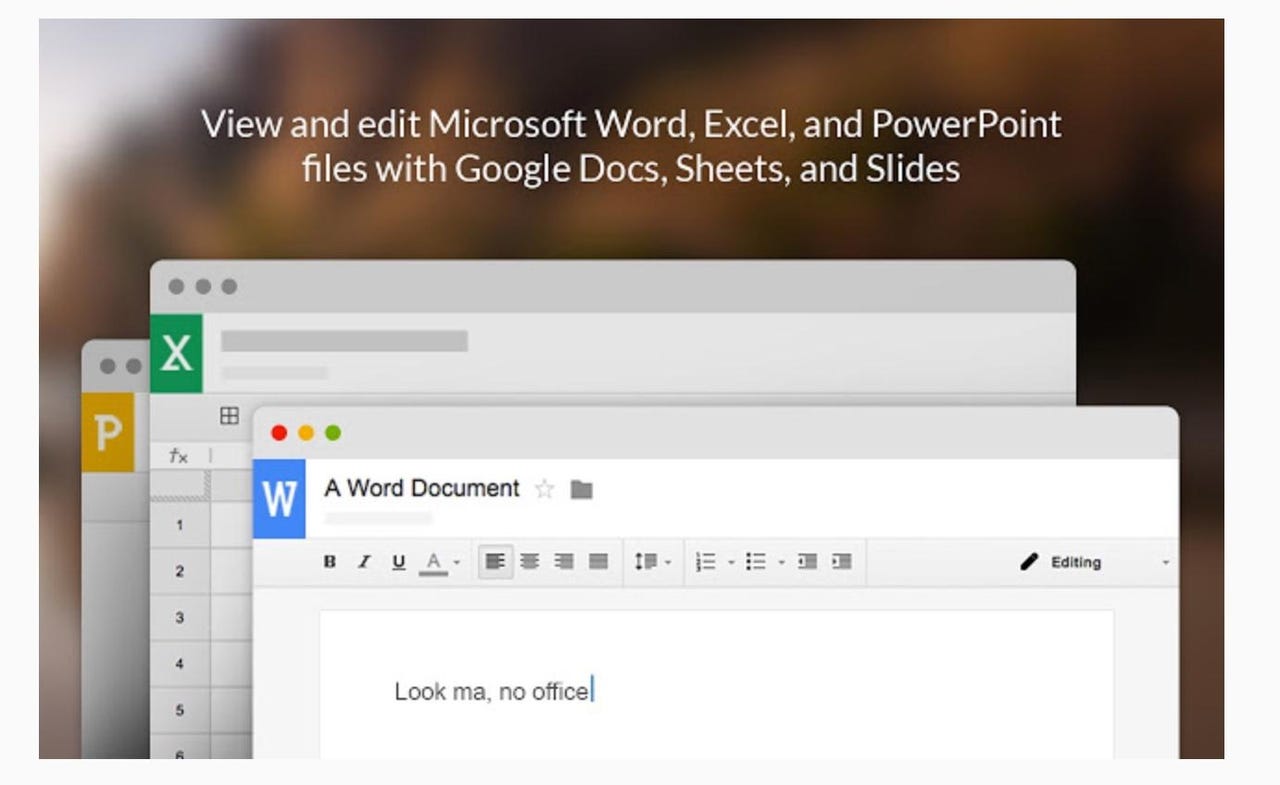
Office Editing for Docs, Sheets & Slides
View and edit Microsoft Word, Excel, and PowerPoint files -- without needing Office installed on your computer.
Once the extension is installed, Office files that you drag into Chrome, open in Gmail, Google Drive, and more, will be opened in Docs, Sheets, and Slides for viewing and editing.
#2: Tab Wrangler
Tab Wrangler
Automatically closes inactive tabs and makes it easy to get them back
- Automatically closes idle tabs after designated time
- Saves closed tabs, easy to re-open
- Chrome sync saves settings between computers
- Doesn't close pinned tabs
- Lock tabs from closing
#3: Session Buddy
Session Buddy
Session Buddy is a session manager for your browser that allows you to do so much. For example:
- See all open tabs in one place.
- Save open tabs and restore them later. Great for freeing up memory and avoiding tab clutter.
- Recover open tabs after a browser or system crash.
- Organize links by topic and find them when you need them with keyword search.
- Easily consolidate link sets and eliminate duplicates.
- Export link sets in a variety of text formats for use in email messages, documents, spreadsheets, and online posts.
- Create sessions from a list of URLs.
How to protect your Google Account with the Advanced Protection Program
#4: Tampermonkey
Tampermonkey
Tampermonkey allows you to customize web pages by downloading and installing userscripts. It's one of those extensions that once you start experimenting with it, you'll end up wanting to customize every page you regularly visit.
What it can do is really limited by the scripts available, or, if you decide to make scripts yourself, your imagination!
#5: LastPass
LastPass
An award-winning password manager that does that and so much more!
- Store login usernames and passwords
- Checkout fast by adding credit cards & shopping profiles
- Attach docs, PDFs, images, audio, and more
- Save any piece of data you need to keep secure and easy-to-find
- Manage everything from a simple, searchable vault
- Add, edit, view, delete, and organize your passwords
#6: Visualping
Visualping
This extension allows your browser to monitor web pages for changes automatically. It can inform you whenever a particular page changes without you having to go and check every time, and it can even show you what the differences are.
I have a long list of websites that I keep an eye on using this tool, and so far, it has worked flawlessly.
Awesome Google Chrome extensions (May 2019 edition)
See also:
- How to easily share your Wi-Fi network with iPhones and iPads (and, with a bit more hassle, Android devices too)
- How to charge 30, 50, or even 100 smartphones or tablets simultaneously
- Synology DS218j - Unboxing and fitting hard drives
- Do you know the difference between Thunderbolt 3, USB-C 3.1 Gen 2, and USB-C 3.1 Gen 1?
- Mous Limitless 3.0: An iPhone case with a nifty hidden feature
- How to fall in love with the Apple ecosystem all over again -- spend more money and buy new stuff
- Do cases slow down wireless charging?
- Apple releases iOS 13.3.1 update for iPhone, with lots of bug fixes
- iPadOS productivity secrets (these also work on the iPhone)