Two weeks with T-Mobile Digits: The end of missed calls and texts

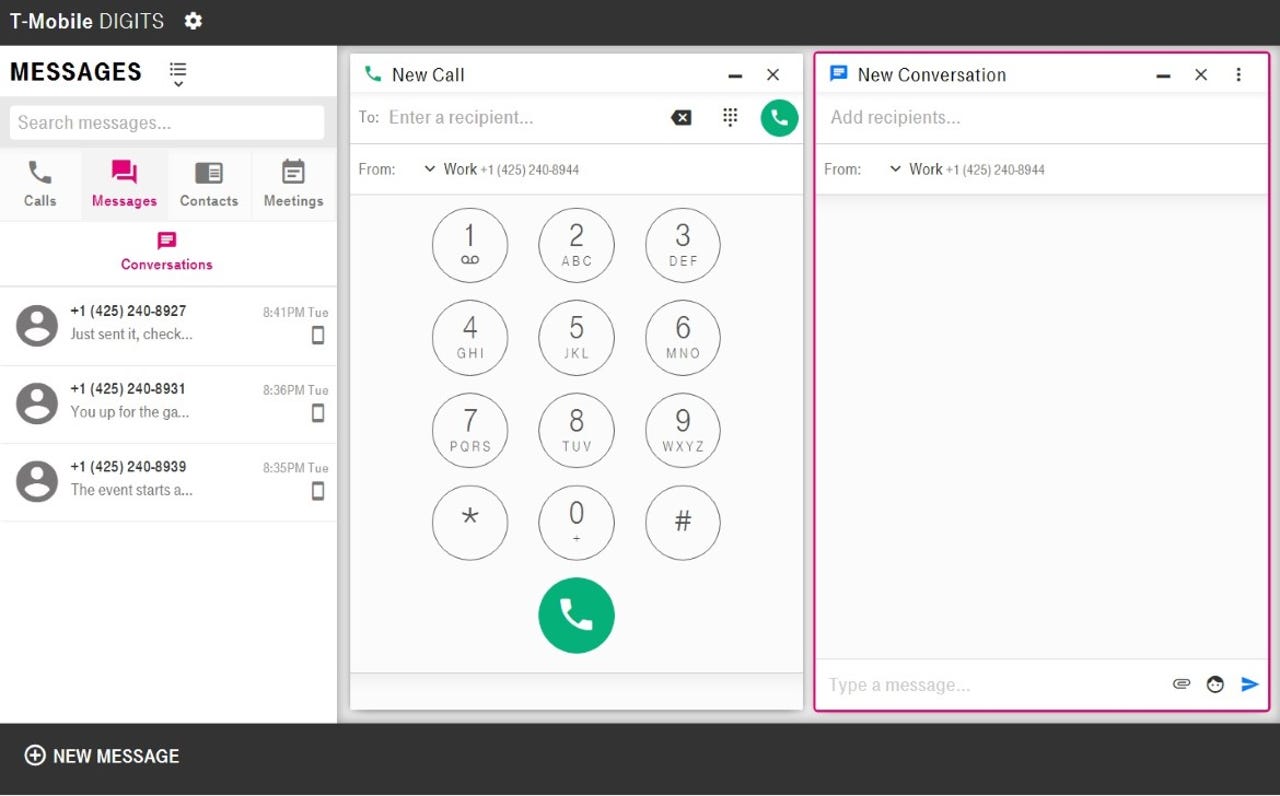
A couple of weeks ago I met with T-Mobile executives and the Digits product team to discuss the details of T-Mobile Digits. They hooked me with some sample numbers and devices that I have now extended to my other devices and I am integrating Digits into my life.
When you sign up for the Digits beta, you select whether to have multiple numbers on one device or the same number across multiple devices. My engineering firm is committed to a full service phone system, so I personally have no need for multiple numbers on a device.
Featured
One the other hand, having my T-Mobile number work across multiple devices has proven to be essential to my lifestyle and I look forward to seeing T-Mobile Digits launch in 2017. There are many benefits for various parties and several ways to use Digits to its fullest. Let's take a closer look.
Digits on your mobile device: native and app functionality
There are two ways to use Digits on your mobile phone or tablet. If you own a Samsung smartphone, then you can use the cool native integration while everyone else uses the third party T-Mobile Digits app available from the Google Play Store and App Store.
Samsung worked with T-Mobile to integrate Digits functionality right into the Messaging and Phone applications. Users will see different color icons and multiple options for sending messages or initiating calls. You can communicate with your T-Mobile number or the actual device number, depending on who you are communicating with. Visual voicemail can also be listened to for each number.
Within the Samsung smartphone settings, there is an option labeled multi-line settings. Opening this up gives you access to the various lines, including the ability to activate new lines and rename the device associated with that line.
If you do not have a Samsung device, then simply install the free app on your phone or tablet. The app serves as a dialer, messaging client, and contact database. Tap the top words or bottom icons to switch between different modes and views of your communications.
You can select the number to use for outgoing communications while remaining in sync with your primary T-Mobile number. Outgoing and incoming messages all appear on the messages tab, which is wonderful for those of us who swap phones a lot, and who are resigned to losing the context of messaging conversations since text messaging lives on each phone.
Digits on your wearable
The primary reason I wanted to see something like T-Mobile Digits launch is to enjoy a synchronized experience on my Samsung smartwatch. The Gear S2 and Gear S3 with integrated LTE have the capability to serve as T-Mobile Digits devices. There is no watch-based application, but the phone number on your wearable can be associated with Digits and ringing your number will also initiate a call to your watch.
When someone calls my primary T-Mobile number, I have three phones, a tablet, and a watch that all ring at the same time. I have no excuse to ever miss another call or text message (so I better not let my wife read this article).
One of the key reasons to have LTE on the Gear S3 is for safety while I run. As I get older and run in the winter time, it's good to have a way to communicate with my family in case of an emergency or other unexpected issue while I am out and about.
Two weeks with T-Mobile Digits: in pictures
Digits on your computer
There's even a way to access your account from within a web browser. Visit the T-Mobile Digits web interface and login to your account to see your synchronized communications. You can send text messages and even place calls from your computer, all while appearing to be communicating from your primary T-Mobile number.
While on your computer, you can also login to your My T-Mobile account and manage your Digits account. You can turn your devices on and off, name your devices, and more from the My Digits control center.
Why would you want to use Digits?
Most people today choose to purchase either an iPhone or an Android phone to use with their wireless carrier. With Digits you don't have to choose and can instead purchase one, two, or more phones. T-Mobile Digits may end up being loved by manufacturers if it results in more mobile phone sales.
Since with Digits you can have multiple devices setup with your one number, you can choose your device to suit your situation. At times, a big screen device is useful while at other times that old Motorola RAZR lasts for a week and is perfect for a hike in the woods.
As a mobile device reviewer, it has been awesome to use Digits with T-Mobile, AT&T, and Verizon devices and never miss a call or text. If you own devices from multiple carriers to ensure full-time coverage, Digits can help you manage that experience and keep you connected no matter which carrier you are connected with.
It will be interesting to see the price and final feature set when Digits launches on T-Mobile in 2017. However, I am integrating it so that it is likely I will be adding it to my account when it launches.