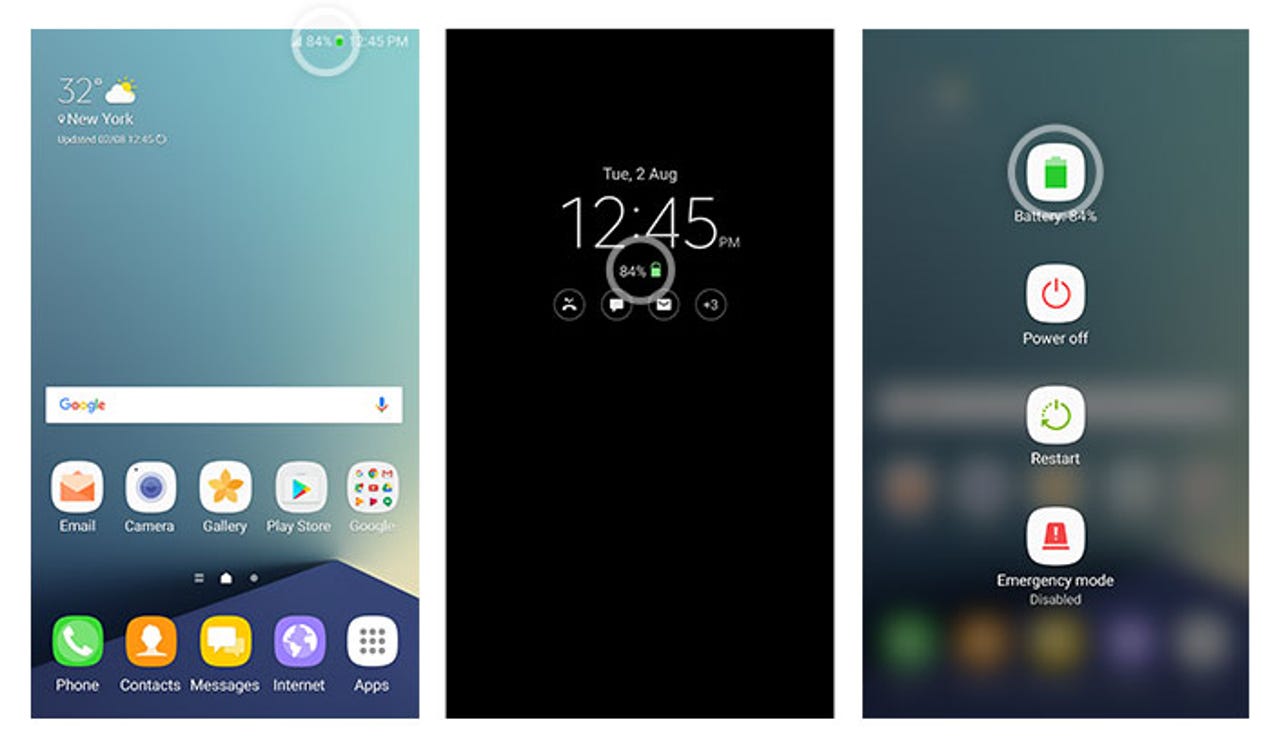Verizon releases Galaxy Note 7 software update with warning, new battery indicator

A green battery indicator on the Note 7 means your device is safe. A white indicator, however, means you need to return it. (Image: Samsung)
Verizon Wireless has announced a software update is available for the recalled Samsung Galaxy Note 7. The update adds a green battery indicator to new Note 7 models outfitted with a safe battery.
Samsung issued a global recall of its Galaxy Note 7 smartphones on Sept. 2, after it discovered a manufacturing defect in the battery lead to several devices catching fire or exploding across the globe. In the US alone, 92 incidents had been reported as of Sept. 15.
Recalled Note 7 devices will still show a white battery indicator, making it easy for users and customer support representatives to identify if a device should be replaced. You can find the green battery icon in the status bar, when the Always-On Display is active, and on the power off screen.
Smartphones
Previously, Samsung announced it would change the battery icon's color as well as add a black square symbol on the label affixed to the box of the device to indicate a device is safe.
Additionally, users who continue to use a Note 7 despite the recall will now see an alert every time the phone is rebooted or plugged in to charge, reminding the user of the potential fire hazard and urging the customer to power it off and return the device immediately.
According to Android news site Droid Life, a reader who has installed the update indicated it's still possible to charge the Note 7's battery past 60 percent, despite previous reports the company would limit the charging capacity of recalled devices.
You can download the update on your Verizon Wireless Note 7 by opening the Settings app > About phone > Software updates > Check for updates, and then follow the prompts.
Unsure what to do with your recalled Note 7? Read our guide for more details surrounding the recall process.