Windows 10 to warn about insecure WiFi networks using WEP or TKIP

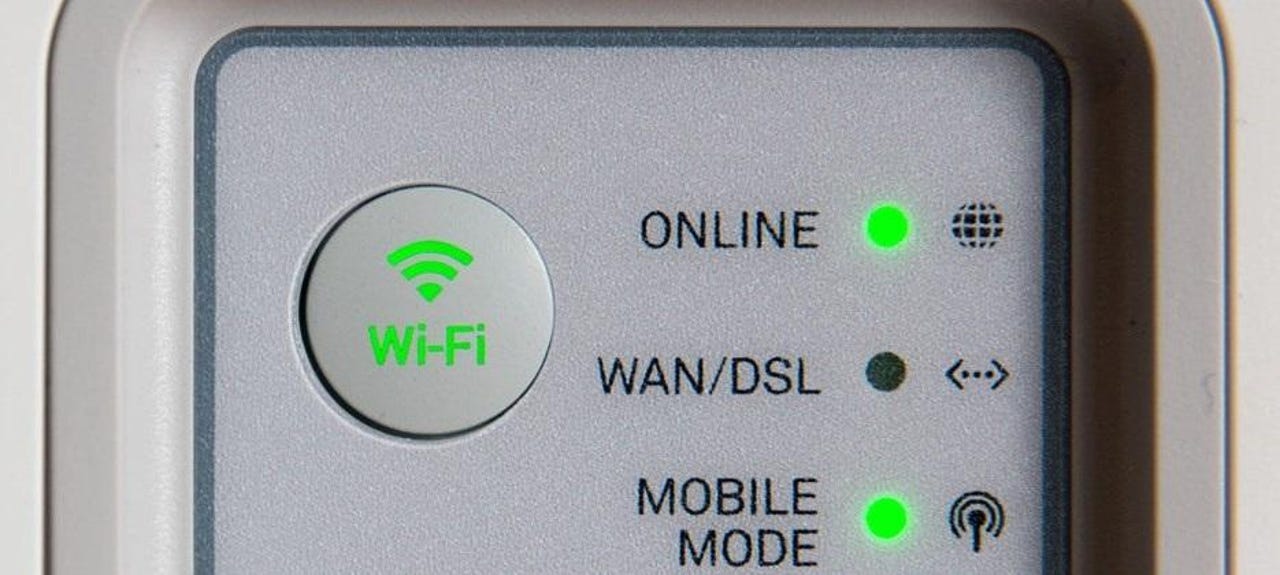
TechRepubli
Starting with the May 2019 (v1903) update that is currently being rolled out, Windows 10 will show a warning to users if they are connecting to a WiFi network that is using WEP or TKIP.
WEP (Wired Equivalent Privacy) and TKIP (Temporal Key Integrity Protocol) are authentication protocols used for securing and encrypting WiFi connections.
Both protocols have been deemed insecure many years ago, and it is widely known and accepted that WiFi connections carried out via WEP or TKIP can be decrypted with relative ease.
In a support document published this week, Microsoft said that after users update to the Windows 10 v1903, Windows will show a warning in the notification panel when they are on insecure WiFi networks that use one of these two protocols.
Depending on the situation, Microsoft recommends (1) disconnecting from these networks and using other, more secure alternatives, or (2) updating home/work router settings, so WiFi connections use a more modern WiFi authentication protocol, like WPA3.
Plans to remove support
This modification to how Windows 10 will treat WEP and TKIP WiFi networks was also announced yesterday by Microsoft in a support page describing Windows 10 features that the company is removing or is not developing anymore.
The support for WEP/TKIP WiFi connections is one of the features that Microsoft said it stopped developing. This means WEP/TKIP WiFi connections will continue to work, but with a warning.
The long term plan is to remove support for these two protocols altogether.
"In a future release, any connection to a Wi-Fi network using these old ciphers will be disallowed," Microsoft said. "Wi-Fi routers should be updated to use AES ciphers, available with WPA2 or WPA3."
Yesterday, Microsoft also announced changes to the way Windows 10 v1903 will handle patches and updates, about which you can find more details in a separate ZDNet article.