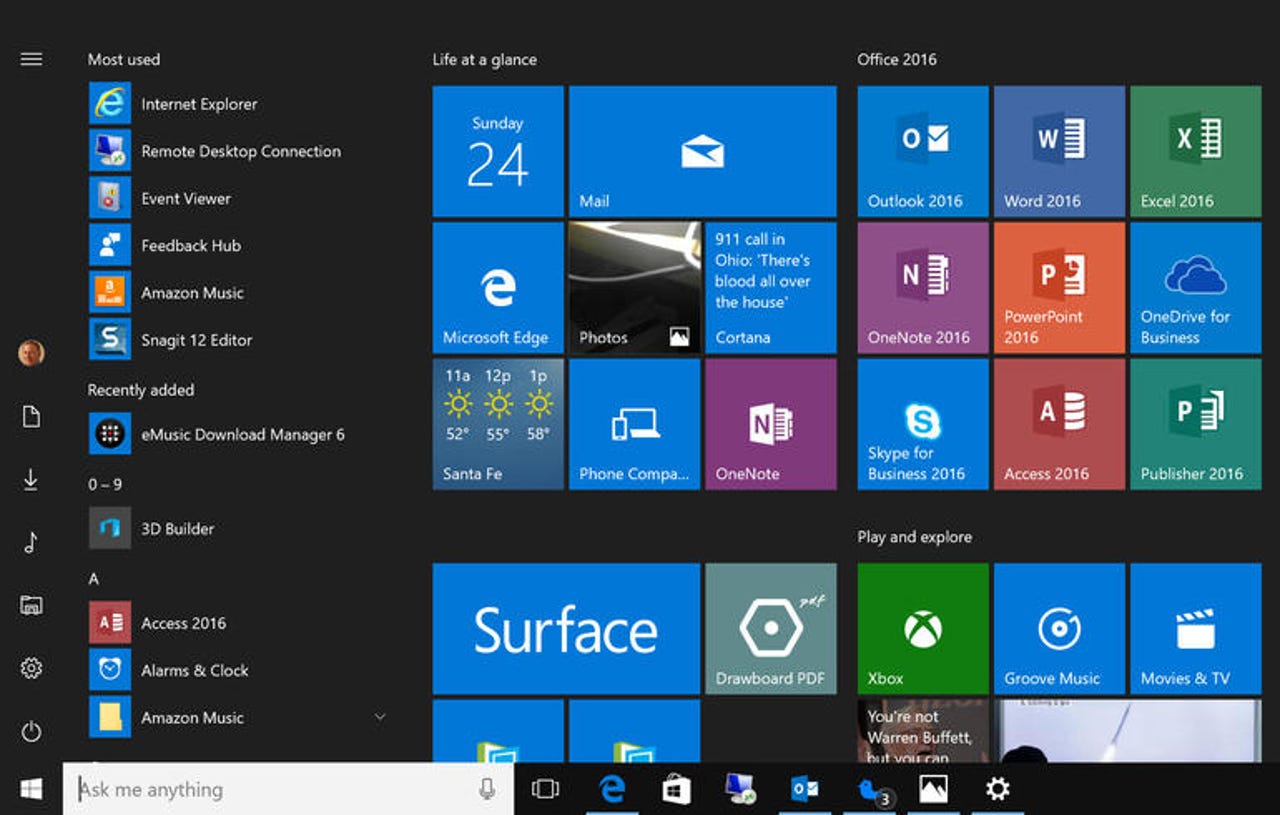Windows 10 update breaks PowerShell and Microsoft won't fix it until next week

If PowerShell has stopped working after receiving the Windows 10 Anniversary Update, now you know why.
If you can't use Microsoft's PowerShell after the latest Windows 10 update, Microsoft has four words for you: sorry for the inconvenience.
Microsoft published an article giving consumers 'five reasons why you should install the Windows 10 Anniversary Update' on its website before the rollout began in August. However, since then it's given Windows 10 users at least three reasons to be wary of updates.
Windows 10
The latest came on Tuesday, when Microsoft rolled-out a cumulative patch for the Anniversary Update that broke PowerShell, its command line shell and scripting language. The notes accompanying the release suggest Microsoft knew the changes would stop several PowerShell features from working.
It's the most recent issue to emerge following the rollout of the Windows 10 Anniversary Update, which has triggered mystery freezing issues and broken USB-connected webcams.
Those two issues remain unresolved in Tuesday's update -- KB3176934 (OS Build 14393.82) --for Windows 10 version 1607, also known as the Anniversary Update.
But while the patch adds stability to Windows 10 following the Anniversary Update, Microsoft took away two features of PowerShell by not including a file.
Microsoft explained that due to a missing .MOF (Management Object Format) file in the build package, the update breaks PowerShell Desired State Configuration (DSC), a feature that can be used by IT admins to manage enterprise environments.
"All DSC operations will result in an 'Invalid Property' error," Microsoft said.
"In addition, due to a missing binary in the build package the update breaks PowerShell implicit remoting. Implicit remoting is a PowerShell feature where PowerShell commands work on a remote session instead of locally. Specifically, importing a remote session no longer works."
The glitches come just a week after Microsoft open sourced PowerShell and brought it to Mac OS and Linux distributions.
Microsoft doesn't expect to remedy the PowerShell issues until it releases another update scheduled for August 30.
For what it's worth, Microsoft is once again sorry for breaking Windows 10 features after hyping up its Anniversary Update.
"We apologize for any inconvenience that this might cause," it said.
The series of problems with the update have surfaced despite months of testing by Windows Insiders in Microsoft's preview rings. Indeed, even though Microsoft knew in January that webcams might be affected by changes it would roll-out in August, it failed to warn users.
As for what this latest update adds, Microsoft says it brings stability to Network Controller, DNS server, gateways, Storage Spaces Direct, Group Managed Service Accounts, remote procedure calls (RPC), PowerShell, Internet Explorer 11, printer pairing and interoperability, the Windows kernel, Media Core, Windows Store, Connected Standby, Cluster Health service, the Hypervisor debugger and platform, and Active Directory. Details about additional fixes can be found here.
Read more on Windows 10 Anniversary Update
- Windows 10 Anniversary Update: Watch out for these nasty surprises (TechRepublic)
- When will your PC get the Windows 10 Anniversary Update?
- Microsoft: Sorry Windows 10 Anniversary Update killed your webcam
- First look: Microsoft's Windows 10 Anniversary Update
- How to uninstall the Windows 10 Anniversary Update (CNET)