'ZDNET Recommends': What exactly does it mean?
ZDNET's recommendations are based on many hours of testing, research, and comparison shopping. We gather data from the best available sources, including vendor and retailer listings as well as other relevant and independent reviews sites. And we pore over customer reviews to find out what matters to real people who already own and use the products and services we’re assessing.
When you click through from our site to a retailer and buy a product or service, we may earn affiliate commissions. This helps support our work, but does not affect what we cover or how, and it does not affect the price you pay. Neither ZDNET nor the author are compensated for these independent reviews. Indeed, we follow strict guidelines that ensure our editorial content is never influenced by advertisers.
ZDNET's editorial team writes on behalf of you, our reader. Our goal is to deliver the most accurate information and the most knowledgeable advice possible in order to help you make smarter buying decisions on tech gear and a wide array of products and services. Our editors thoroughly review and fact-check every article to ensure that our content meets the highest standards. If we have made an error or published misleading information, we will correct or clarify the article. If you see inaccuracies in our content, please report the mistake via this form.
Dell Latitude E7240 review: A nearly-great ultrabook

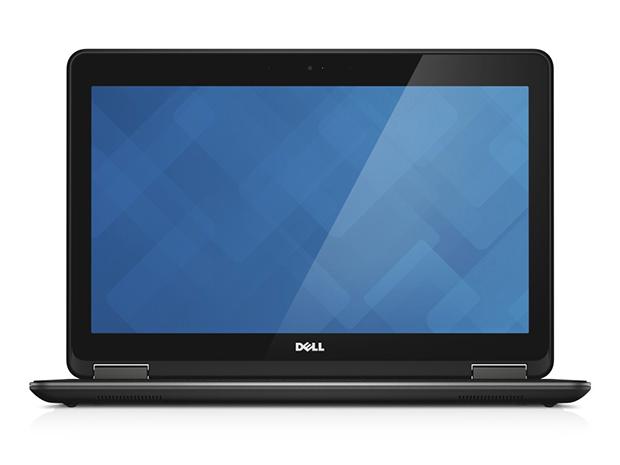
Dell Latitude E7240
pros and cons
- Solid and tough chassis design
- Very good performance
- Mobile broadband (HSPA+)
- Excellent sound quality
- Heavy for an ultrabook
- Keyboard has too much flex for comfort
- Limited (all-SSD) storage capacity
- Short on customisation options
Dell's Latitude E7240 is a neat and powerful business-grade 12.5-inch ultrabook with plenty of configuration options, including Windows 7 or 8 and touch or non-touch screens. Powered by fourth-generation Intel Core (Haswell) processors, you can expect a decent combination of performance and battery life — at a price (although significant discounts are available on Dell's website).
Design
The Latitude E7240 is designed to handle the kind of treatment a notebook gets in a mobile professional's travel bag. The chassis is metal on the top with a metal band around the edge of the bottom section to help protect the corners, in particular, from knocks. Elsewhere, the bottom, wrist rest and screen bezel are made from solid, thick plastic.
There is a little give in the lid section, but the overall feel is robust. For example, the wrist rest — an area that can often have some flex — is quite solid. There is a trade-off in terms of weight, though: the E7240 weighs 1.36kg, which is on the heavy side for a 12.5in. ultrabook.
If you're after a 'designer' ultrabook, this might not be the product for you. The silver finish to the chassis is pleasant enough, but the E7240 is a slightly chunky computer, reaching a maximum of 2cm thick on its back edge. Inside, the screen bezel is quite wide and the keys are the old-fashioned contiguous type rather than more modern-looking chiclet keys.
The keyboard feels disappointingly spongy, even with light-touch typing. We prefer chiclet keys to contiguous ones, finding that the former deliver greater typing accuracy — although, of course, personal preferences may differ. The E7240's keys are large, with a full-sized number row as well as an embedded number pad, plus a half-height Fn key row. The large enter key is easy to find when touch typing. We like the shortcuts on the arrow keys that allow you to activate the keyboard backlight and cycle it through four brightness levels, and the screen brightness controls.
The on/off switch is small and squeezed in between the Fn row and the screen hinge. There are also tiny buttons for volume control and mute in this area. Some may find these buttons fiddly to use, but squishing things up like this provides more room for the wrist rest and the touchpad.
White LEDs indicate that Caps Lock is on, and illuminate the status icons in the narrow panel above the screen. There's also a circle of white light around the power jack to remind you that the Latitude E7240 is charging. A duplicate set of status lights on the back of the lid shows disk activity, power status and battery charge status when the ultrabook is closed.
Top ZDNET Reviews
The touchpad is slightly recessed, and very responsive. Physical buttons beneath it are large and deliver an audible click when pressed. It's a far cry from the integrated buttons on many notebooks, but it's utilitarian and it works. There's a fingerprint scanner in the bottom right corner of the wrist rest and an HD webcam above the screen.
The 12.5-inch screen has a matte surface, so there's no issue with reflected light from windows — when working on a train or plane, for example. Two screen choices are offered: non-touch with 1,366-by-768-pixel resolution, or a 1,920-by-1,080 touchscreen. Bizarrely, on Dell's UK website the touch panel is offered with a Windows 7 configuration, while the Windows 8 option has the lower-resolution non-touch panel.
Features
The Latitude E7240 is powered by fourth-generation Intel Core (Haswell) processors, with Core i5 and Core i7 choices on offer. Our £1,259 (ex. VAT) review unit was the top-of-the-range model with a 2.1-3.3GHz Core i7-4600U and 8GB of RAM. The entry-level £799 (ex. VAT) model has a 1.6-2.6GHz Core i5-4200U and 4GB RAM. The GPU in all models is Intel's integrated HD Graphics 4400.
Storage in our review sample was catered for by a 256GB SSD. There are no mechanical hard drive options for the Latitude E7240 and 256GB is the largest storage capacity on offer; all but the top-end model have a 128GB SSD.
Windows 8 Pro and Windows 7 Professional are both available on this notebook, but only the entry-level preconfigured model comes with Windows 8 Pro. It's not possible to change the OS choice, Windows 7 Professional, for our top-end review sample on Dell's website.
Wireless connectivity options are strong, encompassing Wi-Fi (802.11a/b/g/n/ac courtesy of Intel's Dual Band Wireless-AC 7260 chipset), Bluetooth 4.0 LE and mobile broadband (HSPA+). There's a microSIM card slot under the battery for the latter. You can also configure Near Field Communications (NFC).
Connectivity on the chassis has been well thought out, with ports and slots intelligently placed. Unusually, the back edge of the chassis is used for some of these — it's available because the battery fits on the underside of the notebook.
The back houses the power connector, plus Ethernet (RJ-45), HDMI and two USB 3.0 ports. This arrangement means you can keep trailing wires to a minimum. The left edge houses a toggle switch for the wireless radios and a smartcard slot. The wireless toggle is unusual these days, and it means you can disable all wireless connections with one easy action. On the right edge there's an SD card slot, a third USB 3.0 port, a headset/microphone combo jack and a Mini-DisplayPort. This is a wider array of connections than we're used to seeing on ultrabooks, and welcome for it.
Performance
The Latitude E7240's Windows Experience Index (WEI) of 6.5 (out of 7.9) is impressive, as we'd expect for a notebook running a top-end Intel processor with 8GB of RAM. The WEI rating of 6.5 corresponds to the lowest component score, which was shared by the two graphics elements — Graphics (desktop performance for Windows Aero) and Gaming Graphics (3D business and gaming graphics performance). As so often with notebooks, integrated graphics is the biggest performance bottleneck.
The remaining scores were all over 7, with 7.2 for Processor (Calculations per second), 7.6 for Memory (RAM Memory operations per second) and a maximum 7.9 for Primary hard disk (Disk data transfer rate). So long as you restrict yourself to graphically undemanding workloads, the Latitude E7240 will deliver excellent performance.
The battery provided with our review sample was a 4-cell, 42Wh unit that slots into the underside of the chassis. We had no trouble getting through a day's work on this battery, including at least an hour's Wi-Fi usage.
Sound quality is particularly good, with unusually deep bass tones; you can also actually hear stereo effects from the laptop itself. Volume is loud, and the bass distortion at higher volume is, for a notebook, minimal: Dell has delivered the best sound we've heard from a notebook in a long time. Presentations involving music content could easily be delivered direct to a small audience using the Latitude E7240.
Conclusion
The Dell Latitude E7240 is a curate's egg of an ultrabook. It's solidly made and well connected, with impressive performance and excellent audio output. It also benefits from a cable-conscious attitude to the arrangement of ports and connectors.
Unfortunately it's let down by a keyboard that we can only describe as poor, and a lack of configuration options for operating system, storage capacity and type, screen resolution and touch support (in the UK at any rate). It's a pity Dell didn't go the extra mile to create a truly superb business ultrabook. As it stands, it's merely a very good one.