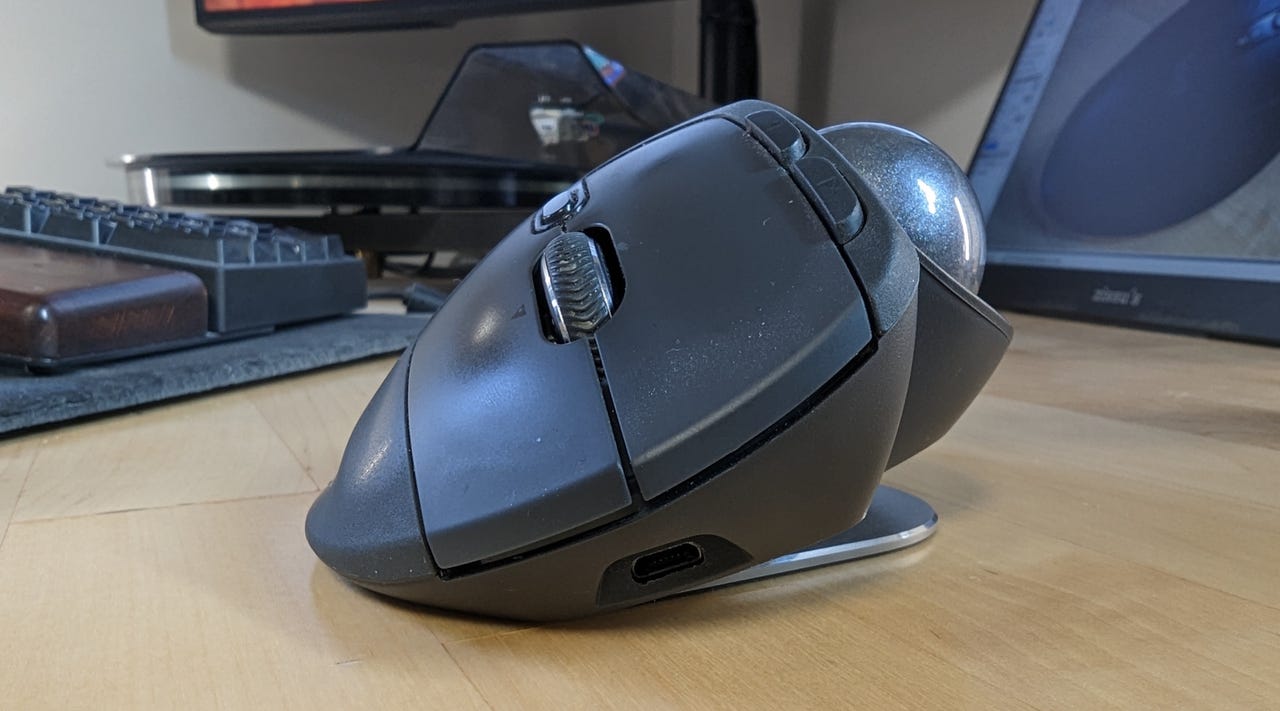'ZDNET Recommends': What exactly does it mean?
ZDNET's recommendations are based on many hours of testing, research, and comparison shopping. We gather data from the best available sources, including vendor and retailer listings as well as other relevant and independent reviews sites. And we pore over customer reviews to find out what matters to real people who already own and use the products and services we’re assessing.
When you click through from our site to a retailer and buy a product or service, we may earn affiliate commissions. This helps support our work, but does not affect what we cover or how, and it does not affect the price you pay. Neither ZDNET nor the author are compensated for these independent reviews. Indeed, we follow strict guidelines that ensure our editorial content is never influenced by advertisers.
ZDNET's editorial team writes on behalf of you, our reader. Our goal is to deliver the most accurate information and the most knowledgeable advice possible in order to help you make smarter buying decisions on tech gear and a wide array of products and services. Our editors thoroughly review and fact-check every article to ensure that our content meets the highest standards. If we have made an error or published misleading information, we will correct or clarify the article. If you see inaccuracies in our content, please report the mistake via this form.
Why I use an ergonomic trackball mouse (and how it can save your wrists, too)

I write. A lot. According to Grammarly, I average nearly 200,000 words a week. That takes its toll on my wrists and forearms. In fact, over the years I've developed a nasty case of chronic tendonitis in my right wrist. At times, that pain can be debilitating. And yet…I have to keep writing. There are a couple of gadgets that have helped that condition considerably. One of those bits of technology is the Logitech MX Ergo Mouse.
Also: 3 reasons to use an ergonomic mouse before it's too late
This is a trackball-style mouse and not a traditional mouse. And it's the most comfortable mouse I've ever used (and I've tried a lot of 'em). Thanks to the Logitech MX Ergo mouse, even when my tendonitis flares up, I can still work without undo pain. During those flare ups, if I try to use a traditional mouse, the pain worsens.
What's special about this mouse? Other than it being a trackball (so you're not using your forearm as much), it's tilted such that it keeps your wrist in a more natural position. Instead of having to rotate your hand so it's more parallel with your desk, it remains at roughly a 20-degree angle when in use. That small shift in angle makes a huge difference.
As well, because it's a trackball, you have more control over the subtle movements of your cursor. Yes, it does take time to get used to a trackball, but it's more than worth the effort. I remember, when I first started using the MX Ergo, I'd forget it was a trackball and try to move it. That mouse, however, has a rubberized metal foot, which means it won't slide about. That foot also allows you to tilt the mouse down to a more traditional, zero-degree angle.
Also: The 5 best ergonomic mice you can buy
As far as the MX Ergo specs are concerned, they look like this:
- Compatibility: Linux, macOS 10.8 or later, Windows 10 or later, iPadOS 13.4 or later.
- Weight: 5.8 ounces
- Dimensions: 3.92 x 5.21 x 2.02 inches
- Color: Black
- Battery: Internal lithium metal (with up to four months on a full charge)
- Multi-device: Up to 2 devices
- Adjustable angle: 0-20 degrees
- Cost: Retails for $99
Another feature I really like is its advanced tracking and precision mode. With the click of a button (directly above the trackball) the mouse switches to precision mode, which means the cursor moves less distance as you roll the trackball. This comes in very handy when doing graphic design and you need to move the cursor one pixel at a time.
The precision button is to the upper right of the trackball.
The scroll wheel also tilts to both the right and left, which means you can scroll pages (in whatever app you're using) respectively.
One thing to keep in mind is that the MX Ergo Mouse connects to your computer either via Bluetooth or USB. The USB method isn't corded but, rather, a small receiver you plug into a USB port on your computer. I prefer that approach as I've always found Bluetooth mice and keyboards can be a bit unreliable.
Also: The best typewriter keyboard you can buy
Even with all the bells and whistles that come with this mouse, the real reason why it has become my all-time favorite mouse is because of its comfort. I cannot stress this enough. Seriously. I've tried every kind of mouse on the market and this one alone is the one that never stresses my already too-stressed muscles.
If you have tendonitis of the wrist or find traditional mice to be too much of a burden on your hands, fingers, and wrists, you can trust this mouse will do an outstanding job of keeping you productive, without compounding your pain.
There are few computer peripherals that get my absolute, unconditional recommendation, and the Logitech MX Ergo is one of them.