10 improvements for the iPad available in Apple iOS 6

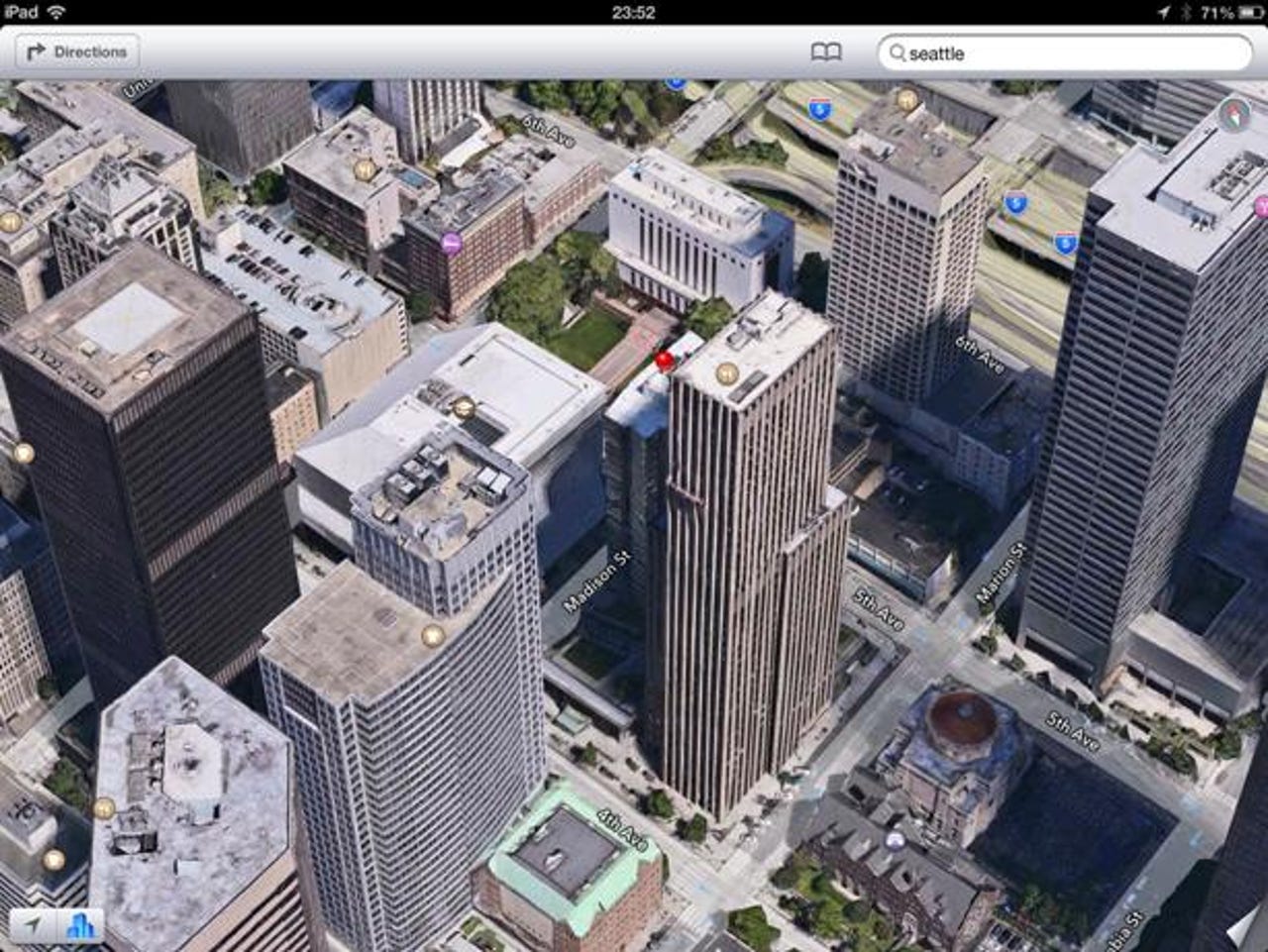
Apple iOS 6 Maps is one of the most controversial new features. I have found it to work fairly well for me and I enjoy the new 3D Flyover functionality not seen to this level of detail in Google Maps. The turn-by-turn is handy, when correct, and it beats having to pay for a dedicated offline GPS navigation solution.
I used Siri primarily for creating reminders, but am already finding this iOS 6 version more useful as I create reminders and calendar appointments, check on my sports scores, create notes, and more.
Facebook integration: Similar to how iOS 5 added Twitter share integration, iOS 6 adds Facebook integration so you can share to your social network.
Do Not Disturb: It was a pain to have to manually manage all of your application notifications individually and thankfully iOS 6 adds a single Do Not Disturb slider. You can also configure when this Do Not Disturb feature is active, such as at night when you are sleeping.
Clock: The iPad finally gets a clock and from what we heard yesterday Apple is talking with the Swiss Rail Company since it looks like the clock was copied from them. I don't use my iPad as a timer or stopwatch, but it is good to have a world clock available.
Enhanced Facetime: You can now use Facetime over 3G cellular, which means if you have a cellular iPad like me you can now make video calls on the go.
Safari improvements include iCloud Tabs, Safari sync, offline reading, and ability to upload photos and videos to websites from within the browser. This actually is major for me as it looks like I can now post articles to ZDNet all with just the iPad.
Email improvements include better photo and video attachment support, funky new pull to refresh animation, and the ability to assign VIPs to your email. VIPs are synced via iCloud too so they will appear on your iPad and iPhone as well.
Shared photo streams: I never found much use for photo streams, but now with the ability to share custom streams to family and friends it makes sharing photos much better.
Guided access: This new accessibility enhancement helps people with disabilities, such as autism, remain focused on content. It can also be used by parents to limit an iOS device to one app and restrict touch input to certain areas of the display. There are other features in Guided Access to help blind and low vision users too.