20 things we want in iOS 6

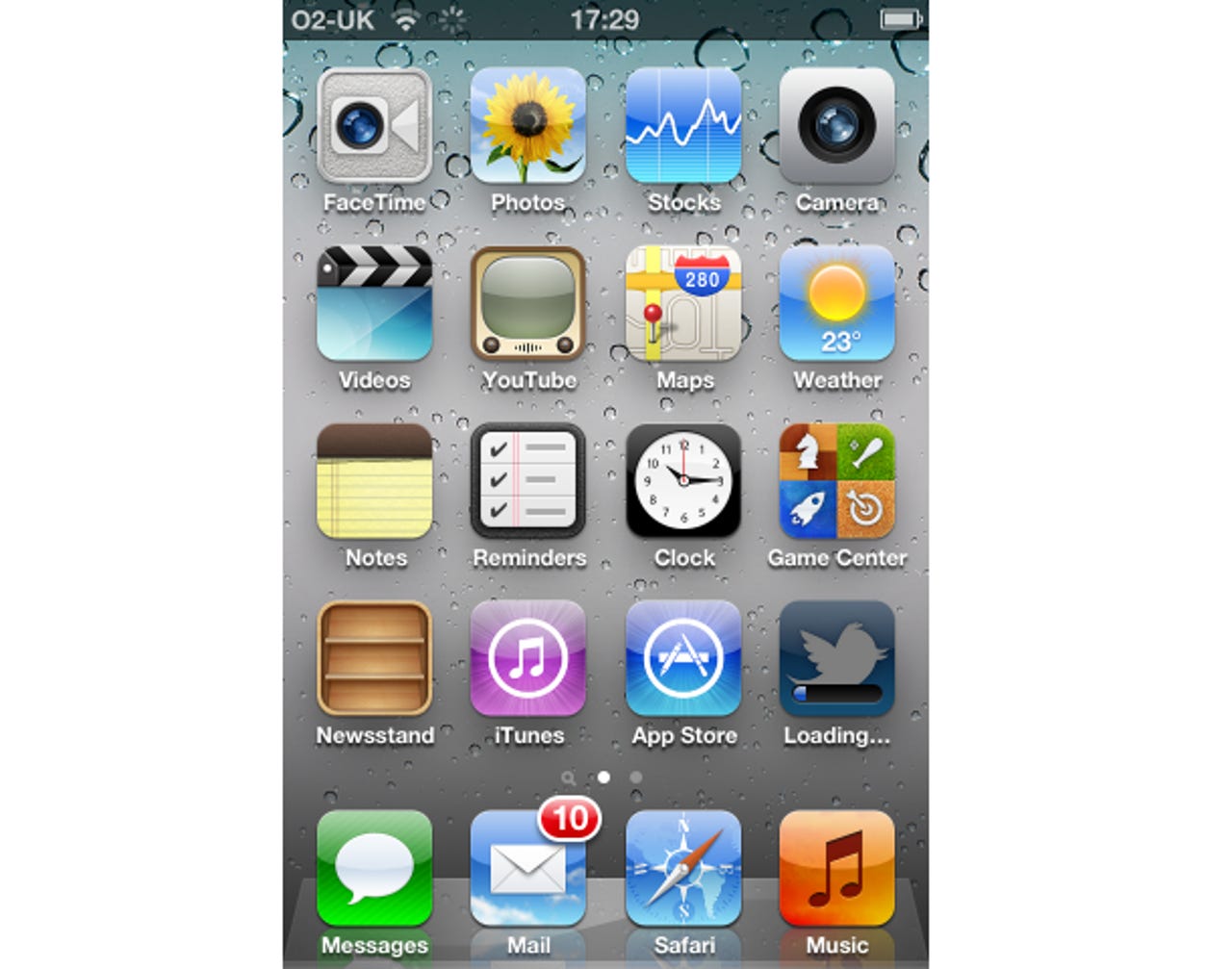
The App Store is the window to a wealth of applications that make iOS devices what they are: productive, useful, and flexible. But over time, apps need updating. Why can't they update themselves, or rather, update automatically? Updates occur at seemingly random times to the end user. Depending on the number of apps a user has, an update can roll through the pipes of the Internet every day. All Apple has to do is throw in a setting to limit the updating over Wi-Fi only if users choose to do so, and thus time and effort is saved and levels of annoyance will drop overnight.
Image credit: ZDNet.
Many apps already use iCloud to back up user data, should the developers take advantage of the APIs. But Apple should do this anyway. There's no obligation to do so, and it doesn't have to be for free. It may, unlike other in-built features like Photo Stream, use up iCloud data and it may use up vast amount of free storage. It would be a one-stop solution and potentially save users' data should something nasty happen to their iPhone or iPad.
Image credit: ZDNet.
Nobody is quite sure whether iPhones and iPads can in fact multitask. Those apps at the bottom of the screen, many are not sure whether they are recently used apps or open apps. Many 'suspend' when they are not being used, and many still fully exit when the Home button is pressed. Plus, the red dots that hover over each app when they are ready to be closed, can there not be a 'kill all' button? Android's multitasking function is far easier to use -- just saying.
Image credit: ZDNet.
If Macs have AirDrop, why can't iOS devices? AirDrop allows users to share files over ad-hoc network connections with other Macs. Seeing as Apple is 'iOS-ifying' its OS X operating system, it would make sense for iOS devices to jump in on the file-sharing action. The trouble is iOS devices do not support many filetypes. In doing so it would turn one's iPhone or iPad into an expensive USB drive. Or, Apple could limit which files are sent over depending on whether the filetype is supported. I see no reason why this could not work.
Image credit: ZDNet.
Spotlight -- iOS' in-built search function -- works well, but it isn't pushed to its limitations. Named after its OS X counterpart, the desktop version is also marred by how much it could do but doesn't. There will be times where you simply want to search your phone for something, like a contact card or an email, but more often than not you turn to 'search' as your primary webpage. Spotlight could prefetch images and Web results as they are typed -- like a predictive Google search -- but also be turned off to prevent churning up a user's data plan./
Image credit: ZDNet.
Apple gives iPhone users a liberal amount of folder space for apps to be stored in. But for iPad users, the larger screen does not mean larger folders. iOS is good for adapting to its iPhone or iPad environment, and often offers users different features depending on which device is being used. And while folder size is only a small problem for few, it remains a feature missing and could be easily corrected.
Image credit: ZDNet.
The notification center has vastly improved how iPhone and iPad users manage the incoming stream of tweets, Facebook messages, calls, emails and text messages. But for many users, accustomed to the new feature, it remains problematic. Should a notification center also be a reminder window? Some think it should be. Apple could add an option to 'clear all' or clear individual notifications. It's too much effort to add reminders each time to do something; notifications aren't just to inform, they are also there to remind. No wonder so many want to jailbreak their devices to achieve notification nirvana.
Image credit: ZDNet.
Apps side-by-side, or 'split-screen': it's an unlikely feature, but it would make particularly iPad users more productive by having two or more apps open at any given time. Copy and paste would no longer require switching between apps; the apps would be open on one screen. It's a desktop-like feature and could be seen as regressive for a mobile operating system. And, it wouldn't really work on the iPhone or the iPod touch, but Apple has separated features out between the two fragments of its iOS ecosystem before.
Image credit: ZDNet.
The native YouTube application has barely changed since it was first introduced in iOS. It works well, and performs basic functions still, but YouTube has evolved on the Web and desktop and Apple has failed to catch up. It wouldn't take long for the company to spruce up the YouTube application and offer features that would level it up with rival mobile operating systems. I'm looking at you, Android.
Image credit: ZDNet.
Switching between Wi-Fi and data is a hassle. Again, no wonder so many people jailbreak their iPhones in order to gain simplified controls over their networking functionality. Bluetooth is the same, as is the GPS function. All of these settings churn up battery life, and often want to be toggled on and off as and when user's desire. With one swipe of the finger, the notification center could easily house the array of switchable items. If jailbreak applications perform this feature, why won't Apple just implement the feature itself?
Image credit: ZDNet.
One thing that has bugged many iPhone and iPad users about the camera -- despite its simplicity and remarkable picture quality 'for what you get' -- is the inability to take panoramic photos. The feature is already in-built into the software! It can be enabled with a jailbreak application from the Cydia App Store or by tweaking a backup file and restoring the iPhone. The panoramic picture feature isn't even half bad: it's simple to use, and even with shaky hands it takes a good picture. Apple could enable this feature overnight and open up a whole new wave of amateur photographers.
Image credit: ZDNet.
I know, I know. There are a vast number of reasons why Apple chose Twitter over Facebook, and many of those reasons I understand, accept, but above all else, empathise with. But it's about time to put those differences aside, work with Facebook, and get an application natively for the iPhone and iOS. At least offer some sort of integration to allow the social network to feature as part of the operating system. Tweeting images and other things is fine, but so many want to upload their snaps to Facebook without any additional legwork.
Image credit: ZDNet.
Siri is not for everyone. But Siri could do so much more than it already does -- and some jailbreak applications already perform such functions. Why can't Siri talk to iOS, but can send emails, text messages, set reminders, and check the weather, amongst other things? It's about time one should be able to ask Siri to "turn off Bluetooth", or "set the backlight to 60 percent", do you not think? It's little things like this that make Siri a truly 'intelligent assistant', rather than one that stumbles at the simplest of requests. Granted, it's still in 'beta', but how hard is it to program in a few extra commands?
Image credit: ZDNet.
Back to Siri, because the intelligent assistant can still do more. Despite Facebook's lack of integration, there is no excuse for Twitter to be ignored. Many long for the day where Siri can translate voice to tweet, rather than just voice to text. If Apple is serious about Twitter integration, the feature would have been added long ago, instead of users having to set up a workaround to effectively send their tweets by text message through the voice-activated software.
Image credit: ZDNet.
Siri still has a way to go in many books until the intelligent assistant gets it right on the mark. In London, U.K., voices are set to British male or female voices. But what if you're an American living in the British capital? Surely it would make more sense to have a U.S. voice respond to you? Apple should enable all voices, or at least allow 'language packs' to be downloaded so the user can feel more at home, even if they're elsewhere in the world.
Image credit: ZDNet.
For some, Photo Stream works perfectly. For others, some still get confused between the Photo Stream and the Camera Roll, and what the two should be doing -- including me. Apple could include a discrete way of hiding items, or grouping photos into different areas to separate last week's photos from today's images, for example.
Image credit: ZDNet.
Not everyone wants to hear your punk-rock ringtone each and every time a phone call or text message comes in -- particularly in the office where you work. iOS 6 should have sound profiles to allow iPhone and iPad owners. Wouldn't it be a simple addition to the mobile operating system to switch to a different sound profile depending on where you are? There's more to a smartphone than 'sounds on' and 'vibrate only'. It might even keep you from BlackBerry or Android temptation.
Image credit: ZDNet.
This one is a big ask, and likely only something possible for iPad users. Most iPhones are owned by individuals, where often an iPad can belong to a family. Family members could 'login' to the iPad to access their music, videos, email content, and other applications. iPads have enough storage to be fragmented and split into different users to allow a fair share of space for individuals' music tastes and playlists. The system could work with Apple IDs. Jailbreak applications are available, but are hard to find since iOS 5+ ruined the fun for iAccounts users.
Image credit: ZDNet.
For some reason, in spite of Siri spliced onto older iPhones, the voice-activated intelligent assistant doesn't work on any device than Apple's iPhone 4S. The iPad 3 doesn't even have Siri, even though it is has more powerful hardware and could support it. It does instead have 'voice dictation', allowing users to speak into the tablet and have it translated -- albeit with the help of a data or Wi-Fi connection -- into text. It uses very little processing power or memory. Apple could make composing emails, text messages and Pages documents 'hands-free' by enabling the feature on older devices.
Image credit: ZDNet.
iMessage is useful, but also confusing. You can send text messages from it, but also send iMessages to your iPhone or iPad owning friends. Even iPod touch users are in on the fun. Apple could go one step further and unify the application into a native instant messenger client. Throw in open protocol instant messenger services, such as Windows Live Messenger, Facebook, and AIM, to name the three most popular, and Apple could have an application that rivals most other multi-protocol instant messengers on the App Store.
Image credit: ZDNet.