A screenshot tour of Windows 7 RC

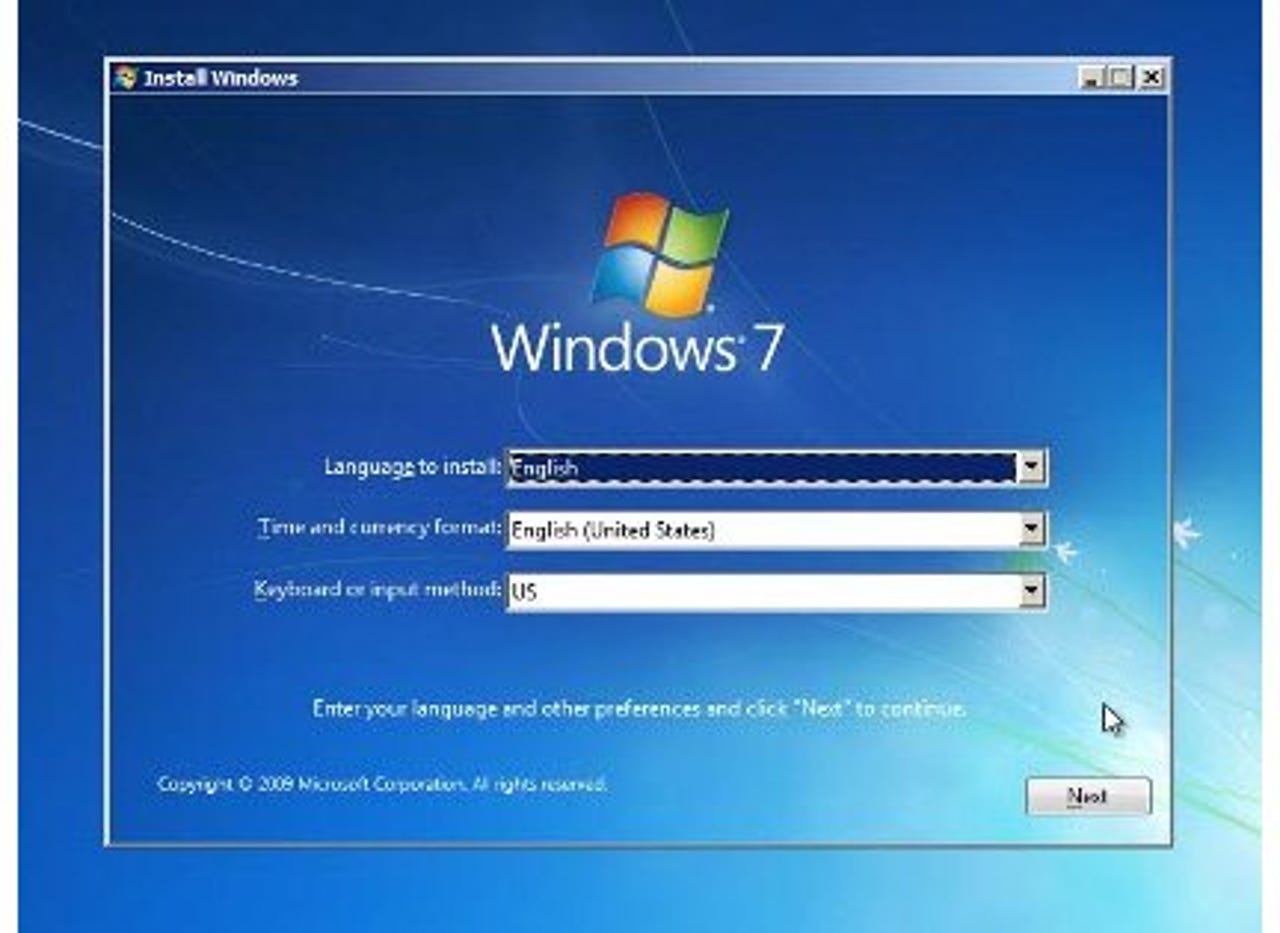
These screenshots show the 'Build 7100' edition of Windows 7. Microsoft launched the official release candidate on Thursday for download by MSDN, TechBeta and TechNet subscribers. It is due to be released to the public on 5 May.
To get these screenshots, we installed Windows 7 both within a VMware virtual machine, to document Windows 7's install process, and on a Dell Optiplex 960.
Microsoft's fairly standard licensing window.
You can upgrade an earlier version of Windows or install a new copy of Windows 7; we chose the custom path.
Obviously stuff is happening in the background.
You can choose your user name and computer name.
The install process asks you for your product key, although you can bypass this step, which we did.
You have various options to set up your local network.
The basic desktop is quite similar to that of the beta of Windows 7, with a few tweaks such as a slight change in the graphic for the start button.
The expanded Start menu.