A tour of Windows 8 Release Preview: In pictures

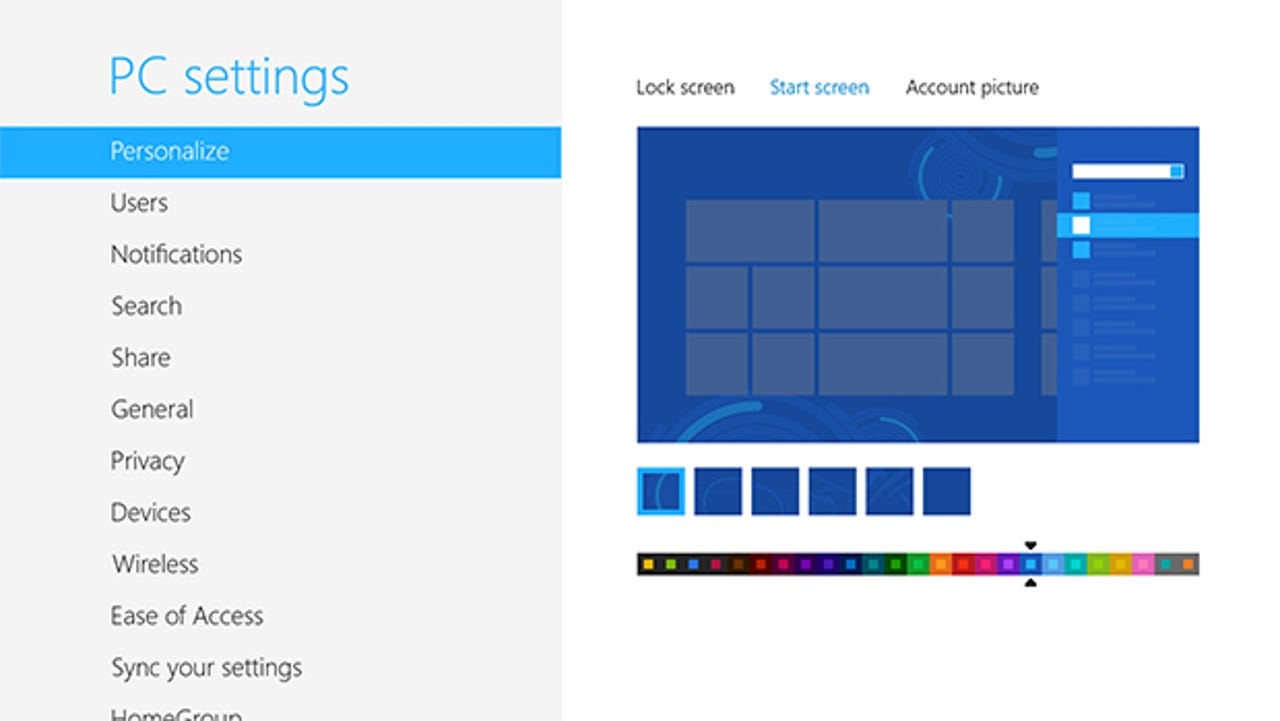
You can now customise your Metro start screen with 25 colour combinations, and six different patterns. Each colour combination includes a base and a highlight colour, which are used by Metro applications as well as on the start screen.
The Windows 8 Metro start screen is the hub of the next Windows, with live tiles that give at-a-glance information and launch both desktop and Metro-style applications. The core Windows 8 applications have new tile designs, with new live information.
Windows 8 will allow you to buy additional features, like Media Center and DVD playback, online. In the RP all you can do is install Media Center, using a code from the Windows 8 preview web site. The final version of the wizard will include payment tools.
IE10's Metro style view is big and bold, and uncluttered. It's an approach that Microsoft is bringing to many of its other properties, including a new look and feel for its Bing search engine.
If you're using the Windows Mail application with an Exchange server you'll need to accept the server's EAS (Exchange ActiveSync) security policies before you can synchronise your mail. You'll find EAS increasingly important in Windows 8, as it's the backbone of Microsoft's BYOD support for WinRT.
Windows 8's new Family Safety feature monitors the online behaviours of your children, so you can ensure they remain safe online. Reports are uploaded to a Windows Live service, where you can see just what they've been doing with a PC — both online and with local apps.
It's easy to set up Windows 8's Family Safety features — and you can do it as part of creating a new user account. You can set appropriate restrictions, including limiting the time a child can use a PC, and the apps they can download.
Microsoft is limiting IE10's Metro-style browser's Flash support to a whitelist of key sites that require Flash — including the Beeline business reporting tool. Not every Flash site is compatible with touch, and traditional Flash applications will need to be loaded in the desktop IE10.
Mail Microsoft has tweaked the Windows 8 Mail application, making it easier to see unread mail in multiple accounts and to switch between mail folders. There's still no support for conversations, though, so you may prefer to continue using Outlook for business mail.
Windows 8's Bing-powered news app is an excellent example of what can be done with Metro-style design: it's clear, well designed and easy to use — with a wide selection of news sources from around the world.
Similar to the News app, the travel app mixes images and editorial content with tools to help you find hotels and flights, and plan your dream holiday. Its panorama views take advantage of Metro's side-scrolling design.
Windows 8's Store is where you'll find and buy Metro-style applications. It's also how you'll be able to track down desktop applications — with links to third-party sites from inside its catalogue.
Microsoft is also integrating Xbox with Windows 8, with a Metro application that looks a lot like the recent Metro update to the Xbox user interface. You can use the app to customise and edit your Xbox avatar, and stay in touch with friends and rivals.
The Windows 8 Store now has a set of tools for quickly reinstalling apps you might have uninstalled, or purchased on another PC. You can select the apps you want to download and push them onto your PC.
Although YouTube has an HTML5 UI, it's still not as capable as its Flash tools — another reason why Microsoft has had to add limited Flash support to its Metro-style IE10.
Screenshots: Simon Bisson/ZDNet UK