A weekend with Google's Chrome OS Flex

A weekend with ChromeOS Flex
I spent the weekend installing Google's ChromeOS Flex on a few different old computers. It was so easy to install and the results were so impressive, that I wanted to share them with you.
Booting with the Recovery Media on PCs and Macs
To run Chrome OS Flex, you'll need to download the installer media using a web browser from Google's Chrome OS Recovery Media Creator site. While many old computers will work, they need a bare minimum of 64-bit x86 CPU and 4GB of RAM.
You'll need a USB thumb drive with at least an 8GB capacity. On a PC, when it starts up, you'll want to interrupt the EFI boot loader (watch the prompts as it comes up) and choose the USB as your boot source. On a Mac, you'll want to boot up with the Option key held down and select the EFI media (in this picture, it is to the right).
ChromeOS first boot
It might take a few minutes to boot up on your machine as it detects all the hardware.
Read the TOS
Terms of service agreement.
Welcome to ChromeOS
Here's the welcome screen.
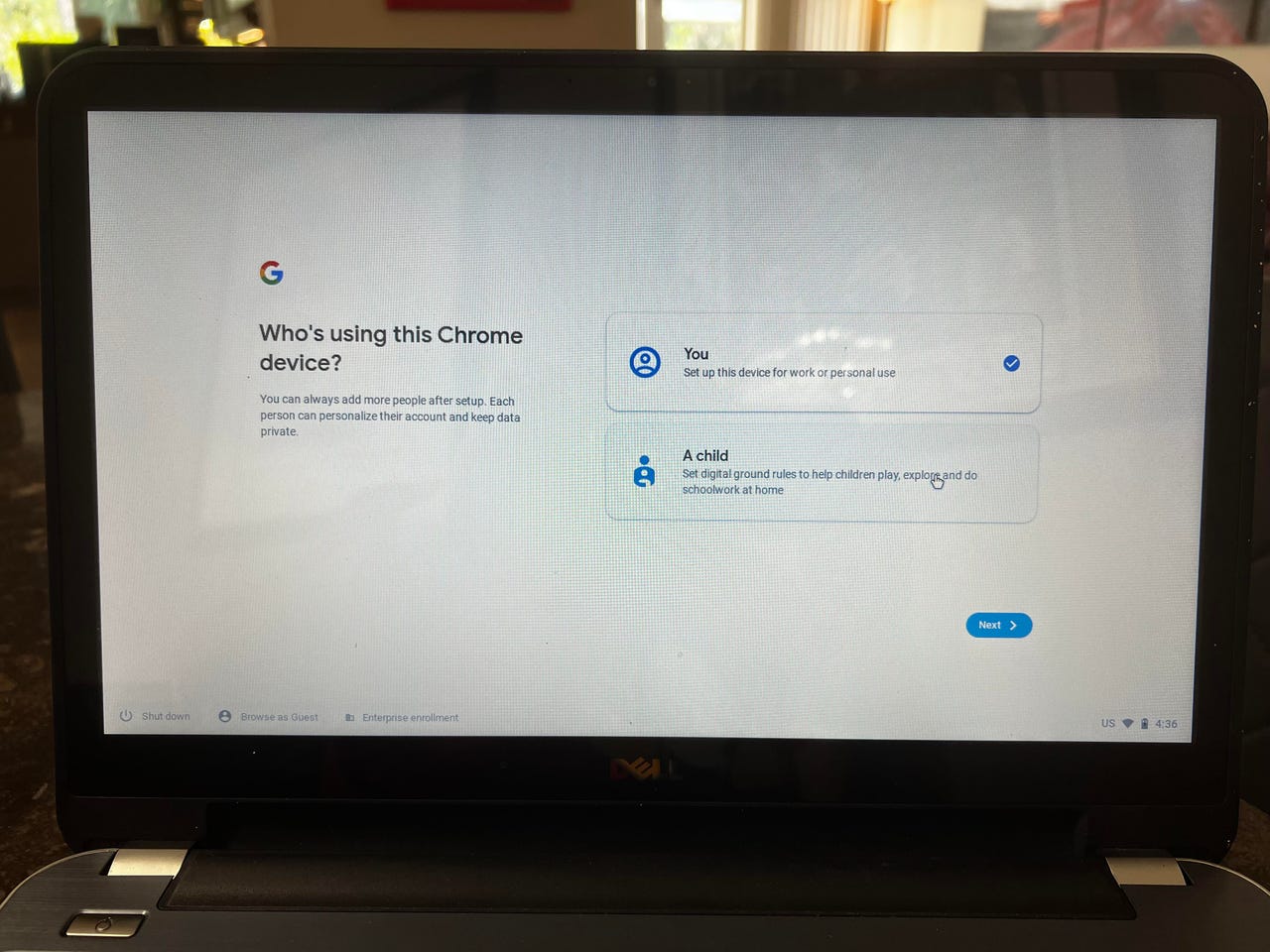
Pick the security profile
You can choose if this machine is for an adult, or a child, for more restrictive security management.
Get onto your WiFi
Pick your Wifi, it's all about the Cloud with Google.
Sign into your Google account
Sign into your Google account here.
Formatting and Installing
It takes a few minutes for the installer to format the hard drive and copy all the files.
All done
After a few minutes, it will install all the software and you'll be able to boot up without the USB thumb drive.
Login to ChromeOS
ChromeOS login screen. So simple, so pretty.
You can talk to your ChromeOS
If your machine has a built-in microphone, it can be used for Google Assistant.
Sync all your Google account data
Sync all your Google stuff.
Connect to your Android
You can also connect to your Android phone to receive SMS and unlock ChromeOS.
Here's your programs
Here's the program dock from which you launch all your stuff.
Gmail works great
Looks like all my Gmail is here.
Pretty desktop
Not too shabby.
Speedy WiFi
The WiFi is cooking with gas on this 2011 iMac.
Settings galore
A look at the settings folder.
Diagnostics
Running some diags on this old box.
I like big screens and cannot lie
Booting up my 2011 Mac Mini on an 85" Samsung TV.
Penguin mode
Developer mode unlocked, looking at the Linux processes.