Actinic Business 10

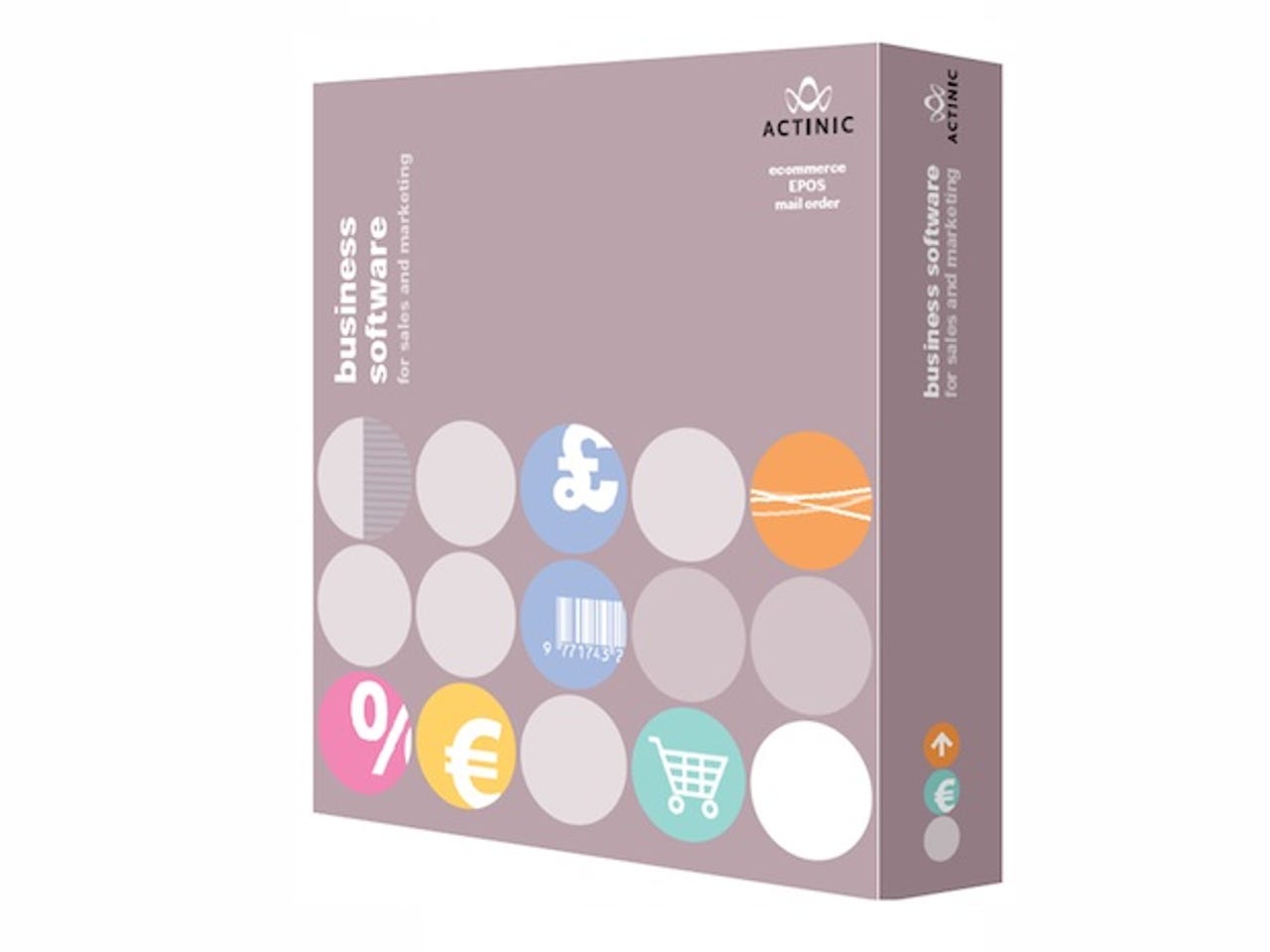
Actinic Business 10
Now in its tenth iteration, the latest update of the popular Actinic e-commerce solution offers little in the way of improved performance or user interface tweaks. The main changes include long-awaited support for real-time stock control, a much-improved checkout procedure and a customer feedback option delivered via third-party service provider Feefo.
One of the first companies to package e-commerce tools in a small-business-friendly manner, Actinic provides everything needed to design, build and run an online store on a daily basis. Moreover, all you need to get started is a Windows PC plus a standard web site that Actinic will host for you, if you want, starting at just £15 per month for a small store. Otherwise, you can use virtually any hosting company you want, or host Actinic on a web server of your own — the choice is yours.
You can also choose between several different editions of the Actinic product, starting with Actinic Catalog (£399 ex. VAT), which is a fairly basic implementation, mostly bought by sole traders and small start-ups. The majority of buyers, however, tend to plump for Actinic Business (£799 ex. VAT) as it's a more comprehensive package: as well as online transactions, it allows you to process mail and telephone orders. Additional customer management and marketing tools are also bundled as part of the Business package, along with Sage 50 Accounts integration and optional support for the Actinic EPOS product for use in 'real' shops.
If you're really serious about e-commerce, there's Actinic Business Plus (from £1,249 ex. VAT) offering extensible multi-site, multi-user, support, as well as packages for professional web designers and enterprise deployment, if required.
The new Actinic 10 is available across all editions with few changes in terms of how users interact with the product, following major interface and usability revisions in last year's Actinic 9 release. This is good news for existing Actinic customers who, as a result, should have little difficulty getting to grips with the new release. However, it does rather beg the question: 'why bother?'
Actinic 10 now provides much-requested real-time stock control functionality
The answer, of course, is to get the extra features, starting with real-time stock control, so that levels shown on the online site reflect the true stock in hand — something Actinic users have been requesting for years.
Earlier releases went some way towards achieving this, allowing stock levels to be displayed online, but with manual synchronisation back to the numbers maintained on the Actinic desktop used for offline management. This was a reasonable enough compromise, but online levels could easily fall behind, especially where items were sold by mail or over the phone between updates.
In the new release, synchronisation is made automatic, with stock levels if not continuously synchronised, then at least updated on a 'frequent and regular basis' to better reflect what's available. Actual item numbers can be displayed if wanted, or items simply shown as 'In stock'; it's also now possible to process component items independently, regardless of the availability of others.
In our limited tests the new automated stock levels appeared to work well, with setup little more than a tick-box option. However, we don't expect many users to run the system down to the wire: most are likely to opt to suspend online ordering when stocks fall below pre-set levels — just in case.
Another reason for upgrading to Actinic 10 could also be the new checkout procedure, a key component of any e-commerce application and one that's changed little since Actinic was first released.
Shopping cart: invoicing and delivery address information on a single page
The new checkout is a lot more streamlined, with fewer pages to navigate. Invoicing and delivery address information, for example, is all collected on a single page — just as on a 'real' shopping cart — and product thumbnails are displayed to assure shoppers as to what they're buying. There's also a new order confirmation page where changes can be made, replacing the 'bounce' page between the Actinic checkout and any online payment system. It's not as short as some examples, but it is slicker and an altogether much more up-to-date experience.
Shopping cart: order confirmation page
There are also worthwhile changes before the customer gets to the checkout, including the ability to compile and display 'recently viewed' items alongside the 'also bought', 'best-selling' and 'related items' of yore. Plus there's an all-new customer feedback and review system to request feedback and, optionally, display the results on the online store.
Unfortunately Actinic has chosen not to deliver this service itself. Instead, it just provides the hooks to use the third-party Feefo service and integrate the results into the product information displayed in Actinic stores. You also have to pay for it, although Actinic has negotiated discounted rates for the Feefo service, starting at just £10 (ex. VAT) per month for up to 350 feedback transactions, with a one-off £30 (ex. VAT) setup fee. This is a pretty good deal compared to the more usual starting point of £99 per month plus a £99 setup fee, normally payable for just 100 monthly Feefo transactions.
Actinic uses the third-party Feefo customer feedback service
Other reasons for upgrading include new tools to filter and search for orders. Also provided is a credit card shredder to conform with latest PCI DSS (Payment Card Industry, Data Security Standard) regulations where, unless authorised, only the last four digits of the number can be retained for cross referencing purposes.
Add in a couple of other minor tweaks and you could still wonder if there's enough in Actinic 10 to make existing customers want to upgrade. Actinic clearly thinks there is, and having looked at what's on offer we would agree. All the more so if you've purchased optional Actinic Cover which means you can upgrade for free, making it something of a no-brainer.