After Effects CS6

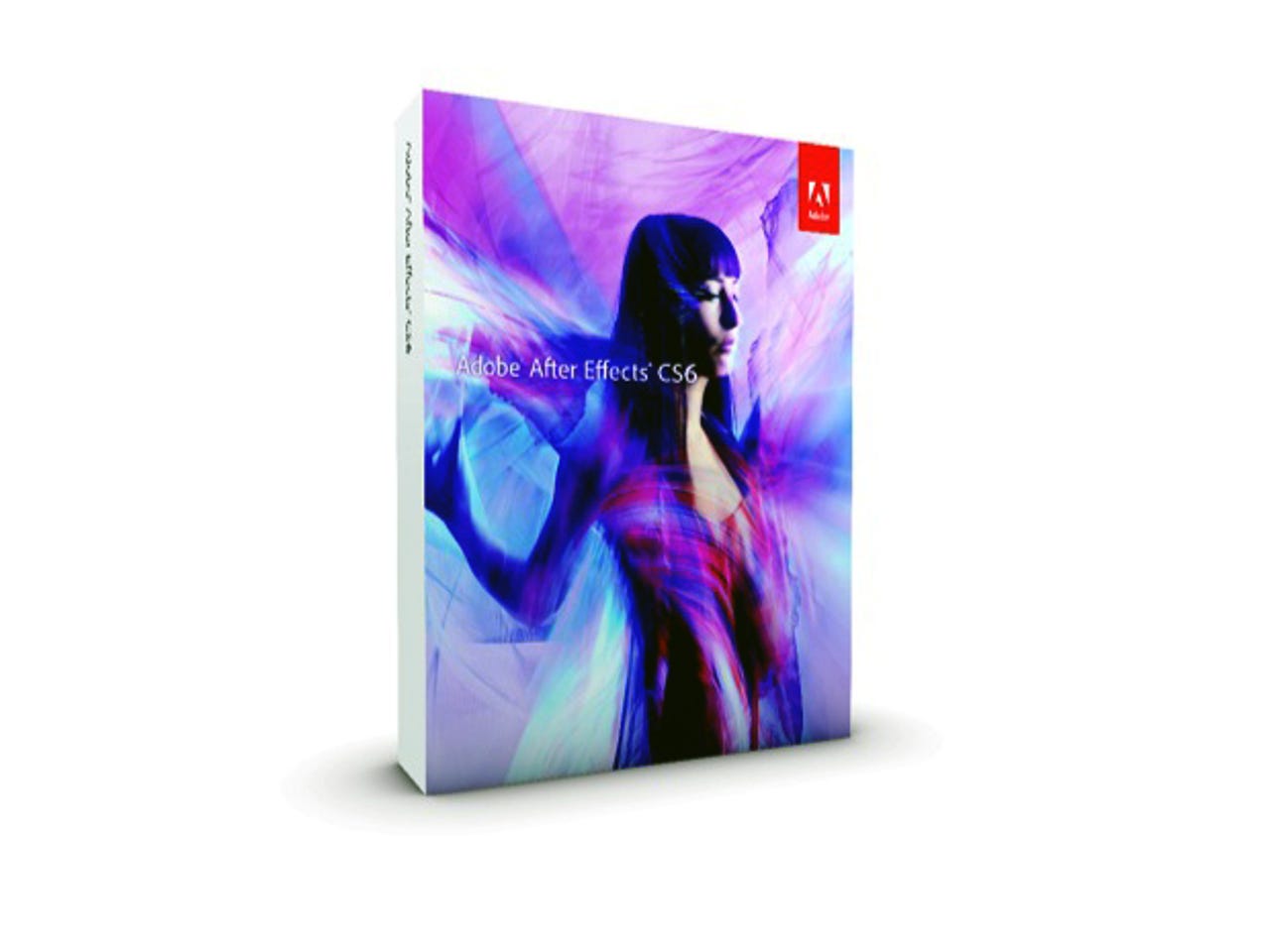
After Effects CS6
After Effects CS6 is a post-production video tool that can be used to augment video from a non-linear editor such as Premiere Pro. It can take multiple layers of live action, graphics and animation and merge them together into an apparent reality that never existed.
After Effects is in two suites: Production Premium (£1,509 ex.VAT; upgrade from £298) and Master Collection (£2,223 ex. VAT; upgrade from £397). On its own, After Effects CS6 costs £834 (ex. VAT; upgrade from £135). After Effects CS6 is also available via a Creative Cloud subscription (£38.11 ex. VAT per month on an annual contract).
User interface
The 'Standard' After Effects workspace places the Composition monitor in the middle with the Timeline display below. The Project panel with project assets is on the left and Info, Preview and Effects & Presets are on the right. The same charcoal shades are used for framing as in Premiere Pro and Prelude CS6.
Screenshots: Terry Relph-Knight/ZDNet UK
The Workspace menu offers a choice of nine preset workspace layouts. Alternatively you can create, save and recall your own.
Global Performance Cache
Unlike Adobe's non-linear video editor, Premiere Pro, After Effects works frame by frame at full resolution, resulting in higher system loading, which could affect responsiveness. In CS6, After Effects has a new Global Performance Cache that saves virtually every preview, making it feasible to quickly try alternatives without having to wait for re-rendering, although the initial frame rendering can still take quite some time.
On the Timeline, cache status is indicated in blue for cached-to-disk and green for cached-to-RAM.
Cache preferences
Cacheing preferences can be set to provide the best performance possible with the available resources (menu choices: Edit / Preferences / Media & Disk Cache). Adobe recommends that a separate disk is used for the cache for optimum performance.
Ray tracing
The new 3D tool — a ray-traced 3D rendering engine that supports reflections, refractions and environment maps — allows you to create realistic 3D elements like this logo. This as an alternative to the scanline-based, classic 3D composition renderer that was available in previous versions.
3D Camera Tracker
The 3D Camera Tracker automatically analyses the motion in 2D footage and allows you to insert elements within a scene relatively easily — as these before-and-after shots of inserted screen displays show.
Mask Feathering
With the new Mask Feathering feature, masks can be created with any desired degree of edge softness. In previous versions, mask feathering was uniform all around the mask. You can define points around the mask and apply varying depths of feathering at these points. Unlike other systems that only allow feathering to be defined on a per-vertex basis, the points in After Effects are not tied to mask vertices.
Rolling Shutter Repair
After Effects CS6 is tightly integrated with Illustrator CS6, and can convert vector-based artwork using the Create Shapes from Vector Layer command. Like Premiere Pro, it includes the Rolling Shutter Repair tool, which can be used to correct shutter distortion in images captured by devices such as DSLR cameras; it also includes over 80 new or improved effects from the CycoreFX HD suite.
In this fast-motion shot, vertical distortion — caused by the time lag in capturing a line-scanned frame — can be corrected using the Rolling Shutter Repair tool (Effect / Distort / Rolling Shutter Repair).