Android N on a Google Nexus 6P: screenshots and initial impressions

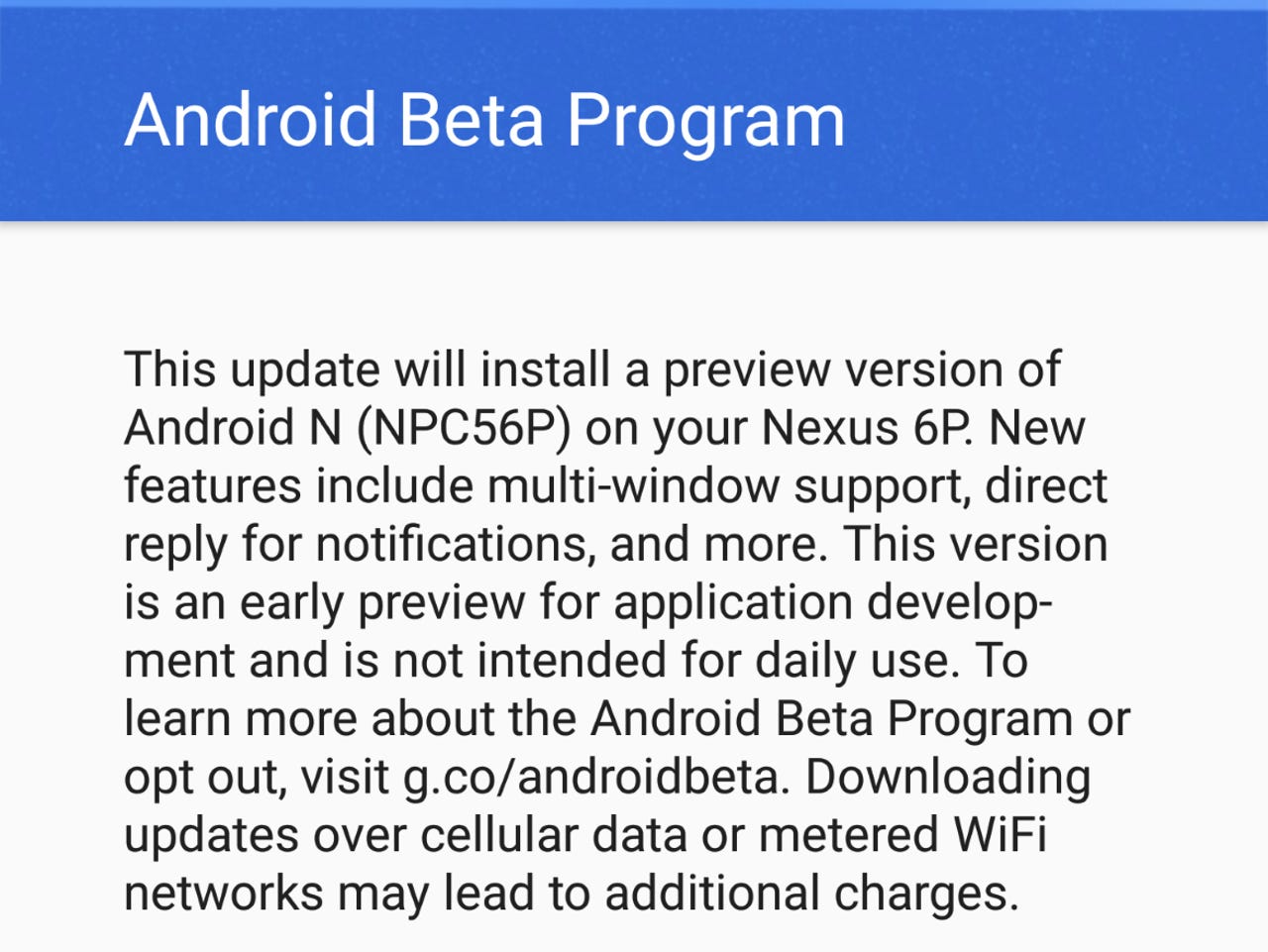
Android N Preview 1 is now available for developers
Google offered up a nice surprise for developers yesterday with the release of Android N Preview 1 for several Nexus devices. ZDNet's Larry Dignan posted the timeline and a few other details on the release and since I have a Nexus 6P running on Project Fi I decided to take it for a spin.
As detailed by the folks at Lifehacker, there are a couple of ways to get Android N up and running on your mobile device. Keep in mind this is Preview 1, aka alpha, so you should not be installing it on your primary device. These early versions are designed for developers to use for building and testing apps with many changes expected over the next several months before the final full release.
You can walk through an involved manual process to install this preview version in the same manner as before. However, this year we see Google offer up a public beta program similar to what we also now see from Apple and Microsoft. For people like me who don't have the time or expertise to follow the manual method, Google offers a new OTA public beta option.
Visit the Android beta page and sign in with your Google account. Any compatible phone that you have registered with your Google account will appear after you sign in. You can then toggle to enroll one, or more, of your devices and in just a few minutes you should see a system software update notification on your mobile device. This first preview is just over 1.1GB in size on my Nexus 6P.
Split-screen mode is desired for tablets
After updating my Nexus 6P, I spent some time testing out some of the new features of Android N. ZDNet's Steven J. Vaughan-Nichols posted a list of some new features that include split-screen mode, modified notification panel, improved Doze mode, and more. Samsung smartphone owners will be familiar with some of these new features since their Galaxy devices have had these functions for some time.
It's nice to see operating system level support for things such as split-screen, especially since the Pixel C can now be purchased at a reduced price for developers. In my initial testing, there are several Google apps that already support this functionality and performance is good.
Before you attempt to try this out, make sure to read about all the issues on the Google support page. If you change your mind, you can always roll back your Nexus device, but it will result in a full hard reset.