ASUS M930

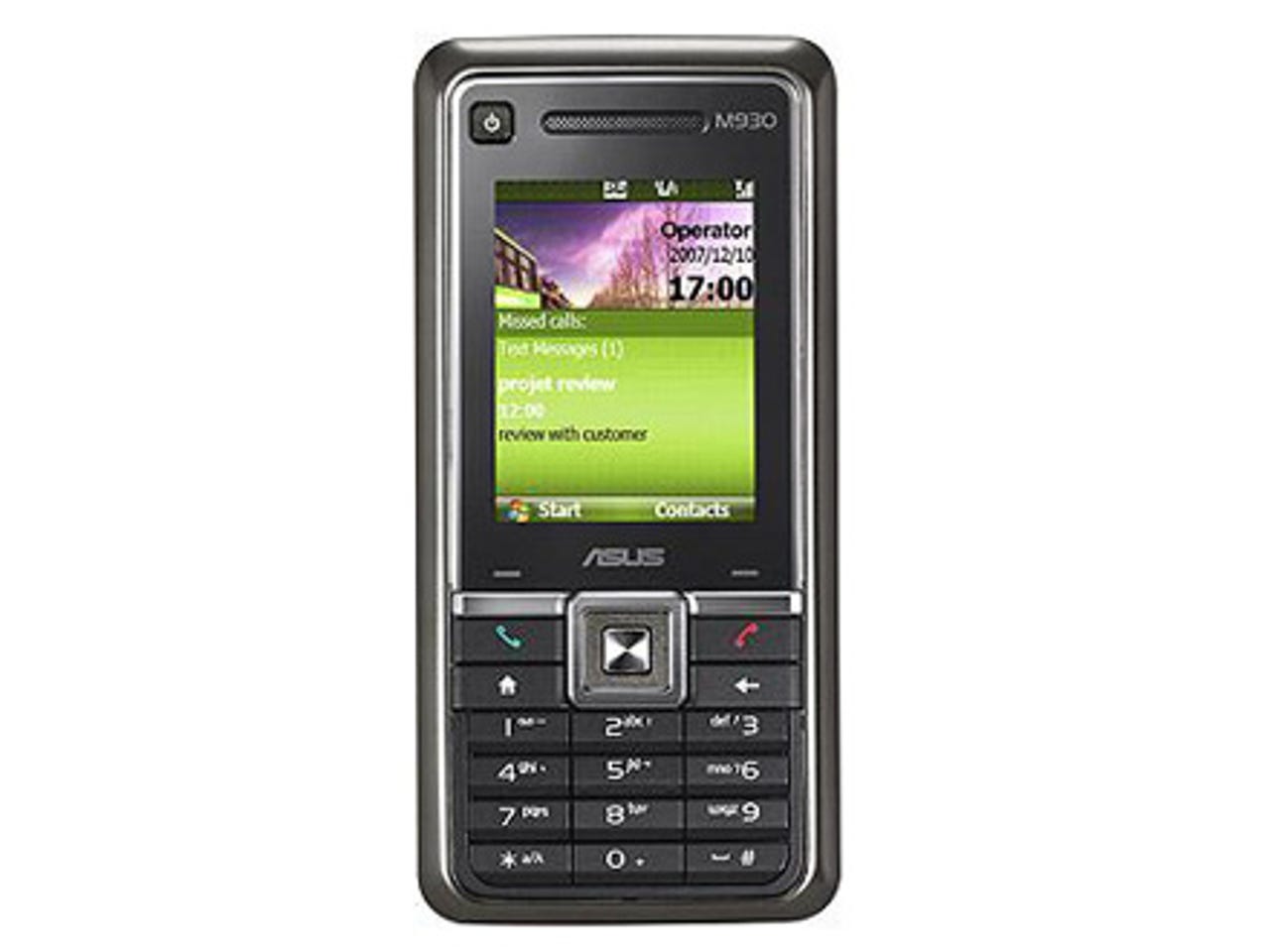
Asus has built a reputation for producing competitively priced smartphones and handhelds that cram in the features. The company is also not afraid to try out new design ideas. Both characteristics are evident in the M930. This is a Windows Mobile 6.0 Standard device that uses a clamshell format with inner and outer displays, a good-sized keyboard and an attractive SIM-free price of £388 (inc. VAT).
Design
The first clamshell-format Windows Mobile device was the 2005 HTC Universal, which appeared in various guises including, in the UK, the Orange SPV M5000, T Mobile MDA Pro, Vodafone v1640, O2 Xda Exec and, SIM-free, as the i-mate JASJAR.
Others have also used the clamshell design for handhelds — most notably Nokia with its Communicator series and Psion, the company that arguably did more than any other to establish handhelds as real — and usable — computers.
Although today's preferred designs for keyboard-equipped handhelds are BlackBerry-style devices or larger handhelds with (larger) slide-out keyboards, the ASUS M930, like the Nokia E90 Communicator, takes the clamshell route.
The ASUS M930 is a clamshell-format device — a rarity for Windows Mobile these days.
Measuring 113mm tall by 54mm wide, the M930's footprint is not much bigger than many other handhelds. However, it's relatively thick (18.7mm) and heavy (158g); the Nokia E90, by contrast, measures 132mm by 57mm by 20mm and weighs 210g.
The above average thickness and weight are entirely due to the clamshell design and the inclusion of two screens, and in the end a purchasing decision will have to weigh one up against the other.
One design factor that may influence your feelings about the M930 is the size of its inner screen, which has a resolution of 400 by 240 pixels and measures just 2.6in. across the diagonal. We measured the display at 33mm tall by 56mm wide, and there's another 40mm or so of width that could have been used to expand the viewing area.
This is a pity, not only in itself but also because the rest of the hardware design is impressive. The inner keyboard is very well thought-out. The QWERTY keys are 7mm square and are topped by a number row. A triple-width space bar sits on the bottom row, flanked by a range of shortcut keys, many of which have second functions when used in conjunction with the Fn key. You can, for example, launch Internet Explorer and access messaging services using Fn key combinations.
To the right of the keyboard is a large square navigation pad with central select button. Above this are Windows Mobile Home and Back keys, with Call and End keys plus a video call key underneath. Two softmenu keys are embedded into the number row.
We found that the keyboard was most comfortable to use when holding the M930 in both hands and tapping at it with the thumbs. Because it's relatively large, you can also tap away with the M930 sitting on a desk.
The screen section is solidly hinged and will hold its position at any angle. The M930 does not quite open to a full 180 degrees and is hinged so that, once past 90 degrees, the keyboard section is raised at an angle when the device is on a desk.
With the clamshell closed, the black-and-silver M930 looks very much like an ordinary mobile phone, albeit a rather bulky one:
The front screen measures 2in. from corner to corner and has a resolution of 240 by 320 pixels. The main power button is at the top left of the display. Beneath the screen, nicely built into the casing, are two softmenu buttons. Beneath these are the usual Windows Mobile Home and Back buttons and Call and End keys. The number pad keys are shaped so that each one can be found individually by touch.
The Asus M930 comes with an AC adapter, a USB cable for PC connection, a stereo headset, an application CD and a printed quick-start guide.
Features
The Asus M930 is a Windows Mobile 6.0 Standard device. As such, neither of its screens is touch sensitive. This is a shame, and we'd have preferred Windows Mobile 6.0 Professional simply because a touch-screen enhances the ergonomics.
There is 256MB of Flash ROM and just 64MB of RAM. After a hard reset, our review sample reported 142MB of free storage memory. You can add to this with microSD cards; the slot is on the right edge of the device, and is easily accessible. The slot has SDHC support and recognised an 8GB microSD card.
Bluetooth (2.0+EDR) and Wi-Fi (802.11b/g) are both integrated, while the M930 has a tri-band GSM phone with GPRS/EDGE and 3G/HSDPA connectivity with download speeds of up to 3.6Mbps.
Our main gripe with the communications features is that to make a two-way video call, you need to open the clamshell, as the VGA-resolution camera sits to the right of the inner screen.
The main camera is a 2 megapixel unit on the back of the device. It lacks a self-portrait mirror and a flash, but does a decent enough job of capturing images. A shortcut button on the right side of the M930 launches the camera software.
Many dual-camera handhelds let you switch from the rear to the front-facing camera, but this isn't the case with the M930, which makes it difficult to take good photos of yourself. This is doubly irritating as the internal and external displays work in tandem: if you are using the inner screen to view a web site, for example, and then close the clamshell, the page you are viewing is re-rendered onto the front screen.
The provided stereo headset has a 2.5mm connector located on the bottom edge of the device, next to the mini-USB port that accomodates power and PC connectivity.
ASUS has chosen not to include Microsoft's Office Mobile software, which allows you to edit Microsoft Word and Excel documents. Instead, the Office folder on the device houses ClearVue document viewers for Word, Excel, PowerPoint and PDF files.
There are several extra applications: Remote Presenter allows you to control presentations delivered on a notebook via Bluetooth; SPB Zip is a zip file manager; there's also a streaming media player and the My Secrets utility, which lets you password-protect access to documents.
Performance & battery life
The M930's 450MHz TI OMAP 2431 processor did not appear to struggle with anything we asked of it, although there was a slight delay between pressing a button and the device reacting.
Build quality is good. This is a solid device, and it feels tough and robust in the hand.
Battery life is impressive, too. We closed the clamshell so that the smaller front screen was active and asked the M930 to play music continuously from a microSD card after first fully charging the battery. Under these conditions, it delivered music for a little over 11 hours. This is impressive for a Windows Mobile 6.0 device.
Conclusion
The Asus M930 is, on paper, a very promising handheld. Clamshell-format Windows Mobile devices are rare beasts, and we had high hopes that the M930 would be a star performer across the board.
For the most part, it's difficult to fault the hardware design, which is generally robust and usable. The device is inevitably a little larger than average, but the inner screen and keyboard should compensate for this. Unfortunately, although the keyboard is impressive, the inner screen is simply too small.
On the software side, the lack of support for editing Word and Excel documents limits the M930's appeal for heavy users of mobile email. Many other Windows Mobile 6.0 handhelds offer this facility, so ASUS has rather hamstrung the M930 with this omission. We're looking forward to a second iteration of this device with document editing and a bigger inner screen.