16 Cortana shortcuts, secrets, and power tips

No browser required: These time-saving tricks all work in the taskbar search box
Cortana, the virtual assistant in Windows 10, sometimes gets lumped in with Siri and Alexa, thanks to the personality and speech recognition capabilities they all share.
But Cortana in Windows 10 is capable of doing all sorts of search-related tasks that can return instant results right in the Start menu.
In this gallery, I show you how to enter specific search terms that unlock these results, displaying stock quotes, currency conversions, and fast facts about people, places, and things. In some cases, you get an interactive panel; in others, you get an easy-to-read summary.
Note that the tricks I describe here have been tested only in the U.S. I'm not able to confirm that these capabilities work in other markets.
Let's get started.
Define a word or phrase
What does that word mean? You can look it up by typing it into the search box and then clicking the arrow to its right. (For instant results, try typing define and then the word you want to look up.
You can also use this trick to get additional details about a phrase. Type define beg the question, for example, to see a quick explanation of this commonly misused figure of speech.
Translate a word, a phrase, or a sentence
This trick comes in most handy when you've been able to figure out most of a web page or email written in a language you're not familiar with.
If you're scratching your head trying to figure out the meaning of a word or phrase, just type translate into the search box. That opens this fill-in-the-blanks form, where you can enter or paste what you want to translate.
Click the language above either field to choose from a long list of supported languages. (Yes, Klingon is supported.)
To skip a few steps, add the details right in the search box: Type or say translate hello into russian, for example.
Do the math
I use this one all the time for simple (and occasionally not-so-simple) arithmetic and number-crunching.
Tap the Windows key and start typing, using numbers and conventional math operators. Cortana groups the results, using standard mathematical rules: multiplication and division before addition and subtraction, for example. You can add parentheses if necessary.
After entering the first expression, you can keep typing in the search box or use the buttons in the calculator pane to continue.
Get an up-to-the-minute stock quote
How's your investment portfolio doing?
Look up the current price for any publicly traded security or market index by clicking in the search box and then entering a dollar sign followed immediately by the ticker symbol.
The result shows the current price if markets are open or the most recent closing price if markets are closed. You also get an interactive chart with buttons you can click to expand the timeline from a single day to five days, a month, one year, five years, or all available data.
Calculate your mortgage payment
If you're thinking of buying or refinancing a home, type mortgage calculator in the search box to get an idea of what your payment would be, based on loan principal, interest rate, and term.
And don't let the word mortgage limit your thinking. You can use the same three fields to calculate payments for any kind of loan, including those for new and used cars as well as secured or unsecured personal loans.
Convert units of measurement
The rest of the world moved to the metric system long ago, but Americans still use archaic measures of distance and volume.
If you're baffled by liters and kilometers, do the conversions with minimal hassle by entering convert units in the search box. (Substitute a particular unit of measurement, such as inches or teaspoons, to prepopulate the fields.)
The long list of available conversions includes most common units of distance, volume, and energy. One that you might not expect is convert MPG, which translates miles per gallon to kilometers per liter.
Find your place in the world
This one comes in handy when you're planning a trip and you want to get an idea of neighboring cities and routes in your destination.
Type map of location in the search box, substituting the name of the city, state, country, region, or landmark you want to look up.
The first result in the search pane should be a thumbnail of your destination. Click that thumbnail to open the full map in a browser window. From there, you can scroll, pan, zoom, and look up nearby resources including restaurants, hotels, landmarks, and attractions.
Get instant currency conversions
Looking up hotel rates and other prices for foreign destinations often returns results in the local currency. To quickly figure out what that value is in your own currency, use the search box: Type convert 220 euro to $, for example, to get a quick conversion using today's exchange rate.
You can also quickly look up the current exchange rate for a particular currency. From the U.S., try convert euro or convert baht to see today's exchange rate for the Euro or the Thai baht, for example.
In any case, you also get a chart showing recent exchange rate history for the destination currency.
Check the weather forecast
Do you need a jacket for today's outing? What's the weather forecast for the city you're traveling to over the weekend?
Try weather here for current conditions and a five-day forecast. Add a location to show the same details for a different city.
Pick a date from the five-day grid to see more details for that day, and use the slider to see an hour-by-hour forecast, with temperature and precipitation details.
Catch up on your favorite sports team
You don't need a sports section or even a web browser to check the latest scores and standings for your favorite teams and leagues.
Type the name of a team in the search box to see the most recent score (including a game summary for recent games), as well as the schedule of upcoming games or matches.
Try MLB standings to see where each Major League Baseball league stands. And don't assume that this is U.S.-centric, either. Footy fans can enter La Liga standings or Champions League standings, and you can get details for a favorite team by entering a name like FC Barcelona or Man United.
Look up lyrics to a favorite song
What exactly is Thom Yorke saying?
No need to guess at the lyrics of a song you just heard or try to bluff your way through karaoke.
Enter song name lyrics in the search box to see the full lyrics without having to open a browser window and sift through websites.
(The same trick sometimes works in reverse. Enter a snippet of a song's lyrics and you might get lucky and find the name of the song, complete with YouTube videos and the rest of the lyrics.)
Track a package
When will that package arrive? Type or paste any tracking number into the search box and you can usually get a quick status report.
Cortana recognizes tracking numbers from UPS, the U.S. Postal Service, FedEx, and Canada Post among others.
Note that this lookup trick is separate from Cortana's opt-in skill, configurable in your personal Notebook to pull tracking numbers from email messages and provide notifications.
Get movie showtimes
When planning your schedule for date night, try entering a movie title in the search box to see an overview of the film, its cast, ratings (IMDB, Metacritic, and Rotten Tomatoes), and reviews.
You also get showtimes, based on your current location, for today, tomorrow, and the next few days.
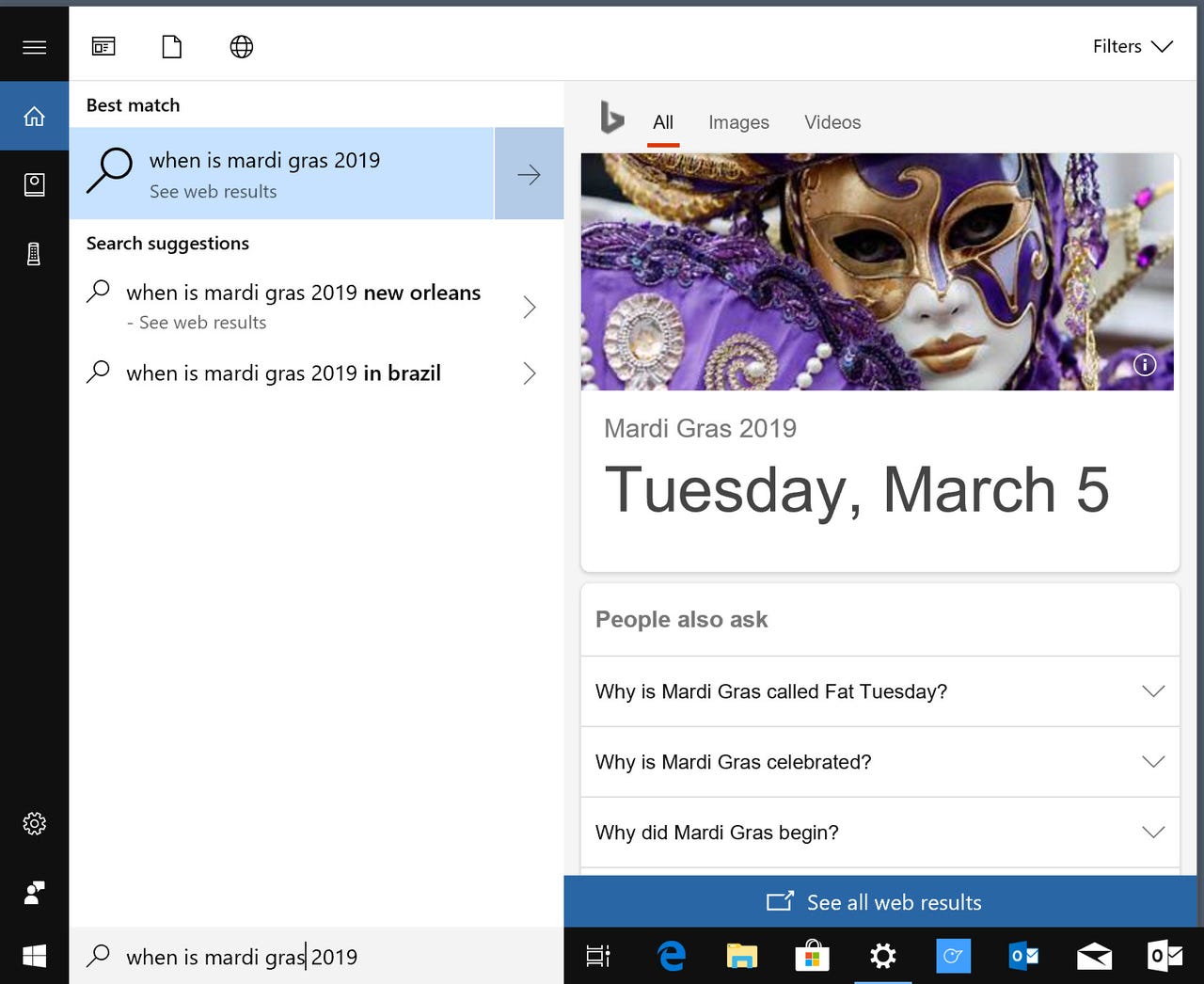
Look up holidays and events
Use the search box to look up exact dates for holidays that change each year, like Thanksgiving, Easter, Passover, Hanukkah, Rosh Hashanah, and Mardi Gras.
This capability is also useful when the date of a holiday like U.S. Independence Day or Christmas isn't in question but you want to know the day of the week on which it falls.
It works for sporting events like the Super Bowl and World Series, too.
Find facts about people
Cortana knows a lot of facts about celebrities and public figures and can display those results in a search card.
When did Abe Vigoda die? Where was Abraham Lincoln born? How old is Princess Kate? Those questions all result in fast, accurate answers.
For some celebrities, even a last name is unnecessary. If you ask "When is Lebron's birthday?" Cortana knows that you're talking about Lebron James.
Get help with Windows 10
If you're not sure how to accomplish a particular task in Windows 10, just ask.
In some cases, you'll get official results, labeled "Help from Microsoft," with the Windows logo.
If there's no relevant help topic, you might get step-by-step instructions from a third-party site. Those are often, but not always accurate, so proceed with caution when you don't see the official logo.