Cracking Open the Apple MacBook Air (2011 13-inch)

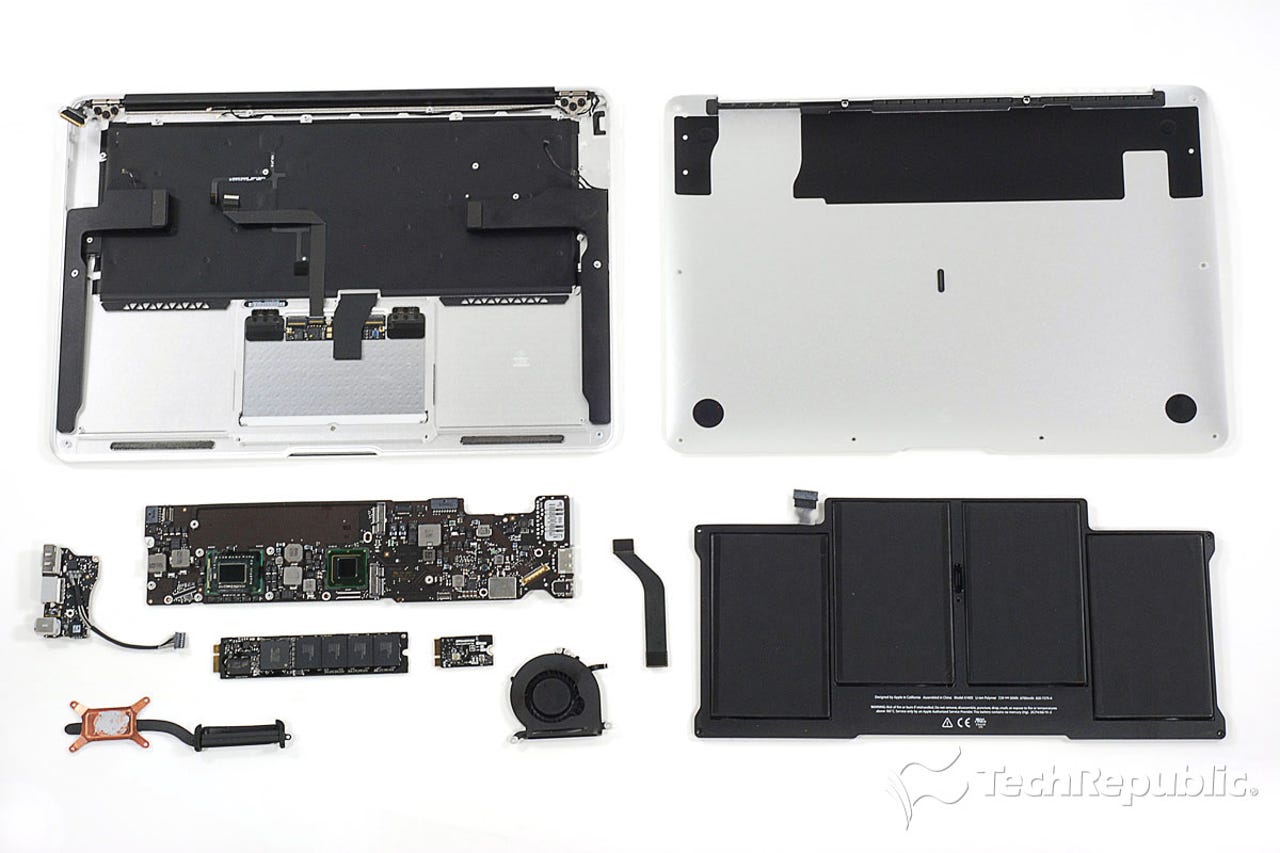
In July 2011, Apple released the 3nd generation MacBook Air (Model A1369). As with the 2nd generation Airs, the 2011 notebooks are available in 11-inch and 13-inch models.
We cracked open the 1st generation MacBook Air (released in 2008) and 2nd generation MacBook Airs (released in 2010). Follow along as we go inside Apple's ultra-thin laptop.
To disassemble the new MacBook Air you'll need a screwdriver with Torx T5 and T8 bits and either a very small Phillips screwdriver or special pentalobe bit.
Photo by: Bill Detwiler / TechRepublic
Caption by: Bill Detwiler
The 2011 MacBook Air is available in four basic configurations--11-inch with 64GB of storage, 11-inch with 128GB of storage, 13-inch with 128GB of storage, and 13-inch with 256GB of storage. Within each of these divisions, you can further customize the processor and RAM.
Photo by: Bill Detwiler / TechRepublic
Caption by: Bill Detwiler
Our MacBook Air had an 13.3-inch (diagonal) LED-backlit display that supports several resolutions--including 1440 x 900 pixels (native).
Photo by: Bill Detwiler / TechRepublic
Caption by: Bill Detwiler
Our 13-inch 2011 MacBook Air has the same basic dimensions as the 13-inch 2010 model. The 2011 Air measures 0.11-0.68 inch (H) x 12.8 inches (W) x 8.94 inches (D). It weighs 2.96 pounds.
Photo by: Bill Detwiler / TechRepublic
Caption by: Bill Detwiler
Apple added a Thunderbolt port to the 2011 MacBook Air
Photo by: Bill Detwiler / TechRepublic
Caption by: Bill Detwiler
As on the 2010 MacBook Air and some iPhone 4's, Apple used tamper-resistant pentalobe screws on the 2011 Air's bottom cover. You can remove these screws using a special screwdriver bit or a small flat-head bit.
Photo by: Bill Detwiler / TechRepublic
Caption by: Bill Detwiler
With the external case screws removed, you can lift off the MacBook Air's bottom cover.
Photo by: Bill Detwiler / TechRepublic
Caption by: Bill Detwiler