Create your own free Adobe Creative Cloud with free and open source software

Get your free Creative Cloud alternative apps
Earlier this week, I talked about the muscle memory monopoly Adobe and other vendors have on users. As we become more and more experienced with these commercial products, we also become more tied to them.
But they are expensive. Individual, non-student licenses for Adobe Creative Cloud can be upwards of $600 per year. While there are lower cost alternatives to many of the individual applications included in Creative Cloud, buying them can add up as well.
A number of you reached out to me asking what you could do if you wanted the capabilities of Creative Cloud, but didn't want to spend the money. In this gallery, we'll look at the 11 main Creative Cloud products and find (mostly) workable substitutes.
Photoshop: Replace with GIMP
If you want to do image editing and compositing, Photoshop is the professional's solution.
But if you don't want to pay anything, the open source GIMP has been around for years and will get the job done.
Also: A free Photoshop alternative: No, it's not GIMP TechRepublic
Lightroom: Replace with DigiKam
Lightroom is both an image organizer and image optimizer. But you don't have to buy either the Photo plan or the full Creative Cloud to organize images.
Instead, consider DigiKam, a full featured photo management tool that's also open source.
Illustrator: Replace with Inkscape
While Illustrator has been around for decades, it's still the go-to tool for vector graphics artists.
But look out, because Inkscape showcases the best open source can offer, with a robust vector graphics tool just as good as any commercial product.
Premiere Pro: Replace with DaVinci Resolve
We're moving away from open source software with our replacement for video editor Premiere Pro.
DaVinci Resolve comes in both a free and pay-for Studio version. The thing is, the free version is just so good that it deserves spotlighting here. Even if you are a pro with a budget, you might use the free DaVinci Resolve.
After Effects: Replace with Fusion
Just as Premiere Pro and After Effects go together as a pair, so do DaVinci Resolve and Fusion.
Fusion is an amazing visual effects and motion graphics tool. Its free version is knock-your-socks-off powerful, and there is a pro version that's ideal for broadcast and movie studios.
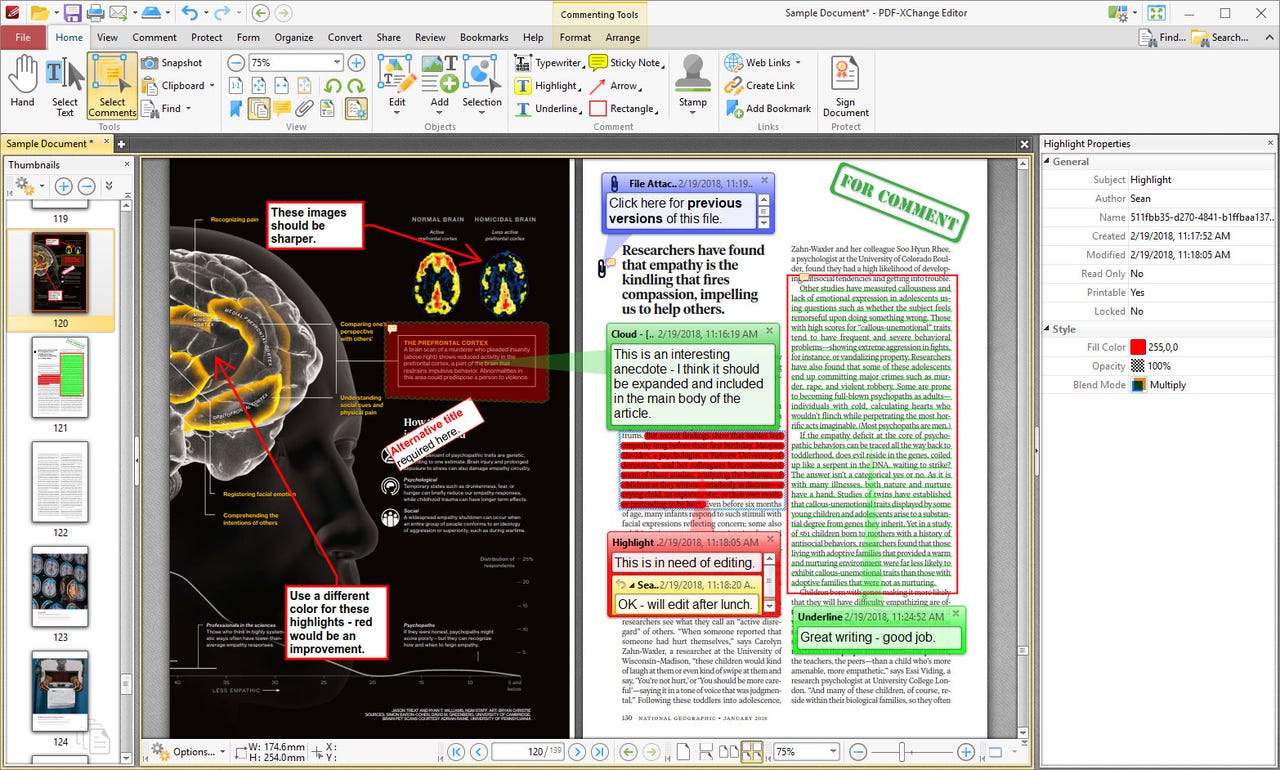
Acrobat DC: Replace with PDF-XChange
Acrobat DC is part of an entire document management solution and, as such, isn't completely replaceable with open source products.
But if you're on a budget and just want to create great PDFs, you have many solutions, including PDF-XChange Editor. This tool is free, but has a pro variant. It's not open source, but it does work.
Personally, on the Mac, I get almost all I need done simply using the MacOS-native Preview program, which comes with the OS.
Dreamweaver: Replace with BlueGriffon or Brackets
Like some of the other products we've spotlighted, BlueGriffon has a pro version. But the free version will get you quite a way along with developing webpages and is close in spirit to Dreamweaver.
If you just want a great, free HTML editor, check out Adobe's own Brackets. It's free and that'll get you into the Adobe camp without spending a cent.
Adobe Audition: Replace with Audacity
I pay for Creative Cloud every month and I still choose to use the free, open source Audacity instead of Adobe Audition.
Audacity is easy, deeply powerful, consistent, and just that good.
Bridge: Replace with IrfanView
Media Encoder: Replace with Handbrake
If you need to transcode video, Handbrake is the tool for you.
There's no question Adobe Media Encoder has the chops to move your bits, but Handbrake is widely used and extremely powerful.
Make sure to read the how-tos and check the forums for fancy conversions, and you'll be golden.