Dell Latitude E4200

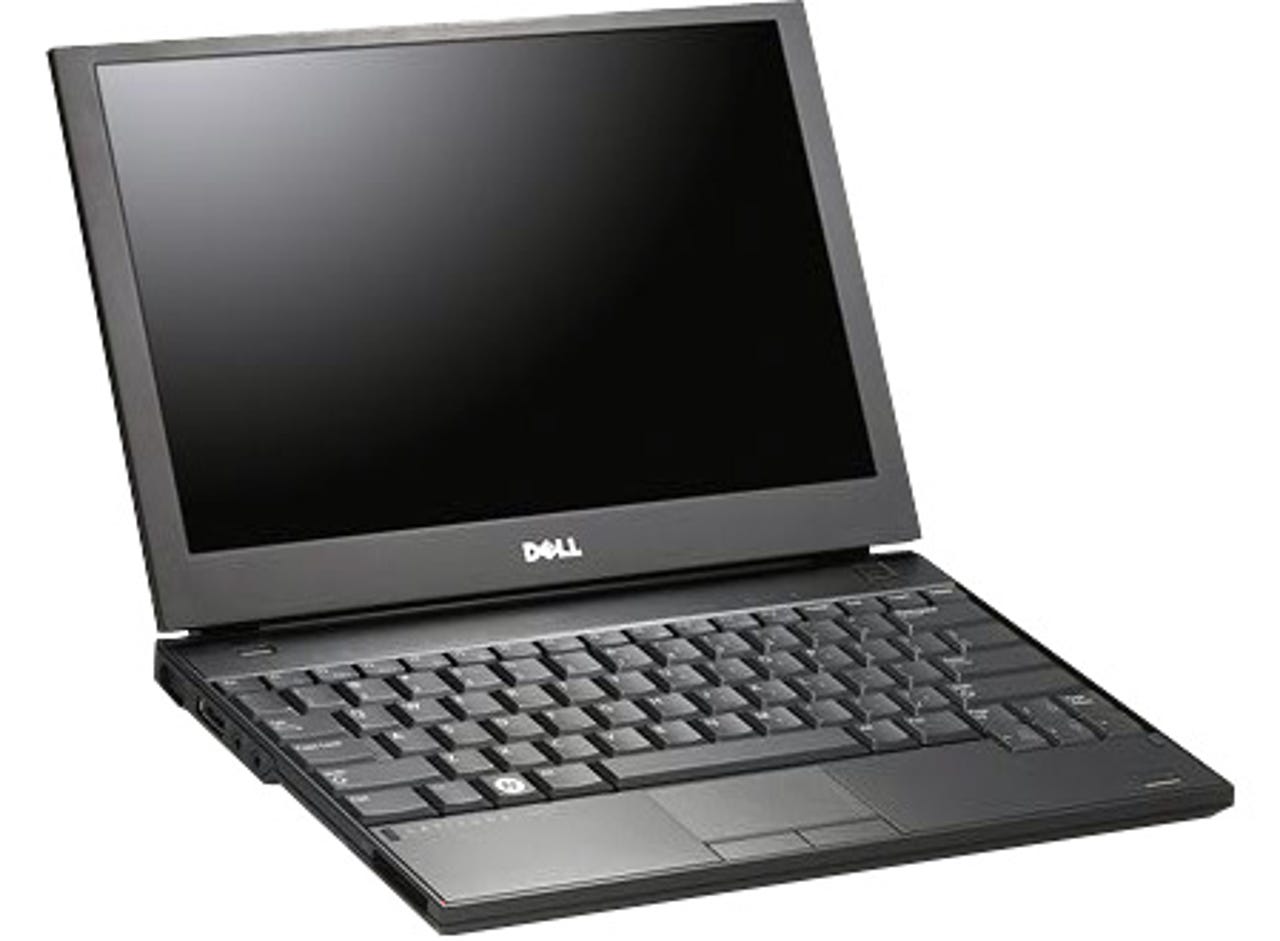
Dell's Latitude range of business notebooks includes two whose lid sections come in a range of colours. The E4200 is one of these and you can choose between black, blue, pink and the blood-red that we were sent. It's hardly an innovative idea, but it might bring a smile to the face of a jaded business traveller or two. More innovative — and useful — is Dell's Latitude ON Reader, a technology that allows access to some notebook functions without booting the full operating system.
Design
This is the smallest Latitude Dell has made to date, measuring 29.1cm wide by 20.4cm deep by 1.99cm high and weighing 1kg. This makes the E4200 a classic ultraportable: it's easy to carry and takes up little room either on a desk or in a bag, yet packs enough functionality to enable real productivity.
Build quality is pretty good, although the lid section has a fair amount of give and there's no clasp to hold the upper and lower sections together in transit.
The Latitude E4200's screen isn't large — just 12.1in. across the diagonal. Its native resolution of 1,200 by 800 pixels lacks height (we prefer at least 900 pixels), but the wide aspect ratio does allow two document windows to be opened side by side.
The screen is sharp and bright, and its matte finish is welcome as it does not reflect any light source that's located behind you. An ambient light sensor on the keyboard area can be set to adjust screen brightness automatically.
The E4200's keyboard makes full use of the available space, although the wrist-rest and touchpad are a little cramped.
Dell could not have tried harder to maximise the space available to the keyboard — indeed, some may feel the QWERTY keys are built at the expense of the wrist-rest and touchpad.
The wrist-rest is about 5.5cm deep, and a little less on the right where it relinquishes some space to the inverted-T grouping of cursor keys. The touchpad is wide and narrow, mirroring the screen's aspect ratio. It takes about a sweep and a half to get the pointer from one side of the screen to the other. Vertical and horizontal scrollers are built into the touchpad.
The keyboard includes a row of full-height number keys with half-height function keys above these. The keys deliver good return and we were able to touch-type at normal speed. However, even to our light touch the keyboard felt a little spongy: heavierhanded typists may find there's too much give for comfort.
To the right of the wrist-rest our review unit had a fingerprint scanner, which is an optional component. Above the keyboard on the right side are three touch-sensitive buttons for volume control (up/down/mute).
Features
Our Latitude E4200 had a 1.4GHz Intel Core 2 Duo U9400 processor, although it can also be configured with a 1.2GHz U9300. Processor selection is integrated with the combination of fingerprint reader, wireless networking and Latitude ON Reader.
That latter is a cut-down version of Dell's more functional Latitude ON pre-boot operating system that Dell announced last year. Latitude ON, which supports both Wi-Fi and mobile broadband, allows you to interact with Microsoft Exchange to access email, contact and calendar information and to use the internet and perform a range of computing tasks without fully booting the notebook.
Latitude ON Reader is a cut-down version that provides access to cached emails, appointments and contact information, but does not allow any document editing or internet access. It's accessible by pressing a button on the chassis above the keyboard. Unfortunately ON Reader was not installed on our review sample, so we couldn't test it.
Our review unit had 2GB of RAM and ran Windows Vista Business. The system has 1GB of RAM on the motherboard and one DIMM slot, supporting a maximum of 5GB. Graphics are handled by the GMA 4500MGD module integrated in the Intel GS45 Express chipset.
Both Wi-Fi (802.11a/b/g, Draft N) and mobile broadband (Dell Wireless 5530, HSPA) were supported in our review sample, alongside Bluetooth (2.1) and Gigabit Ethernet. The broadband comes courtesy of Vodafone; the SIM slot is safely tucked away beneath the battery.
Dell has not found space for an optical drive in the Latitude E4200, although an external option is available. Storage in our review sample was provided by a 64GB solid state drive (SSD); a 128GB SSD is available for an extra £337 (ex. VAT), but you can't get an E4200 with a conventional mechanical hard drive.
Unusually for an ultraportable, and rather disappointingly, there is no option to have a webcam installed.
The front edge of the E4200 is free of ports and connectors, while the back houses just the power connector.
The left side of the Latitude E4200.
The left-hand side has a VGA connector for external monitor, a combined eSATA/USB port, a pair of audio jacks, a smartcard reader and an ExpressCard slot. The right-hand side houses a single USB port, an Ethernet (RJ-45) connector, a FireWire (IEEE 1394) port and a flash card reader for SD-compatible media. There is also a button for turning the wireless modules on and off.
The right side of the Latitude E4200.
Performance
The Dell Latitude E4200 delivered a Windows Experience Index (WEI) of 3.2 (out of 5.9). The WEI rating corresponds to the lowest component score, which was 3.2 for Graphics (desktop performance for Windows Aero). The other graphics score — Gaming Graphics (3D business and gaming graphics performance) — fared little better with a score of 3.4.
On the plus side, the E4200's solid-state hard drive delivered an unimprovable Primary hard disk (Disk data transfer rate) score of 5.9. Meanwhile, the Processor (calculations per second) score was 4.6 and RAM (Memory operations per second) was rated at 4.9.
Graphics aside, the E4200 is a pretty good performer. As long as you choose your applications carefully (avoiding graphically demanding programs), it should feel responsive.
Our review sample came with a 6-cell battery, which protrudes a little from the back of the casing. This delivers longer battery life than the standard — £18 (ex. VAT) less expensive — 4-cell battery.
We fully charged the E4200, chose the Dell Recommended power plan, and connected to the internet over Wi-Fi. We managed 4.5 hours' work under these conditions, which is pretty good — but remember, we were working with a higher-capacity battery than the standard option.
Conclusion
This is a nicely put-together ultraportable that, with the extended battery, performs well in most areas except graphics. However, its lack of an optical drive could be a drawback, as could the paucity of USB ports. Mobile broadband is a boon, but we're surprised by the lack of an integrated webcam on a system aimed at mobile professionals.