Ed Bott's 10 Favorite Windows Programs
Through the years, I've tried a lot of Windows software. This gallery spotlights 10 tools and utilities (many of them completely free) that have passed the test of time. All of them work with Windows XP and Windows Vista. I recommend these programs to anyone who wants to get more out of Windows.

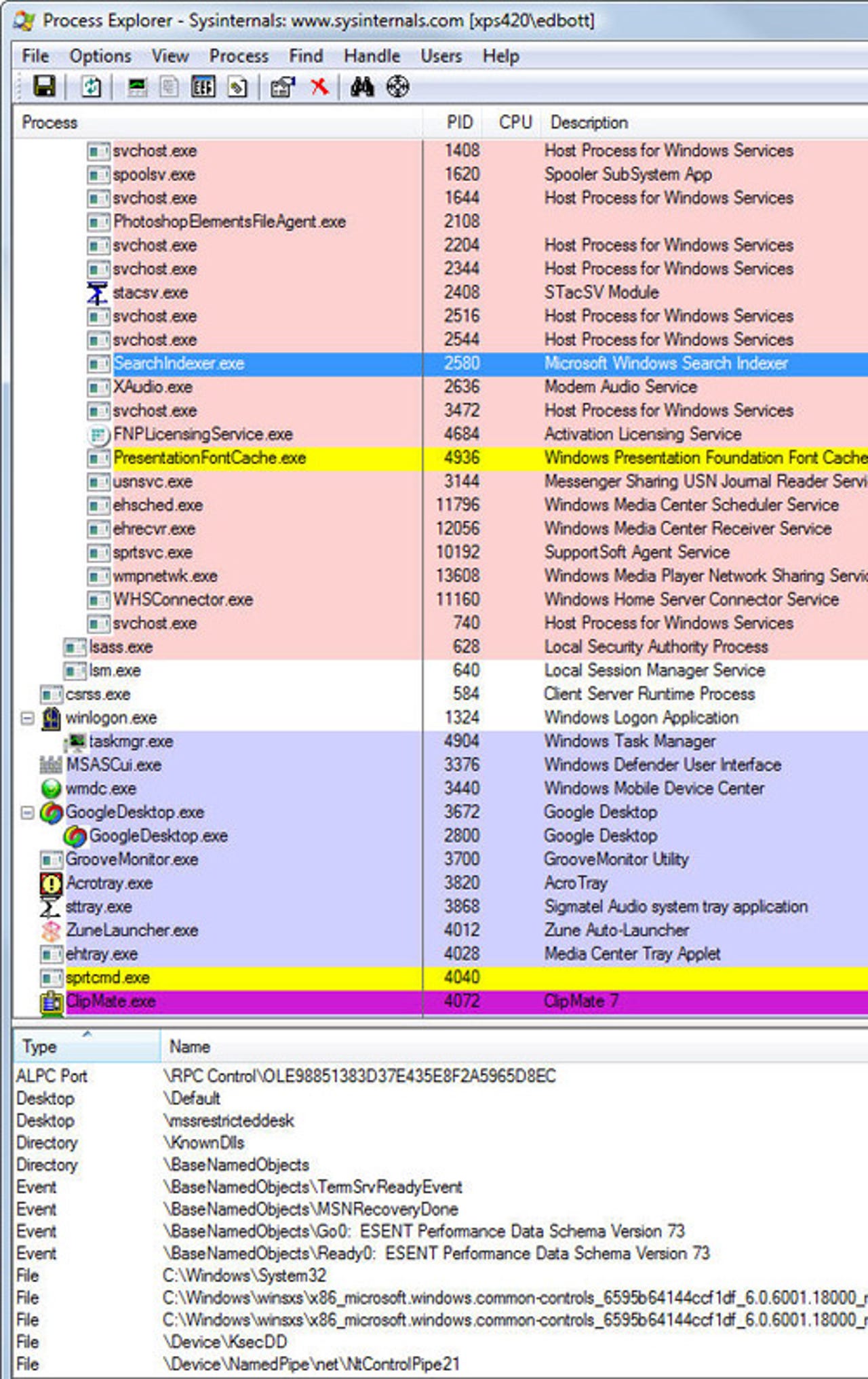
1 of 24 Ed Bott/ZDNET
By Ed Bott
Through the years, I've tried a lot of Windows software. This gallery spotlights 10 tools and utilities (many of them completely free) that have passed the test of time. All of them work with Windows XP and Windows Vista. I recommend these programs to anyone who wants to get more out of Windows.
Sysinternals' Process Explorer provides a detailed look at all the programs and services running on a Windows PC.
See full review with download links
Through the years, I've tried a lot of Windows software. This gallery spotlights 10 tools and utilities (many of them completely free) that have passed the test of time. All of them work with Windows XP and Windows Vista. I recommend these programs to anyone who wants to get more out of Windows.
Sysinternals' Process Explorer provides a detailed look at all the programs and services running on a Windows PC.
See full review with download links
2 of 24 Ed Bott/ZDNET
Press Ctrl I to display this window, which summarizes system performance with more useful details than the Windows Task Manager.
See full review with download links
See full review with download links
3 of 24 Ed Bott/ZDNET
What's that process really up to? By double-clicking a process name, you open this dialog box. In this case, the Services tab lists all the individual services running under an instance of Svchost, and the Performance Graph tab shows what impact it's having on system resources.
See full review with download links
See full review with download links
4 of 24 Ed Bott/ZDNET
By setting a master password, you can prevent an intruder from being able to decrypt your saved passwords. A separate password generator lets you create a complex, random password on the ply and paste it into a web form.
See full review with download links
See full review with download links
5 of 24 Ed Bott/ZDNET
By filling in this multi-tabbed Identity form with your name, address, and credit card details, you can make short work of web-based registration forms.
See full review with download links
See full review with download links
6 of 24 Ed Bott/ZDNET
When you return to a page where you previously saved a username and password, RoboForm detects the saved credentials. Click the button to enter them automatically and securely.
See full review with download links
See full review with download links
7 of 24 Ed Bott/ZDNET
This little free utility does one thing really well: It tracks down product keys for software installed on your machine (not just Windows and Office, as you can see from this list. Save a copy and keep a printout; you'll be glad you did if you ever have to reinstall the program. It also offers the ability to change the Registered Owner and Company name stored in the registry.
See full review with download links
See full review with download links
8 of 24 Ed Bott/ZDNET
The Windows Clipboard holds one and only one clip. ClipMate extends this storage capability to hold a practically unlimited number of clips. You can recall copied material, strip out unwanted formatting, and merge clips.
See full review with download links
See full review with download links
9 of 24 Ed Bott/ZDNET
The secret of success with ClipMate is learning (and, if necessary, customizing) a handful of keyboard shortcuts. For instance, Ctrl Alt C opens the ClipMate window, and Ctrl Alt B strips out all formatting, after which you can paste clean text into any program.
See full review with download links
See full review with download links
10 of 24 Ed Bott/ZDNET
If the Explorer-style interface is too cluttered, you can switch to this simple list box, which rolls up into a compact window with only the toolbar and a single line.
See full review with download links
See full review with download links
11 of 24 Ed Bott/ZDNET
FeedDemon's main UI is clean and extremely customizable. The Views menu, for instance, can unclutter the left pane so it shows only folders containing unread items. The right pane can show titles, summaries (as shown here), or full text. And it's also a full-strength tabbed browser.
See full review with download links
See full review with download links
12 of 24 Ed Bott/ZDNET
Which feeds do you read most often? This report tells you at a glance. Other reports allow you to find feeds that you rarely read or those that haven't been updated in ages, giving you a chance to clean house.
See full review with download links
See full review with download links
13 of 24 Ed Bott/ZDNET
FeedDemon's search tools are exceptional and are key to finding useful information even when you subscribe to hundreds of feeds. The Search window finds matching terms in locations you specify, while Watches flag incoming items based on your criteria.
See full review with download links
See full review with download links
14 of 24 Ed Bott/ZDNET
When you plug in a digital camera, this wizard helps you group photos by date/time, add tags and descriptive file names, and organize the lot into folders. This update installs on both Windows XP and Vista.
See full review with download links
See full review with download links
15 of 24 Ed Bott/ZDNET
The whizziest feature in Windows Live Photo Gallery is its ability to merge photos into a single image. The example shown here combines the input from three shots taken in sequence from the top of Pisa's famous Leaning Tower.
See full review with download links
See full review with download links
16 of 24 Ed Bott/ZDNET
The organizing principle of Allway Sync is a set of criteria saved as a Job. You can create perfect mirrors, or push changes from one machine to a backup location, and you can overrule individual copy operations before proceeding.
See full review with download links
See full review with download links
17 of 24 Ed Bott/ZDNET
This dialog box lets you kick off synchronization to a server or a removable device automatically, based on specific events or time periods.
See full review with download links
See full review with download links
18 of 24 Ed Bott/ZDNET
These default profiles let you capture just about anything you can see on a Windows desktop or in a browser. When I'm writing books, I use custom profiles that define file formats, standardized names, and default save locations.
See full review with download links
See full review with download links
19 of 24 Ed Bott/ZDNET
This Editor module offers a set of basic cropping and image manipulating tools (left). It also includes some interesting effects (right) such as torn or faded edges, watermarks to frustrate unauthorized copies, and even clickable hotspots.
See full review with download links
See full review with download links
20 of 24 Ed Bott/ZDNET
IE7 Pro adds a laundry list of useful features that should have been in IE7 to begin with, like great tools for managing browser tabs, and a "crash recovery" mode that offers to restore your previously opened tabs after IE7 exits unexpectedly. Oh, and it's free...
See full review with download links
See full review with download links
21 of 24 Ed Bott/ZDNET
The ad-blocking capabilities in IE7 Pro are first rate, starting with this set of defaults and allowing you to add sites on the fly. It has Flash-blocking capabilities, too.
See full review with download links
See full review with download links
22 of 24 Ed Bott/ZDNET
This lightweight download manager does a fine job of tracking programs, podcasts, and other files you download from web sites.
See full review with download links
See full review with download links
23 of 24 Ed Bott/ZDNET
FinePrint intercepts everything destined for your printer, giving you a chance to delete unwanted pages, shrink multiple pages to fit on a single sheet, or create two-sided booklets, even on printers that don't normally do duplex.
See full review with download links
See full review with download links
24 of 24 Ed Bott/ZDNET
This simple wizard prints out some sample pages and then asks you questions about what appeared on the printouts. Based on your answers, FinePrint sets up options so double-sided printing and other exotic options work right.
See full review with download links
See full review with download links
Related Galleries
Holiday wallpaper for your phone: Christmas, Hanukkah, New Year's, and winter scenes
![Holiday lights in Central Park background]()
Related Galleries
Holiday wallpaper for your phone: Christmas, Hanukkah, New Year's, and winter scenes
21 Photos
Winter backgrounds for your next virtual meeting
![Wooden lodge in pine forest with heavy snow reflection on Lake O'hara at Yoho national park]()
Related Galleries
Winter backgrounds for your next virtual meeting
21 Photos
Holiday backgrounds for Zoom: Christmas cheer, New Year's Eve, Hanukkah and winter scenes
![3D Rendering Christmas interior]()
Related Galleries
Holiday backgrounds for Zoom: Christmas cheer, New Year's Eve, Hanukkah and winter scenes
21 Photos
Hyundai Ioniq 5 and Kia EV6: Electric vehicle extravaganza
![img-8825]()
Related Galleries
Hyundai Ioniq 5 and Kia EV6: Electric vehicle extravaganza
26 Photos
A weekend with Google's Chrome OS Flex
![img-9792-2]()
Related Galleries
A weekend with Google's Chrome OS Flex
22 Photos
Cybersecurity flaws, customer experiences, smartphone losses, and more: ZDNet's research roundup
![shutterstock-1024665187.jpg]()
Related Galleries
Cybersecurity flaws, customer experiences, smartphone losses, and more: ZDNet's research roundup
8 Photos
Inside a fake $20 '16TB external M.2 SSD'
![Full of promises!]()