Exchange 2010 beta: Screenshots

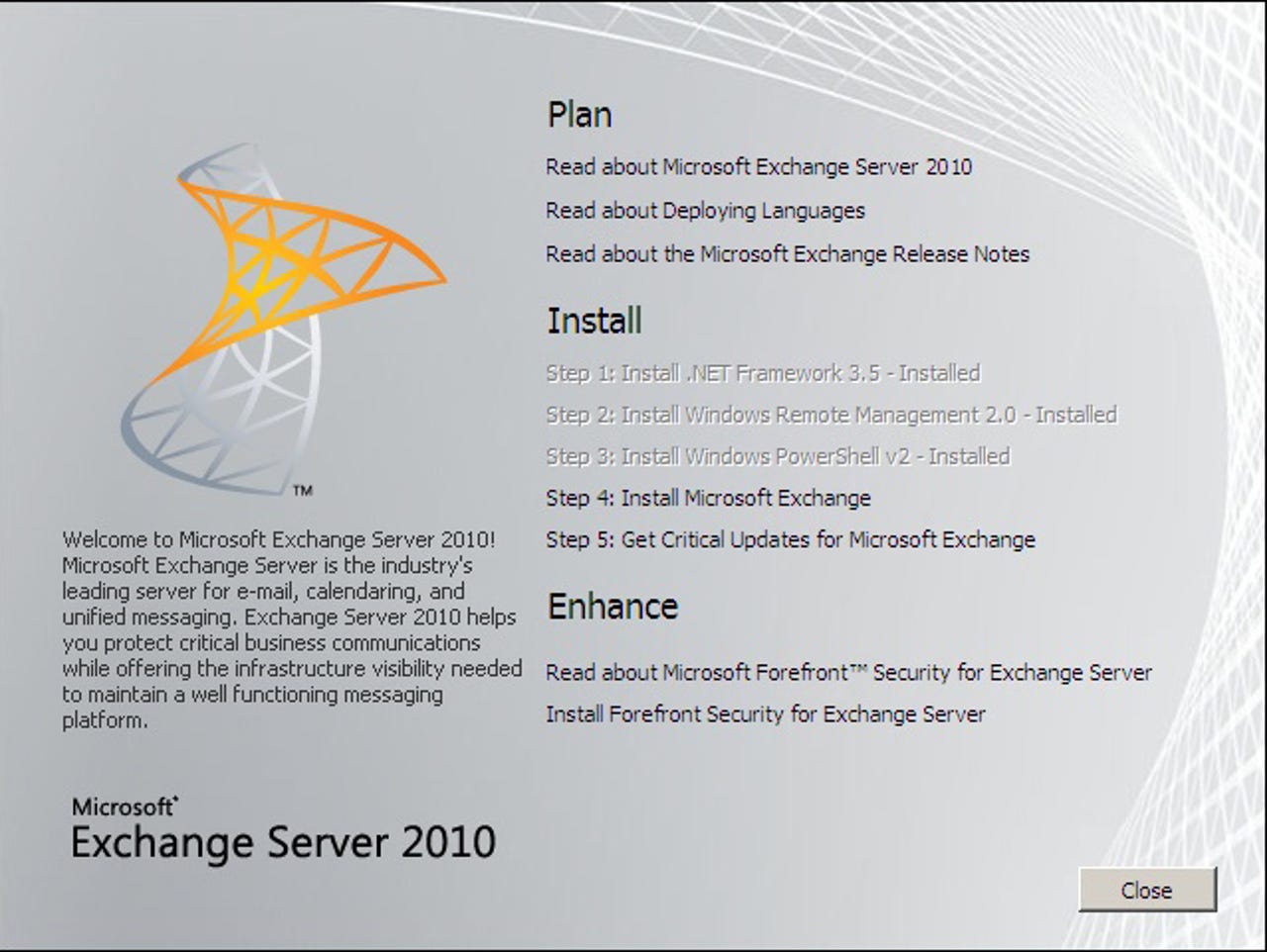
We installed the beta on Windows Server 2008. The set-up splash screen shows the two big dependencies of Exchange 2010; the .NET Framework 3.5 and PowerShell v2. If you do not have them installed, the links will take you off to the Microsoft site to install each of them — the process of which is fairly painless.
The Exchange 2010 installation shell. Chances are that you may spend more time than you wish looking at that grey window over the next couple of hours. We opted to do a fresh install in this instance.
The first of two "phone home" dialogs is surprisingly set to No, despite Yes being the recommended choice.
As this is a fresh install, we push ahead with the Typical installation.
If there are instances of Entourage or Outlook versions of 2003 or earlier on the network, then you will need to make Exchange 2010 create a public folder database in order to connect to the new server. This can also be done after installation if you wish.
The installer performs a series of readiness checks to see if the environment is fit for Exchange. Errors from needed hotfixes and IIS settings are generally the errors we came across.
One error that kept occurring was the need for IIS Metabase. Two solutions we came across were to use the following commands in PowerShell: ServerManagerCmd -i Web-Metabase
ServerManagerCmd -i Web-Lgcy-Mgmt-Console
or as shown in the picture above, install the IIS6 Management Capability.
Once the readiness checks are satisfied, the install itself will occur. By comparison with the readiness checks, this step was rather quick.
When installation is complete, the process is finalised in the Exchange Management Console — which to put it politely, has more options and tabs than one can shake a stick at.
With a new Exchange server comes a welcome Outlook Web Access (OWA) update.
The OWA inbox has a conversation view that functions the same as other online mail offerings such as Gmail.
Composing a new message is not as grating as the previous version.
Calendaring receives a coat of varnish as well.
Options have been given a major overhaul in this Exchange update. Users can create rules and control push to mobile phones; Administrators are able to manage certain settings on the Exchange server itself.
Administrators are able to create a new user from within OWA.