Fedora 12: Screenshot gallery

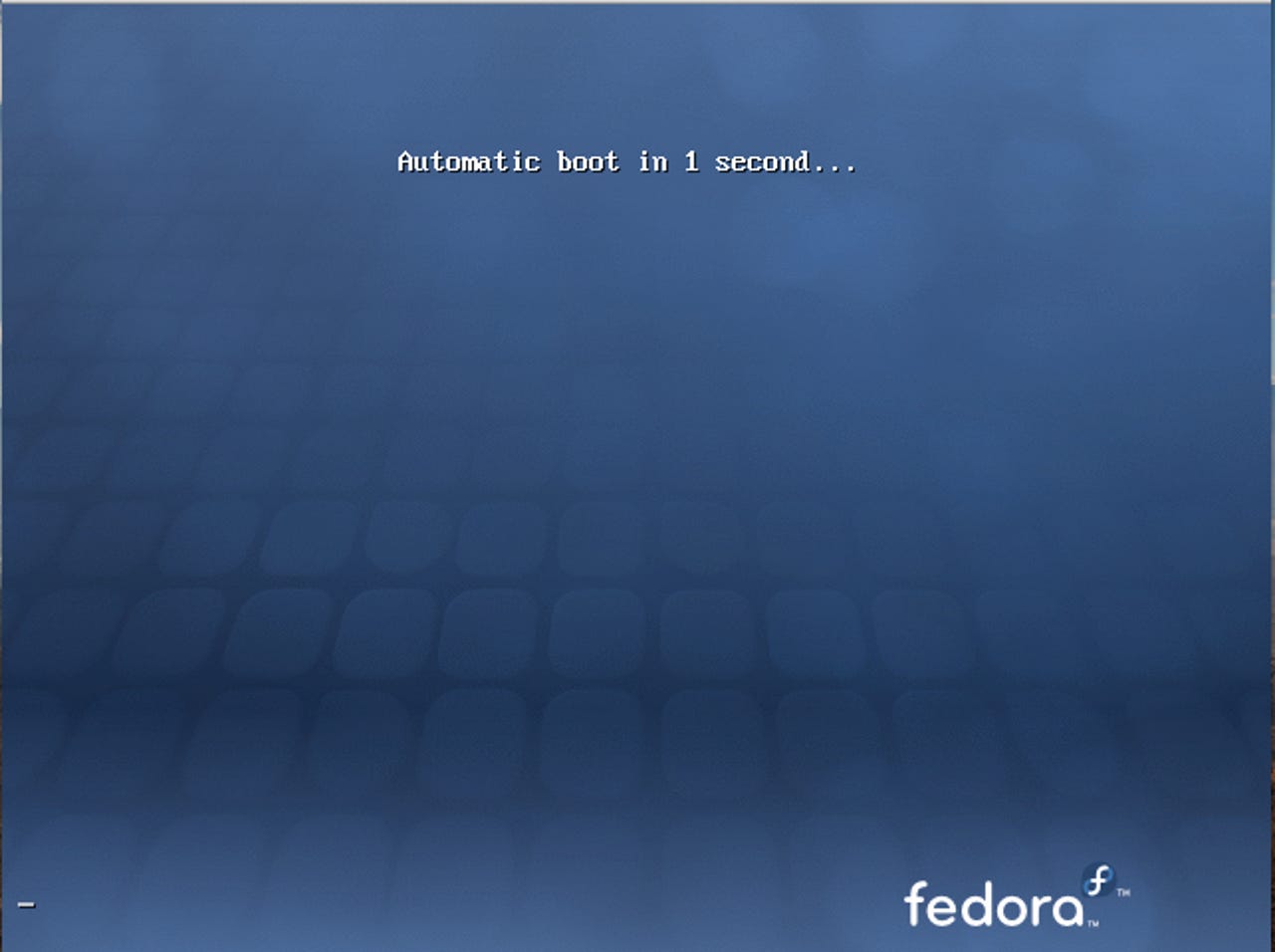
Fedora is a member of the distributions that believe the less GRUB the user sees, the better.
Fedora 12 sports a new graphical boot-up called plymouth, the most notable feature of which is the tri-band progress bar. The clip below shows what it is like far better than a single image could.
We have not installed Fedora yet. Rather than be presented with a typical installation environment, the user is sent into a live desktop in order to begin installation.
The live installation desktop.
As this installation was occurring in a new VirtualBox environment, the hard drive had no readable partition table and the installer prompted to reinitialise it.
Not taking up all the available screen real estate for a time zone selector is a particularly bad choice. The reigning time zone selector champion is still without peer.
Another bug presented itself in the installation process. There is no existing Linux install to replace despite what the combo box says. We selected this option to see what would happen and the install had no other hiccups.
By default, Fedora 12 uses LVM (Logical Volume Manager) and ext4 on the boot partition.
No feedback is given during the process of copying files to the hard drive.
Similarly, post-installation tasks are feedback-free.
Once the new system is rebooted, Fedora has a wizard appear to ask some further questions.
In a rare thing for Linux distributions, the user is asked to understand a licence agreement.
Fedora is able to connect to NIS (Network Information Service) or Kerberos servers — a nice touch for non-Active Directory corporate environments.
There is the opportunity to allow Fedora to phone home with a hardware profile. It is OK to ask, but to have a prompt appear imploring the user to reconsider their decision once the user has already disallowed it is the height of rudeness. Bad Fedora!
Here we are back at the GDM log-in screen. Above the user icon and beside the keys is a hand icon for allowing fingerprint log-in.
We do like this security update notification. It is much better and clearer than the typical "You have X security updates" that other operating systems use.
Fedora's software update utility provides more information than that found in Ubuntu, and that's a good thing.
The appearance control panel is missing the usual tab to enable desktop effects.
Have no fear though, that tab is its own separate control panel. Not too many choices for effects though, considering the sheer number that compiz is capable of.
A handy firewall application shows Fedora's more enterprise past.
It looks like Tomboy, it behaves like Tomboy, but it isn't Tomboy — it's Gnote, a C++ port of the Mono-based Tomboy note-taking application. Citing a lack of space to include the Mono libraries on the Live CD, Tomboy and Mono had to go. Users are still able to install Mono and Mono-based applications.
Fedora chooses to have Nautilus behave in spatial mode rather than browser mode by default.
The inclusion of the Cheese webcam application is a good one. A quick and easy webcam application is solely lacking from many Linux distros.
Fedora includes this nice System Monitor which shows the hardware and key software used.
The resource usage tab of System Monitor was impressive and showed just how few resources Fedora actually used. It definitely felt snappier than Ubuntu.
Rather than install the OpenOffice.org behemoth, Fedora instead comes packed with Abiword.