First Take: Windows Mobile 6 revealed

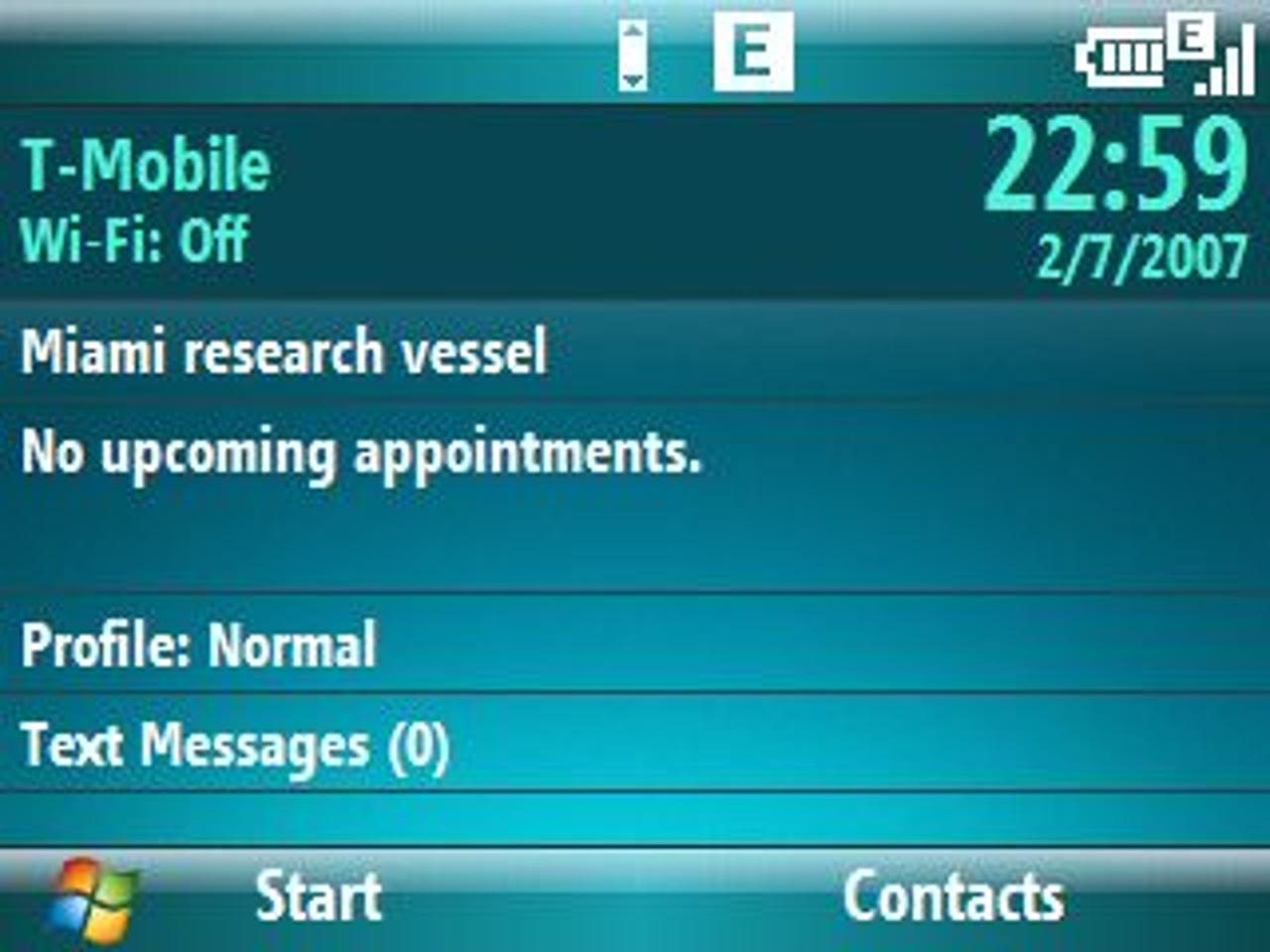
The lines between different device models continues to blur into a single platform for mobile productivity.
Mobile communications are managed from a single interface.
The icons underwent a paint job and change when you select each one.
Internet Sharing brings together settings that were partially hidden before.
Excel Mobile, PowerPoint Mobile, and Windows Marketplace are new features of Windows Mobile 6.
Windows Live, Windows Live Messenger, Windows Update, and Word Mobile are new applications we see on the Smartphone.
Your Favorites and History join Live Search on a new Home page.
Your Favorites and History now appear instantly as hyperlinks in Internet Explorer Mobile.
The Contact card gives you valuable and quick information on your calls.
I can see how much time I spent listening to my voicemail and at what time I checked it too.
The Phone functionality is much improved and the new vibration modes are very cool.
Check when you have availability at a glance.
You can now create and edit Tasks on a Standard device.
Available in case updates are released.
A Windows Live main interface on WM 6.
There are plenty of personalization options in Windows Live.
Options are available to integrate Live into your Home screen.
Options when chatting.
A full blown Messenger client is now available.
You can have a group chat if you want with Live Messenger.
Can you name all the Presidents?
Several basic editing tools are available.
A few editing tools are available for you in Word Mobile.
Mail management is made a bit easier with Windows Mobile 6.
Press and hold 0 to access these shortcuts.