Five excellent alternatives to Evernote

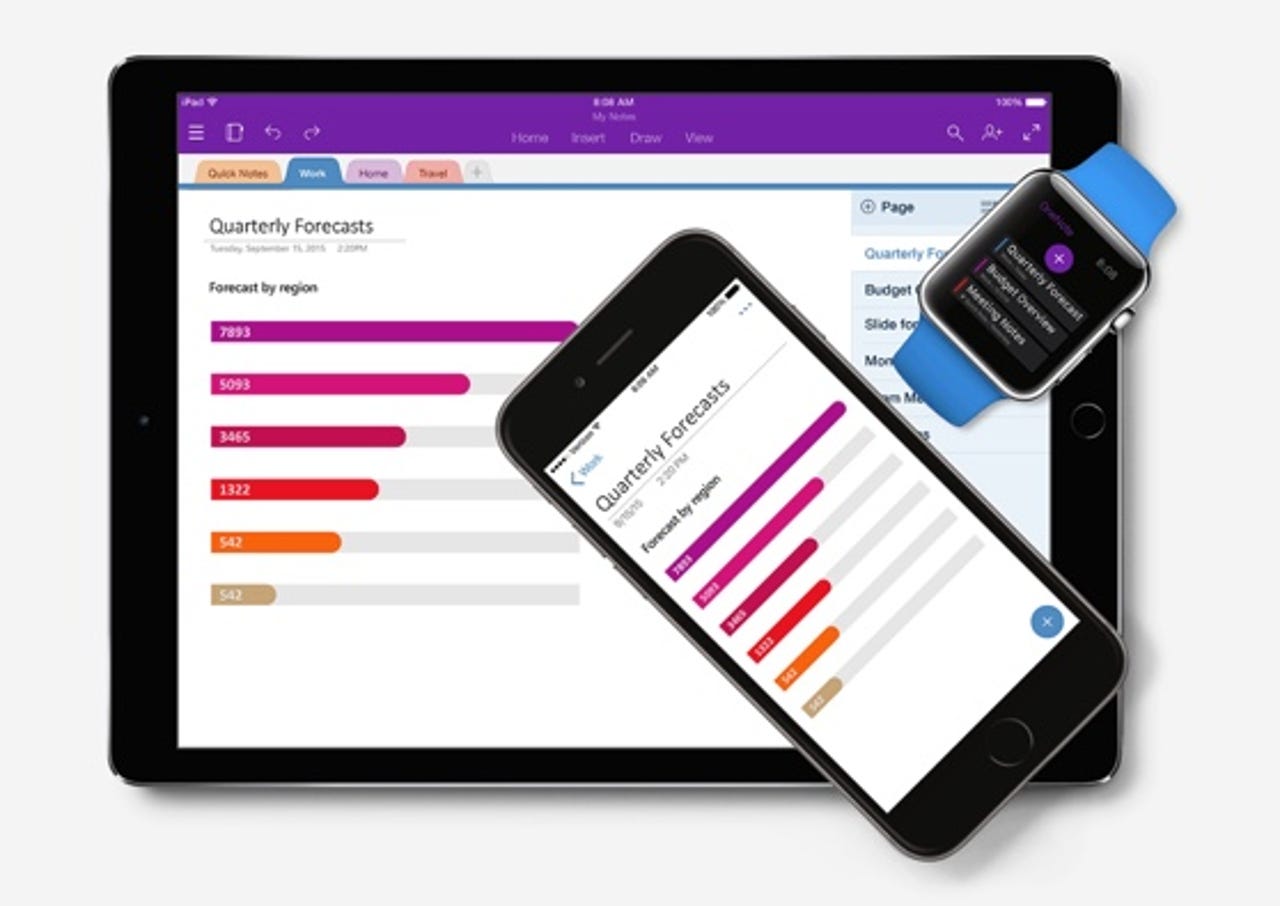
Microsoft OneNote
Compatible with Windows, Mac, iOS, Android, plus web interface.
OneNote is, without a doubt, the closest service to Evernote, and while it has differing strengths and weaknesses, most of what you can do with one service you can do with the other. Another major advantage is that most o the features that most users will need are free.
Microsoft also has a tool that allows you to import your Evernote content directly into OneNote.
Google Keep
Compatible with Android, iOS, plus web interface.
If you're using Evernote primarily for lists and short notes, then Google Keep is a good, free alternative that you can switch to. There's also basic support for drawing and inking, but there's no support for file attachment.
WorkFlowy
Compatible with Android, iOS, plus web interface.
WorkFlowy is a web app first and an Android and iOS app second, and this means that there are more features available via the browser than there are through the app.
That said, most of the features of this service are free, but those who want Dropbox support or password-protected collaboration service will have to $4.99 a month or $49 per year.
Simplenote
Compatible with Windows, Mac, Linux, iOS, Android, Kindle Fire, plus web interface.
If all you put into Evernote is plain text, then Simplenote is what you need. What it lacks in advanced features, it makes up for in simplicity of use, and the fact that it's free.
Google Docs
Compatible with iOS, Android, plus web interface.
Why try to squeeze everything into a single app when there's a free suite of apps that you can use to express your ideas exactly as you want to?
One of Google Docs' most powerful features is collaboration, so if you need to work with others, it's a great resource.