Flock 3 beta swaps out Firefox for Chromium

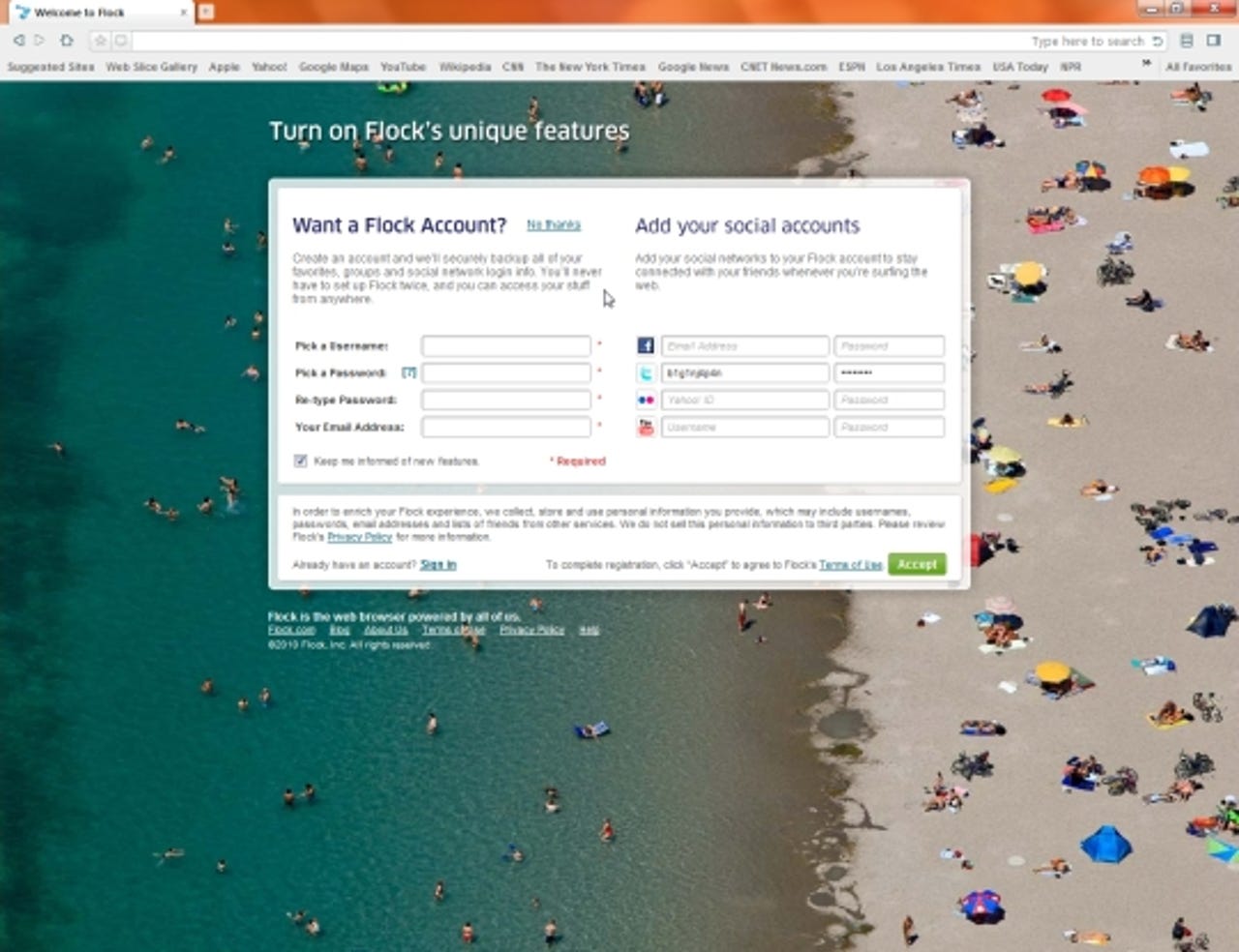
Flock made its name as a Firefox remix that came loaded with custom add-ons for tightly integrating social networking with daily web browsing. The Flock 3 beta, released on Wednesday, keeps its social goals intact while replacing its Firefox base with Google-supported Chromium.
The beta software is currently available only for Windows, although Flock chief Shawn Hardin recently told ZDNet UK's sister site CNET News that a Mac beta should be ready in July. The new Flock strips its social-networking support down to Twitter, Facebook, YouTube and Flickr.
This stripped-down coverage means the Flock 3 beta is completely different from its previous versions.
When you download the beta, you'll be asked to create a Flock account, and provide your log-in data, as well as add data for other social-networking sites.
Screenshot: Seth Rosenblatt
Flock's new sidebar is the nexus for accessing the stream of your friends' updates. Other changes to the interface look minor, but they provide a cohesive feel to the browser. It includes robust options for filtering the stream.
Screenshot: Seth Rosenblatt
Flock lets you merge contacts via drag-and-drop, and you can create groups to help see only what you need, when you need it.
Screenshot: Seth Rosenblatt
By merging contacts, you can still access multiple profiles on your friends. You just have less clutter to look at. According to Flock, automatic contact merging is coming later this summer. For now, it is a tedious manual process to merge them.
Screenshot: Seth Rosenblatt
With serious time-wasting chops, Facebook's utility can be lost in a wave of Mafia Wars and digital farms. Flock's sidebar offers robust filtering tools to keep the detritus out of your face.
Screenshot: Seth Rosenblatt
One of the best browser innovations in the past few years has been making searching possible from the location bar. Flock adds social networking info to the already multipurposed 'superbar'.
Screenshot: Seth Rosenblatt
The new Flock creates a profile page for you to store all your favourites on. By default, it's set to private, but you can make it public.
Screenshot: Seth Rosenblatt
The new Flock gives the long-standing Favorites button some social life, and creates a new 'talk about this page' button for one-click URL sharing via Facebook or Twitter.
Screenshot: Seth Rosenblatt
The new Flock comes with a bucketload of news-related bookmarks in the bookmark bar (not pictured). It's not clear why and it adds an unnecessary amount of clutter, basically rendering the bar useless unless you clean it out first. Similarly, the unified options menu (shown here) to the right of the location bar might overwhelm some users.
Screenshot: Seth Rosenblatt