Gallery: Apple iPhone—welcome to Google Earth
Apple has added a new free application to its iPhone and iPod touch--Google Earth.

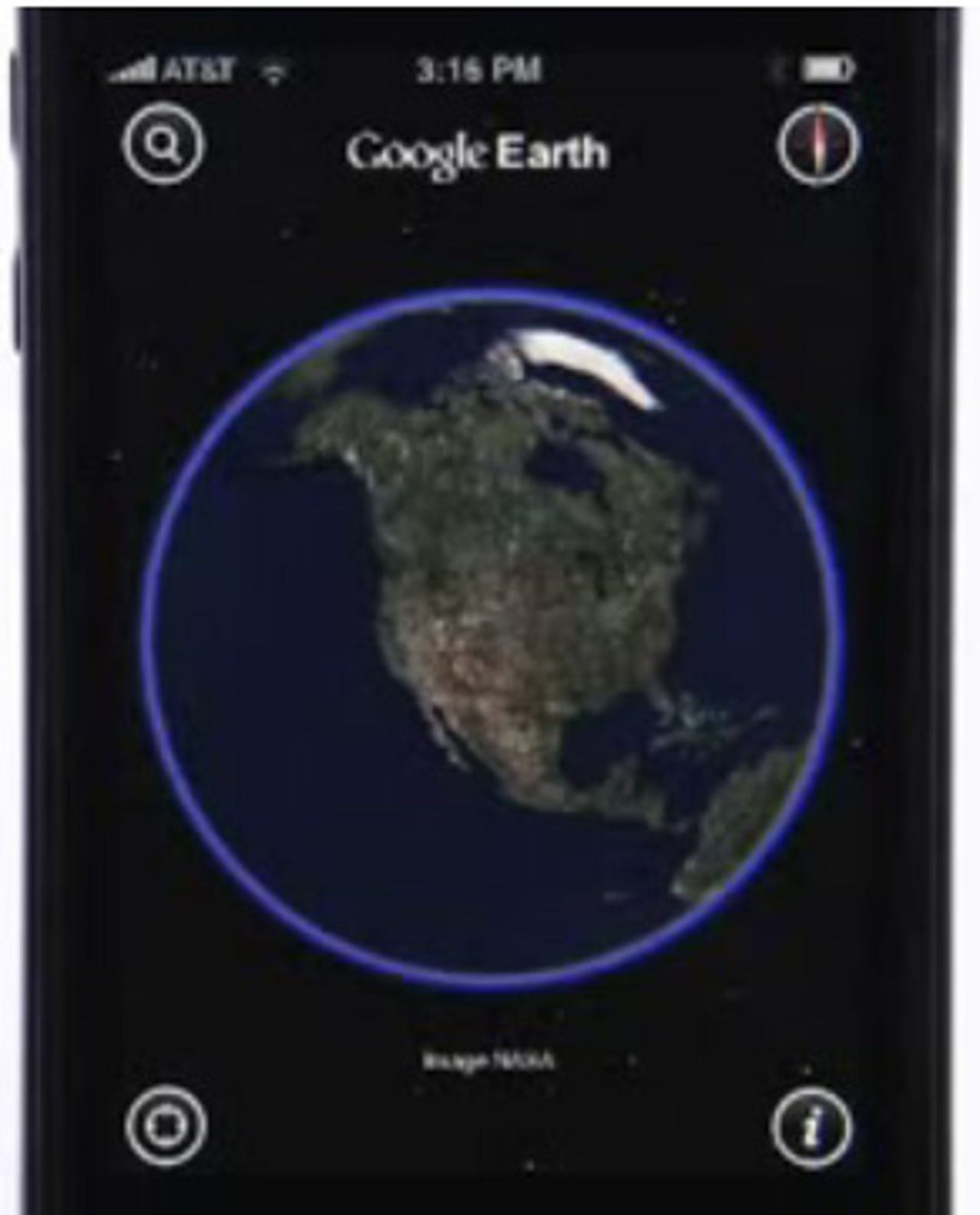
1 of 9 Andy Smith/ZDNET
Google has squeezed the Earth to fit on an iPhone or iPod touch. A new free Google Earth application is available at Apple's iTunes App Store.
Screen shots from Google.
2 of 9 Andy Smith/ZDNET
To get started just zoom straight in on your current location.
3 of 9 Andy Smith/ZDNET
To move the map, swipe your finger along the touch screen and the Earth will move in any direction.
4 of 9 Andy Smith/ZDNET
To zoom, put your fingers next to each other on the touchscreen and then move them apart. To zoom out, place your fingers apart then move them together.
5 of 9 Andy Smith/ZDNET
You can see locations in 3D by moving your iPhone into a vertical position to see the horizon, then tilt to scan the landscape or view overhead.
6 of 9 Andy Smith/ZDNET
Looking for things to do in Trento, Italy?
7 of 9 Andy Smith/ZDNET
To search for a location or business, simple type what you're looking for...
8 of 9 Andy Smith/ZDNET
...then tap a flag to find out more information.
9 of 9 Andy Smith/ZDNET
You can also view sights of interest. Google Earth has over 8 million photos.
Related Galleries
Holiday wallpaper for your phone: Christmas, Hanukkah, New Year's, and winter scenes
![Holiday lights in Central Park background]()
Related Galleries
Holiday wallpaper for your phone: Christmas, Hanukkah, New Year's, and winter scenes
21 Photos
Winter backgrounds for your next virtual meeting
![Wooden lodge in pine forest with heavy snow reflection on Lake O'hara at Yoho national park]()
Related Galleries
Winter backgrounds for your next virtual meeting
21 Photos
Holiday backgrounds for Zoom: Christmas cheer, New Year's Eve, Hanukkah and winter scenes
![3D Rendering Christmas interior]()
Related Galleries
Holiday backgrounds for Zoom: Christmas cheer, New Year's Eve, Hanukkah and winter scenes
21 Photos
Hyundai Ioniq 5 and Kia EV6: Electric vehicle extravaganza
![img-8825]()
Related Galleries
Hyundai Ioniq 5 and Kia EV6: Electric vehicle extravaganza
26 Photos
A weekend with Google's Chrome OS Flex
![img-9792-2]()
Related Galleries
A weekend with Google's Chrome OS Flex
22 Photos
Cybersecurity flaws, customer experiences, smartphone losses, and more: ZDNet's research roundup
![shutterstock-1024665187.jpg]()
Related Galleries
Cybersecurity flaws, customer experiences, smartphone losses, and more: ZDNet's research roundup
8 Photos
Inside a fake $20 '16TB external M.2 SSD'
![Full of promises!]()