Gallery: Time for the Easter egg hunt
It's Easter time when Geeks hunt through their favorite programs and sites for Easter Eggs or goodies hidden within software.

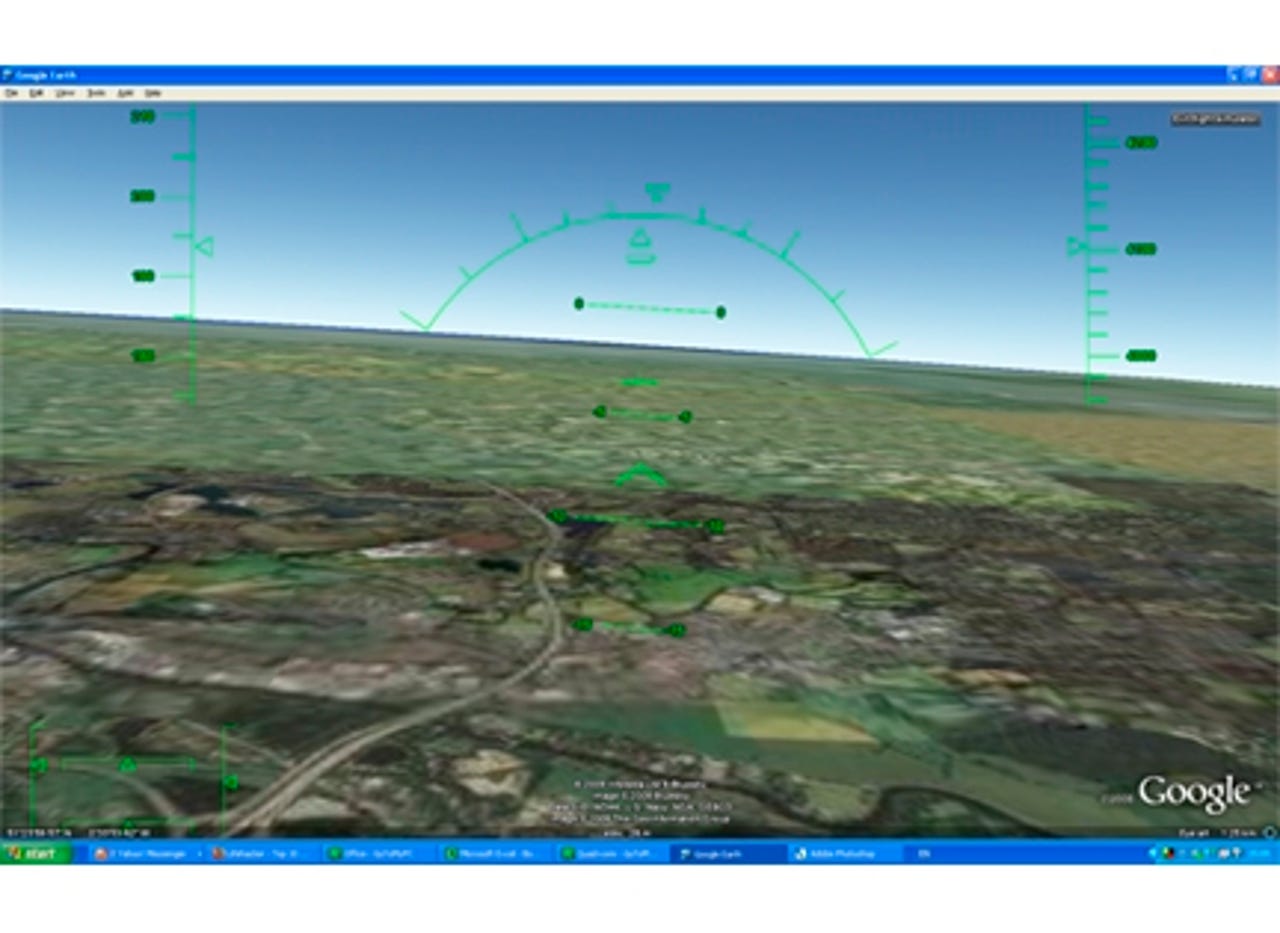
1 of 5 Andy Smith/ZDNET
Google Earth flight sim
It's less hidden than most Easter Eggs, given that there's full online documentation on how to use it, but casual users would probably miss Google Earth's flight simulator feature. You access it by pressing Ctrl+Alt+A (Windows), and the user guide (with full instructions) is here. It's not Microsoft Flight Simulator, but it is diverting.
It's less hidden than most Easter Eggs, given that there's full online documentation on how to use it, but casual users would probably miss Google Earth's flight simulator feature. You access it by pressing Ctrl+Alt+A (Windows), and the user guide (with full instructions) is here. It's not Microsoft Flight Simulator, but it is diverting.
Here are some Easter egg galleries from previous years:
* Looking back at Microsoft Word Easter Eggs
* Looking back at Microsoft Access Easter Eggs
* Looking back at Microsoft Outlook Easter Eggs
2 of 5 Andy Smith/ZDNET
The Book of Mozilla
We know that programmers are apt to get religious about software, but this is a touch scary. Type 'about:mozilla' into Firefox and check out this faux-Biblical verse.
We know that programmers are apt to get religious about software, but this is a touch scary. Type 'about:mozilla' into Firefox and check out this faux-Biblical verse.
3 of 5 Andy Smith/ZDNET
Backwards Google
Ever had one of those days when everything seems esra tuoba ecaf? Type 'elgoog' into Google and click on the first search result, and everything will make (non)sense.
Ever had one of those days when everything seems esra tuoba ecaf? Type 'elgoog' into Google and click on the first search result, and everything will make (non)sense.
4 of 5 Andy Smith/ZDNET
Teddy Bears' Picasa
If you go down to the woods today, open up Google's Picasa photo-management app, and press Ctrl+Shift+Y, a cuddly teddy bear will appear. Repeated presses will deliver ever more of the critters. Those are the 'bear' facts of the matter.
If you go down to the woods today, open up Google's Picasa photo-management app, and press Ctrl+Shift+Y, a cuddly teddy bear will appear. Repeated presses will deliver ever more of the critters. Those are the 'bear' facts of the matter.
5 of 5 Andy Smith/ZDNET
Ambient XP music
Ever wanted to relive the aural feast you enjoyed while installing Windows XP? Of course you have. Here's what to do: Click Tools in a folder window and select Folder Options; in Folder Options click View; In Avanced settings, check 'Show hidden files and folders' and uncheck 'Hide protected operating system files (Recommended)'; navigate to 'C:\WINDOWS\system32\oobe\images' and open the file called 'title.wma'. Enjoy the Eno-ish ambient sounds. Actually, we're not convinced the piece is genuine Eno — too many clichés. If you know better, enlighten us!
Ever wanted to relive the aural feast you enjoyed while installing Windows XP? Of course you have. Here's what to do: Click Tools in a folder window and select Folder Options; in Folder Options click View; In Avanced settings, check 'Show hidden files and folders' and uncheck 'Hide protected operating system files (Recommended)'; navigate to 'C:\WINDOWS\system32\oobe\images' and open the file called 'title.wma'. Enjoy the Eno-ish ambient sounds. Actually, we're not convinced the piece is genuine Eno — too many clichés. If you know better, enlighten us!
Related Galleries
Holiday wallpaper for your phone: Christmas, Hanukkah, New Year's, and winter scenes
![Holiday lights in Central Park background]()
Related Galleries
Holiday wallpaper for your phone: Christmas, Hanukkah, New Year's, and winter scenes
21 Photos
Winter backgrounds for your next virtual meeting
![Wooden lodge in pine forest with heavy snow reflection on Lake O'hara at Yoho national park]()
Related Galleries
Winter backgrounds for your next virtual meeting
21 Photos
Holiday backgrounds for Zoom: Christmas cheer, New Year's Eve, Hanukkah and winter scenes
![3D Rendering Christmas interior]()
Related Galleries
Holiday backgrounds for Zoom: Christmas cheer, New Year's Eve, Hanukkah and winter scenes
21 Photos
Hyundai Ioniq 5 and Kia EV6: Electric vehicle extravaganza
![img-8825]()
Related Galleries
Hyundai Ioniq 5 and Kia EV6: Electric vehicle extravaganza
26 Photos
A weekend with Google's Chrome OS Flex
![img-9792-2]()
Related Galleries
A weekend with Google's Chrome OS Flex
22 Photos
Cybersecurity flaws, customer experiences, smartphone losses, and more: ZDNet's research roundup
![shutterstock-1024665187.jpg]()
Related Galleries
Cybersecurity flaws, customer experiences, smartphone losses, and more: ZDNet's research roundup
8 Photos
Inside a fake $20 '16TB external M.2 SSD'
![Full of promises!]()