Gallery: Ubuntu 9.10 Karmic Koala

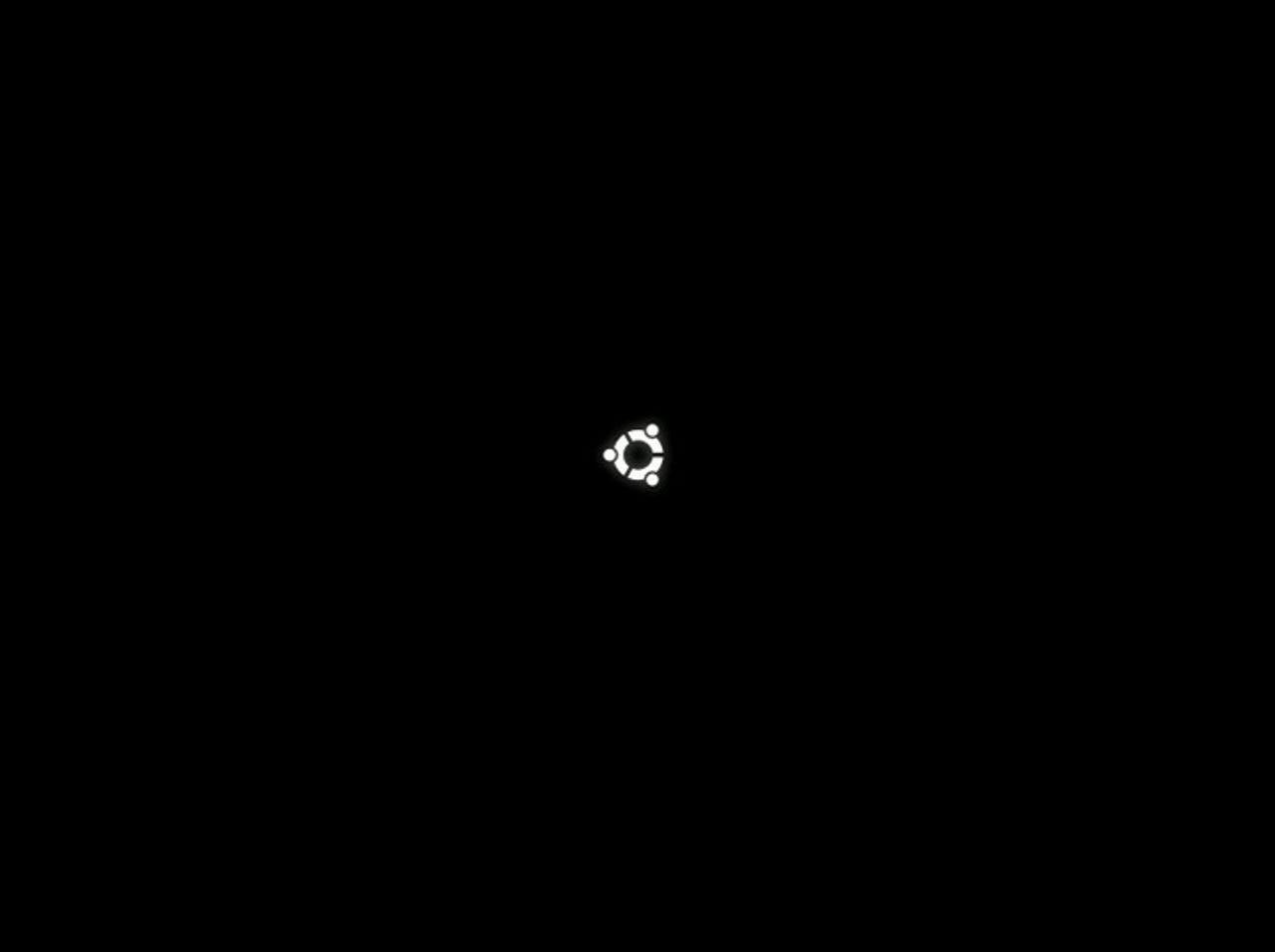
Highlights of this release include the addition of a new boot screen, an updated default theme, and the addition of the Ubuntu One service. See how Karmic Koala compares to Windows 7.
?Rather than show the dmesg information during boot-up, Ubuntu 9.10 shows this minimal boot screen based on the Ubuntu logo. The same logo is used during installation and later on when booting into Ubuntu 9.10 from the hard drive.
Click on any image to enlarge.
Credit for screenshots and captions: Chris Duckett, ZDNet Australia.
Once booting from the CD is complete, this is the installation screen that welcomes you. Note the release notes link at the bottom.
Having a working instance of Firefox within the installation environment is a nice touch.
This is one of the better time zone selectors we've seen in any operating system install. Click near your location and it shows you the time at that place, as well as automatically selecting the region and zone beneath the map.
Using a slider to determine partition size may not be the most precise way of determining a partition's size, but it is quick and easy if you are not terribly fussy.
In case you were not convinced or well researched prior to installing Karmic Koala, a slideshow of features is presented while the files are copied.
The experience was seamless on a laptop upgraded from Ubuntu 9.04 using the Intel chip; however, when upgrading a Ubuntu 9.04 instance run on VirtualBox, the display would show a console and blink continuously, thus never reach this point. Installing a new Ubuntu 9.10 instance in VirtualBox had no errors though.
The GDM has had a fresh coat of paint applied to fit in with the boot screen theme. The minimalism of this screen is refreshing.
Selecting your user will show the GDM options available. The password field shows an alert as Caps Lock was on at this point.
The Karmic Koala desktop makes use of GNOME 2.28 and sports an updated Human theme. Ubuntu One is found in the Places menu and the status of the service is shown by the cloud in the applet section in the top right. To the left of the clock is an envelope that represents the internet communication programs.
Clicking on the envelope shows that Empathy has replaced Pidgin as the default IM program, with Evolution remaining as the mail program.
Once booting from the CD is complete, this is the installation screen that welcomes you. Note the release notes link at the bottom.
Just as with Dropbox, files can be manipulated via a website as well as via the file browser. We had no trouble with files, but would get Internal Server Errors when trying to access the Notes and Contacts part of the site. Clearly some work needs to be done on this side of Ubuntu One.
Gone is the "Add/Remove Applications" menu entry and in its place is the Ubuntu Software Center. Overall, this is an improvement on the previous Synaptic experience, especially in finding software already installed.
The search functionality works a lot better than in Synaptic.
When Totem cannot find the proper GStreamer plug-ins to play a piece of media, a prompt is shown to install them — a good usability improvement.
The sound applet has been updated to have per-application audio levels.
By default, the filesystem is formatted to Ext4.
Firefox has been upgraded to Firefox 3.5, doing away with the multiple Firefox versions needed in Ubuntu 9.04 to run the newest Firefox branch.