Good starter apps for your Windows 8 tablet

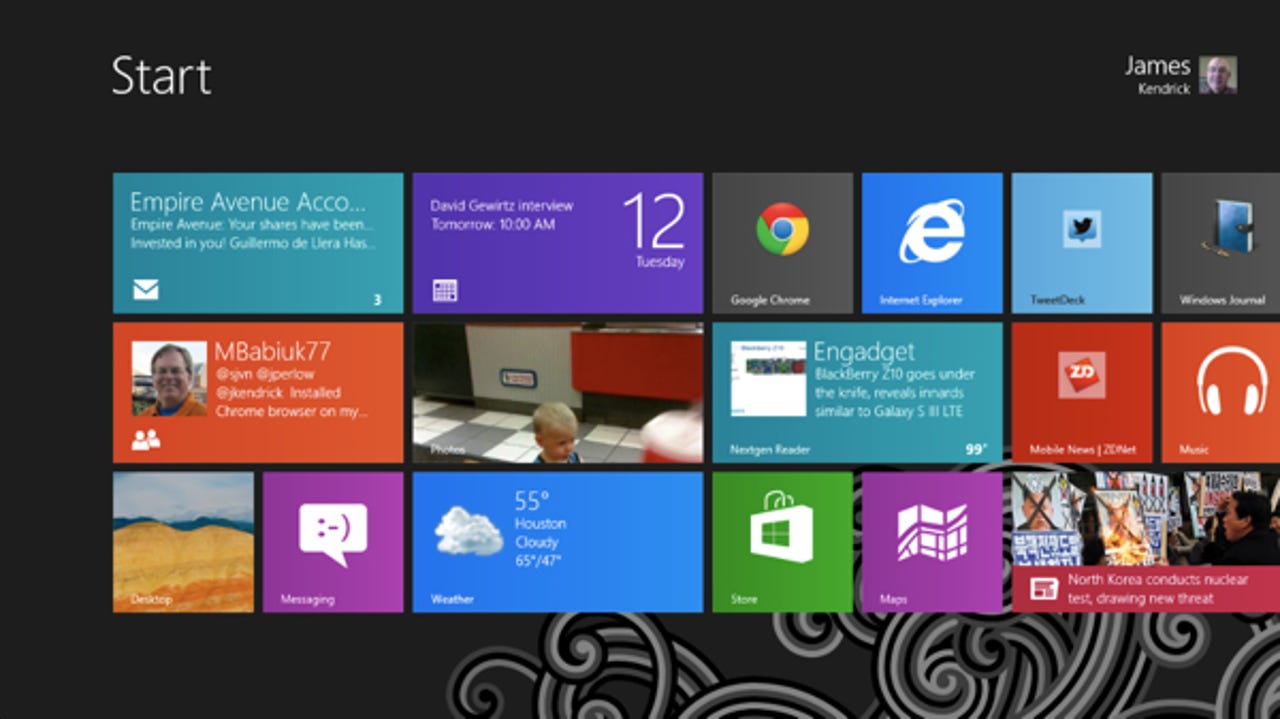
Good starter apps for Windows 8 tablets
Surface RT owners had a head start to find good apps for the new tablet. Surface Pro owners are just getting started and this collection of apps is a good place to start breaking in the new slate from Microsoft.
If you bought, or are going to buy, another brand tablet don't worry. These apps are Windows 8 apps so they should work on all of them.
Since we're talking about Windows 8 these apps will run on any PC, not just tablets. The apps have been chosen for their good operation on a touch tablet so bear that in mind if you're not using a tablet.
Daily Show Headlines
You have a serious tablet so you need access to serious news, and this is the app for you. The Daily Show is the best news program on the air and this beautiful app is a great way to access all of the top content.
The app is as attractive as any app on any platform and the operation is smooth and totally finger friendly. It should be installed on every Windows 8 tablet.
News Bento
Tablets are great devices to access current news and this app is a decent way to do so. It accesses online news sources, including your Google Reader feeds, and presents them in a nice magazine layout.
Operation is optimized for simple touch interaction and the app is fun to use in addition to being quite useful.
Nextgen Reader
Google Reader is a popular service for those following lots of RSS news feeds and this is the best way to work with the service on Windows 8. Nextgen Reader has a no nonsense interface that is designed to present lots of RSS items for easy interaction.
All Google Reader functions are supported and the app has full two-way synchronization to keep the cloud info updated. This is my favorite app on Windows 8.
Metro Commander
The Windows 8 file manager is the old standby for working with files but it's not as touch friendly as you'd expect on a tablet. Metro Commander steps in and adds a dual-pane interface that makes copying/moving files around as simple as dragging and dropping them.
OneNote (Metro app)
OneNote users should pick up the app in the Windows Store for good touch handling of your OneNote notebooks. It is particularly good for inking should your tablet have a pen.
Note there are two different OneNote apps on Windows 8. This app is a full Metro (or ModernUI) app and there is another that is part of Office 2013 that is a desktop app. You can have both versions installed on the same system and use them as desired.
Windows Journal
Owners of the Tablet PC of the past are no doubt familiar with Windows Journal and its great handling of ink input. New Windows 8 tablet owners should be happy to note that the Journal is still here and works the same.
This is actually a desktop app and not a Metro app but it works well and a good method for taking ink notes.
Windows Journal -- Free (preinstalled)
Notepad Classic
If you like simple text editors you should check out Notepad Classic. It is a good way to edit text without worrying about formatting which gums up your plain text content.
I often use this app to enter text for copying to other apps which works very well.
Rowi
Twitter users may find Rowi to be just what they are looking for in a Twitter app. The interface is atractive and very touch-friendly for typical Twitter access.
This is not my favorite way to work with Twitter but many like Rowi.
Tweetro+
This is another decent app for working with Twitter. It is less flashy than Rowi in the previous slide but also has an attractive interface.
It uses multiple columns to present the Twitter timeline and show off shared images and web links. It is pretty expensive for a Twitter app but included in this collection as it is popular with some users.
Tweetdeck in IE
This is hands-down my favorite way to work with Twitter. I use Twitter all day and the clean interface of Tweetdeck in the Metro browser is great.
The smooth operation of Tweetdeck in IE makes it a joy to use and follow multiple columns of information as shown in the image above.
Calculator Pro
A good calculator is something I install on every mobile device I use and the Windows tablet is no exception. I like this app for its clean interface and simple touch operation.
There is both a basic and scientific calculator that can be toggled at will.
Google Search
If Bing is not your thing then grab the Google Search app in the Windows Store. This app gives access to the full features of searching on Google and presents results in an attractive way.
The app is fully touch optimized making it perfect for Windows 8 tablets. All Google apps are a simple touch away in this app from Google.
TuneIn Radio
I love to listen to international radio and the tablet is a great way to do it. This app is one of the first apps I install on any platform and the Windows 8 version is good.
You can stream audio from lots of radio stations all over the world, or find your favorite local stations. The interface is very attractive and easy to use with simple touch operation.
Netflix
If you have a tablet you must get the Netflix app, and Windows 8 is no exception. This app is gorgeous and a fun way to work with the online Netflix service.
You can even watch your favorite video stuff on you Windows tablet.
Chrome browser
This is not a Windows 8 Metro app but is worth mentioning. Installing the Chrome browser to the Windows 8 desktop gives full Chrome functionality, including extensions.
Note that if you make Chrome your default browser on Windows 8, you lose the ability to easily access the Metro IE browser. It seems Microsoft has chosen to remove the Metro IE browser from the start screen and even the All Apps screen if you make Chrome your default browser. The desktop IE browser is still accessible but not the nice touch-friendly Metro IE browser.
Weather app
This app is preinstalled on all Windows 8 tablets and is so good it's worth a mention. The UI is attractive and changes to reflect the local weather.
Choosing a day on the main screen opens up a wealth of detailed informaton about the forecast and current conditions. It makes good use of touch operation.
Weather -- Free (preinstalled)