Google Assistant comes to the Apple iPhone: in pictures

Google Assistant is now available for iOS
Yesterday at Google I/O, it was announced that Google Assistant was coming to iOS and then later that day it appeared in the App Store for installation.
Google Assistant performs much the same on iOS as it does on Android, with the exception of Google hands-free voice detection. All the great search functionality that is powered by your Google history is present, as well as most of all the other great functions you have come to enjoy on an Android device.
Google Assistant operates similarly to Siri with contextual discussions and some humor. There is not the deep app integration that we see with Siri, but if you use Google products then there may be more relevant history for you on Google Assistant than in Siri.
You can chat with various clients
Even though I have been using Google Assistant on Android devices for a few months, I just learned about the embedded chat services. One client you can interact with is Google I/O 2017.
Explore Google Assistant
The Explore tab in the app gives you an extensive list of examples of ways you can interact with Google Assistant. I encourage you to explore these and then try even more of your own searches and queries to find what works best for you.
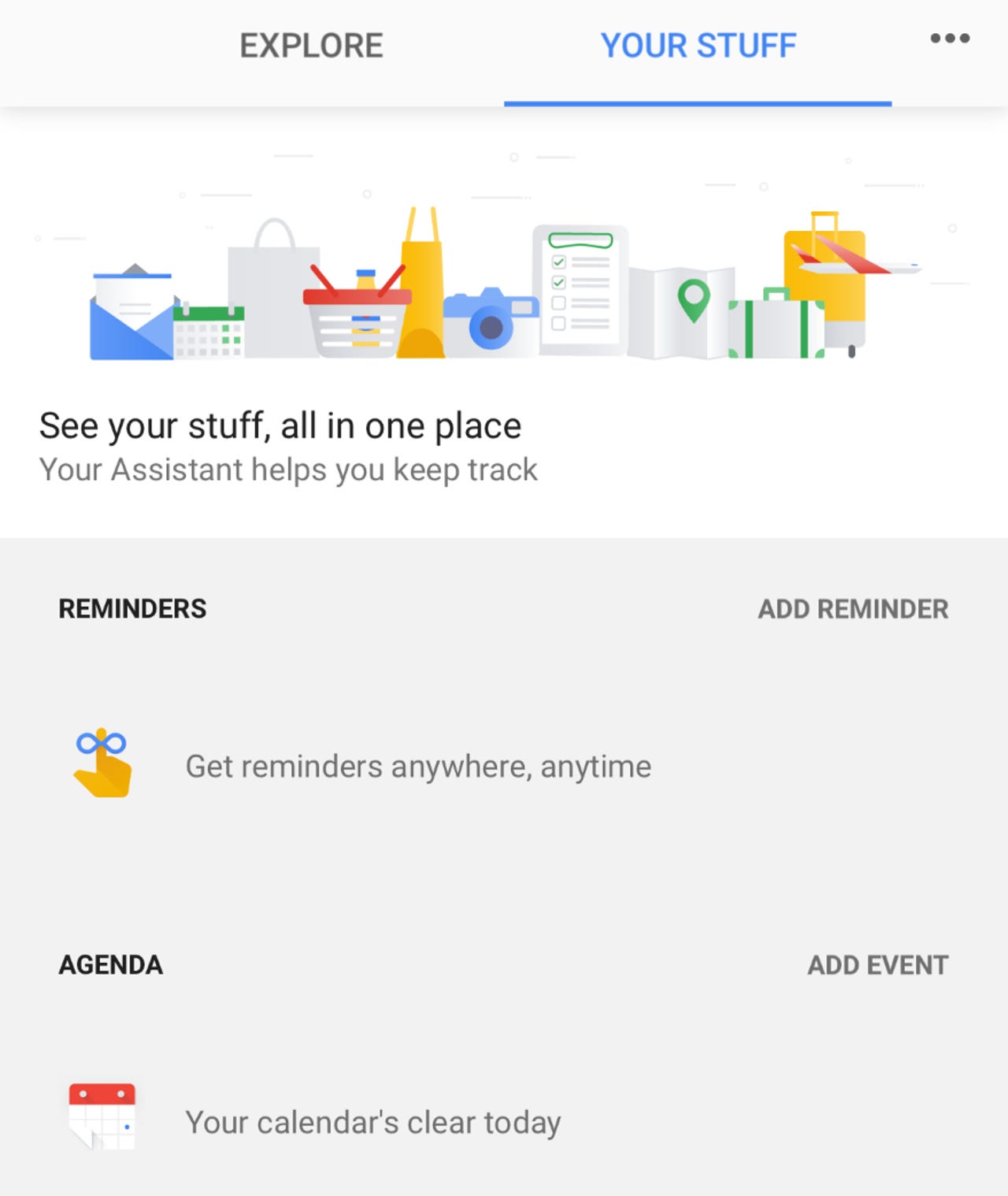
Your Story on Google Assistant
Google Assistant is designed to bring everything into one location so you can set and check reminders, make appointments, and much more.
Shortcuts in Google Assistant
Another thing I learned while diving into Google Assistant on iOS is the ability to setup custom shortcuts to help you be productive and efficient with your time.
Quick menu to access Google Assistant
There is a menu available for you to setup your account and settings while also viewing a history of your activity.
Sports are popular on Google Assistant
I use Google Assistant all the time to check on scores and schedules for the Mariners, Seahawks, Sounders, and Everton teams.
Pics of my dog
The real power of Google Assistant is Google so when you search for things such as photos of your pet then you can expect to see relevant and timely results.
You can type out your query too
Sometimes it is not convenient or appropriate to conduct a voice query so the iOS app gives you the ability to type out what you desire. I cannot find this functionality on the Android platform, but would use Google Assistant more if I had the opportunity to use a keyboard to enter a query.
Some Productivity options
There are several options for using Google Assistant for your productivity needs.
Chatting with Kayak
It's powerful to have conversations with Google Assistant within specific clients, such as Kayak. Conversations flow and previous responses are tied into the interaction so it is like you are having a conversation with an actual person.