Google gives image search a new look (screen shots)

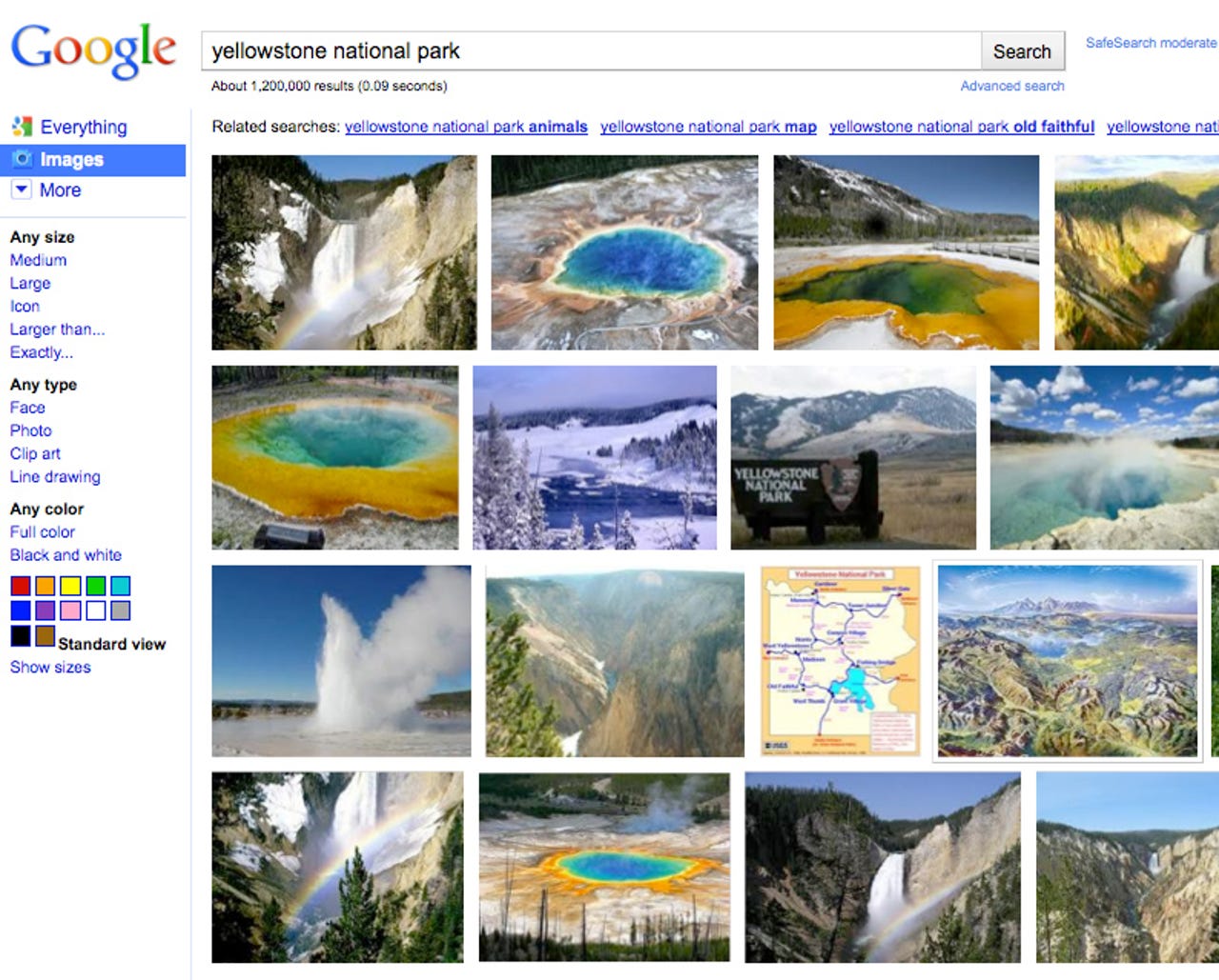
Google has given its image search a new look Tuesday in hopes of helping people weed through the vast number of images to find what they're seeking. On the main search page, photos are moved closer together to let you see more results on a page and the instant scrolling between pages lets you see up to 1,000 images on a scrolling page.
Click on any image to enlarge.
Credit: Google
When you click on an image, you now immediately get a full-sized copy of it with its source in the background.
The image swirl view lets you type in a generic term, for instance "falls," and lets you see which photos have more results.
By clicking on "Niagara Falls" you immediately get more options - letting you make your search more specific until you find what you're looking for.
After typing in the generic term "leopard" you get the choice of 9 species. Here is the amur leopard.
Another choice is snow leopard, either real or Mac OS.
When you are looking at images - information about them pops up when you mouse over. Note that the search is for Droid X and the photo is of an HTC Evo. It's still in beta.
An image swirl search on iPhone 4g brings up previous models.
When you type in "tulips" you get a wide variety.
But when you specify "white tulips" you get white tulips.
Google launched Google Images in 2001 with about 250 million images. It now holds over 10 billion images.