Google Toolbar V3 with Google Docs integration
The new version of Google Toolbar for Firefox has very tight integration with Google Docs and Spreadsheets. It's not enabled by default, but for people who want to keep a copy of their documents online, it's as easy as enabling a few options.

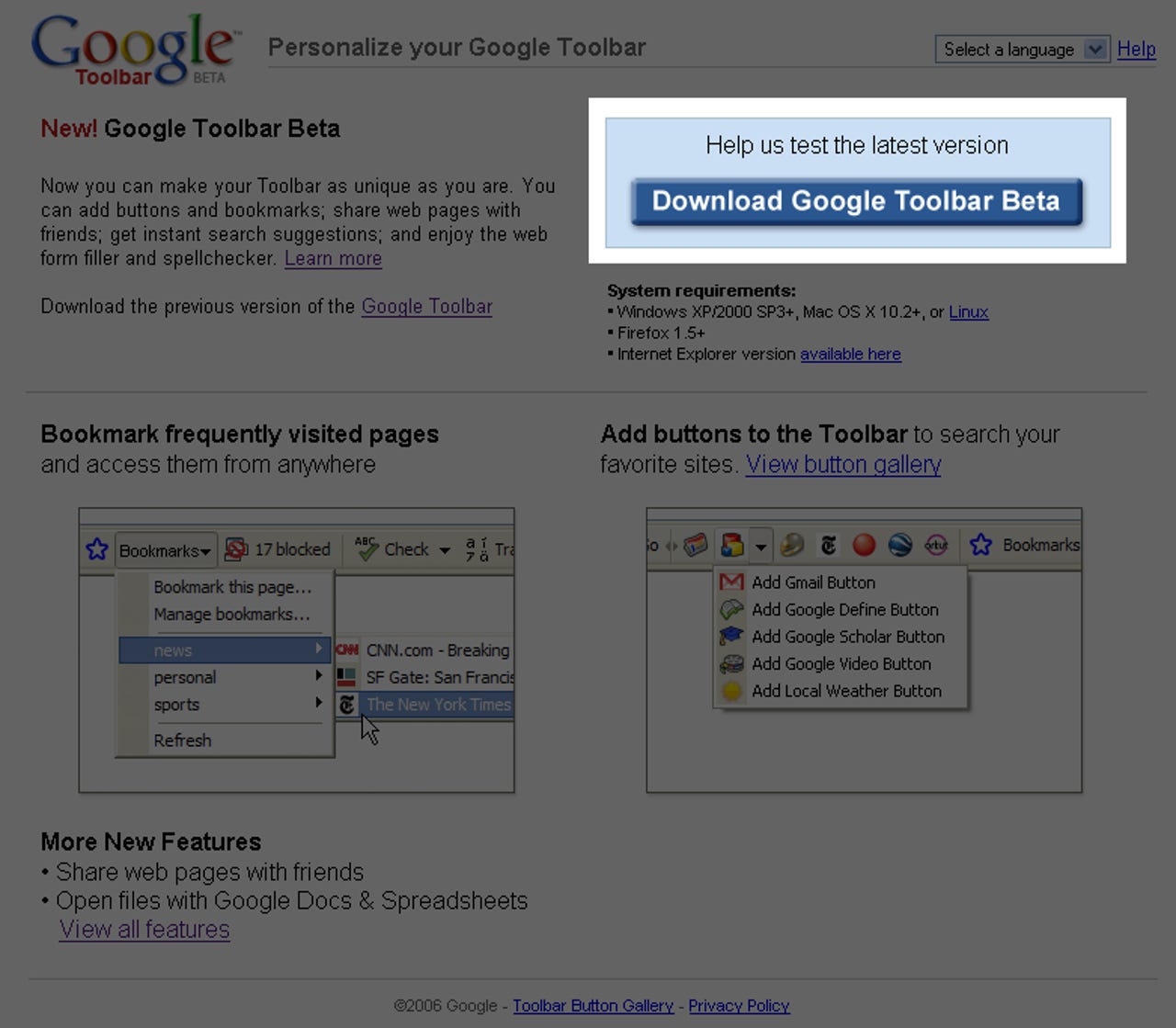
1 of 6 David Grober/ZDNET
The new version of Google Toolbar for Firefox, available here, has very tight integration with Google Docs and Spreadsheets. It's not enabled by default, but for people who want to keep a copy of their documents online it's as easy as enabling a few options.
To download the new toolbar, go to here and click "Download Google Toolbar Beta".
(Click on image to enlarge)
To download the new toolbar, go to here and click "Download Google Toolbar Beta".
(Click on image to enlarge)
2 of 6 David Grober/ZDNET
Step 2: Read and accept the Terms and Conditions.
(Click on image to enlarge)
(Click on image to enlarge)
3 of 6 David Grober/ZDNET
Step 3: To access the options for the Toolbar, you must use the dropdown in the top right corner. Here you can set up your Google Docs & Spreadsheets integration
(Click on image to enlarge)
(Click on image to enlarge)
4 of 6 David Grober/ZDNET
Step 4: Here are the options you have for your Google Docs & Spreadsheets integration. Dragging files into your browser, clicking on a link to a document in a website, and double clicking a file on your computer can all trigger the service.
(Click on image to enlarge)
(Click on image to enlarge)
5 of 6 David Grober/ZDNET
Step 5: Bookmarking across computers just got a lot easier too. Now you can bookmark a page using this menu (rather than the default Firefox menu at the top) will store your favorite websites online so you can use them on any computer with the Toolbar installed.
(Click on image to enlarge)
(Click on image to enlarge)
6 of 6 David Grober/ZDNET
Step 6: The new toolbar now has the same buttons as the IE toolbar too. Use them to create quick links to your favorite websites.
(Click on image to enlarge)
Return to Garett Rogers' Googling Google blog
(Click on image to enlarge)
Return to Garett Rogers' Googling Google blog
Related Galleries
Holiday wallpaper for your phone: Christmas, Hanukkah, New Year's, and winter scenes
![Holiday lights in Central Park background]()
Related Galleries
Holiday wallpaper for your phone: Christmas, Hanukkah, New Year's, and winter scenes
21 Photos
Winter backgrounds for your next virtual meeting
![Wooden lodge in pine forest with heavy snow reflection on Lake O'hara at Yoho national park]()
Related Galleries
Winter backgrounds for your next virtual meeting
21 Photos
Holiday backgrounds for Zoom: Christmas cheer, New Year's Eve, Hanukkah and winter scenes
![3D Rendering Christmas interior]()
Related Galleries
Holiday backgrounds for Zoom: Christmas cheer, New Year's Eve, Hanukkah and winter scenes
21 Photos
Hyundai Ioniq 5 and Kia EV6: Electric vehicle extravaganza
![img-8825]()
Related Galleries
Hyundai Ioniq 5 and Kia EV6: Electric vehicle extravaganza
26 Photos
A weekend with Google's Chrome OS Flex
![img-9792-2]()
Related Galleries
A weekend with Google's Chrome OS Flex
22 Photos
Cybersecurity flaws, customer experiences, smartphone losses, and more: ZDNet's research roundup
![shutterstock-1024665187.jpg]()
Related Galleries
Cybersecurity flaws, customer experiences, smartphone losses, and more: ZDNet's research roundup
8 Photos
Inside a fake $20 '16TB external M.2 SSD'
![Full of promises!]()