Hands-on with Telenav Scout for Windows Phone 8 (Gallery)

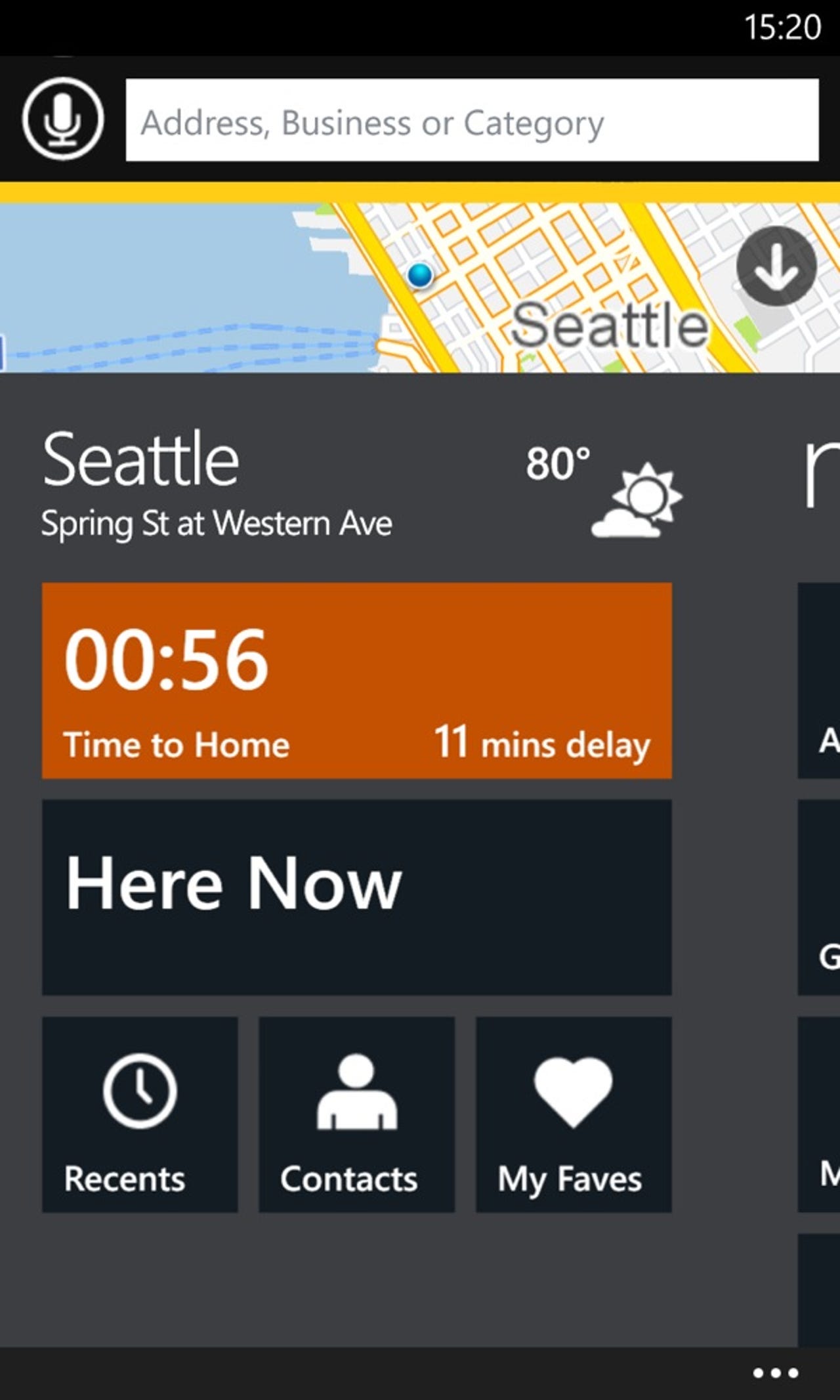
Scout start screen on Windows Phone 8
I checked out the Sprint HTC 8XT last month and discovered that Telenav Scout was loaded on this Windows Phone device. I then found I could get Telenav Scout for the Lumia 925 on T-Mobile too. Today, you can visit the Windows Phone Store and download Scout for all Windows Phone 8 devices.
HERE Maps is available for Windows Phone devices and is a fine navigation solution, but I personally also find value in Scout's handy dashboard and POI search functionality. After testing out the new version of Scout on my Nokia Lumia 1020 I paid the $24.99 fee for the yearly subscription. Telenav Scout is available to use for free, but if you pay the yearly fee or monthly fee ($4.99/month) you get Scout Plus with voice guidance, traffic alerts and flows, red-light cameras, and voice commands.
The Telenav folks listed the following features in the Windows Phone version of Scout:
- My Dashboard: This handy home screen is always updated with the most relevant local info for your daily journey. With just a glance or one tap, see your traffic-based commute times, your favorites, local weather, nearby places, and more.
- Multiple routes: Choose from up to three traffic-optimized routes that get you to your destination efficiently.
- Step-by-Step Turn list: Easily follow the directions for your selected route with the visual list of all turns.
- Local search: With millions of listings, find what you need wherever you are with the convenient auto fill search box.
- Nearby Places: With just one tap, find nearby gas, restaurants, ATMs, and more. See details about each place, like phone number, ratings, reviews, and hours of operation.
- My Places: Save your favorite and most frequented places so you can access them easily from My Dashboard.
I like the option to select from up to three routes as it gives me a bit of personal preference to the route, which is something I appreciate after using Google Maps and not really having a good feel about the overall route. The Points of Interest (POI) are great and some of them have advanced features and information. For example, you can check upcoming movie times, gas prices, hotel reviews, and more from local places.
I also like how I have my home and office setup in Scout and can easily see how long it will take to reach these two daily destinations, taking into account the traffic situation.
Scout works well on Windows Phone 8 and looks great too. I recommend you give it a try, it is free, and look forward to hearing about your experiences.