Hands-on with the RIM BlackBerry Torch 9800

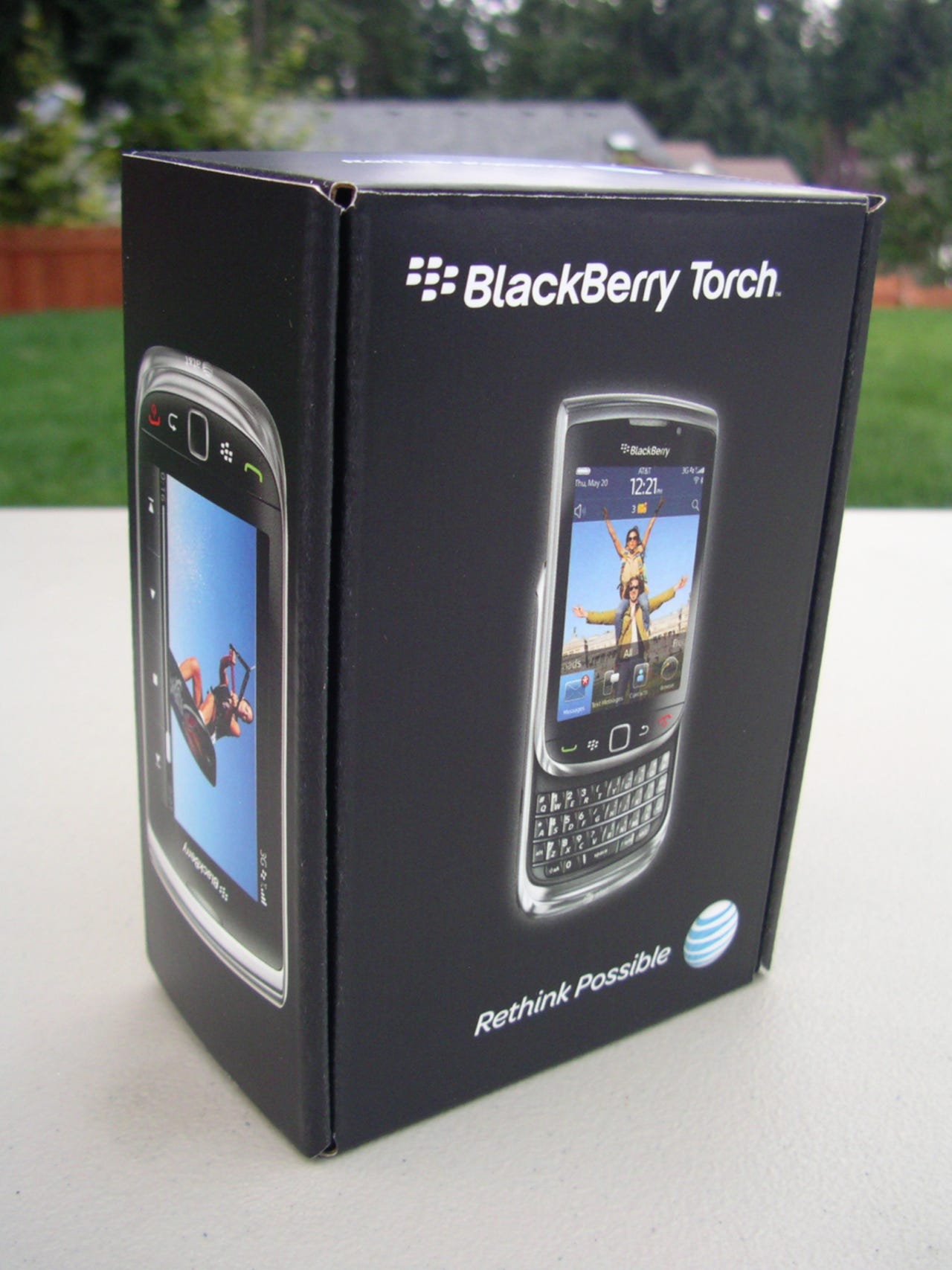
See Matthew Miller's hands-on look -- with video -- of the RIM BlackBerry Torch from AT&T.
The retail package is quite compact and opening up the top flap reveals the Torch 9800 on top of the accessories and other box contents.
You will find a USB cable and charging adapter, wired stereo headset, some manuals, and a cleaning cloth inside the box with a few pamphlets and a small CD.
The camera and flash are found at the top of the Torch with a rubberized back taking up a majority of the back panel.
You will find flush buttons for send, end, BlackBerry, and back around a center optical trackpad for navigation.
The 3.5mm headset jack, volume buttons, and convenience key are found on the right side of the Torch.
The only thing found on the left side is the microUSB port for syncing and charging your BB.
Buttons to lock the device and control the ringer are found on the top of the Torch.
Here you can see the 5 megapixel camera opening and flashlight on either side of the Torch branding.
The QWERTY keyboard is hidden under the display and as you can see is very similar to the BB Bold 9700 device.
This shot shows a bit closer view of the left side of the keyboard.
This shot shows a bit closer view of the right side of the keyboard.
When the display is slid up you have quite a long device in the Torch.
The Torch fits well in my hand, but is not a petite device either.
The battery, SIM card, and microSD card are found under the back battery cover.
When you first turn on the Torch you are walked through a few steps to help you figure out how to best navigate on the device.
The Nokia E73 Mode has an outstanding QWERTY keyboard and is offered up here for comparison.
This shot shows the E73 Mode on top of the BB Torch.
This is a typical view of the home screen with the tray closed at the bottom.
The notifications can be toggled to show you what is going on with your subscribed networks.
This shows the full four icon height of the tray on the home screen.
There are different views of the home screen accessed by moving right and left. This shows the Media tab on the home screen.
There is a tab showing all the apps you downloaded too.
There is a tab showing you your most frequently used applications and also a Favorites tab.
This is a view of the task switcher that appears when you press and hold on the BlackBerry button.
If you have the display down then a soft input QWERTY keyboard appears to help you enter text.
The blog appears to work quite well in the new web browser.
The landscape QWERTY keyboard appears when you rotate the device.
Here you can see my ZDNet blog in full screen landscape orientation.
Hands on the Torch - gallery image 1
Home screen on the Torch - gallery image 2