Hands-on with the ZAGGkeys Flex Bluetooth keyboard

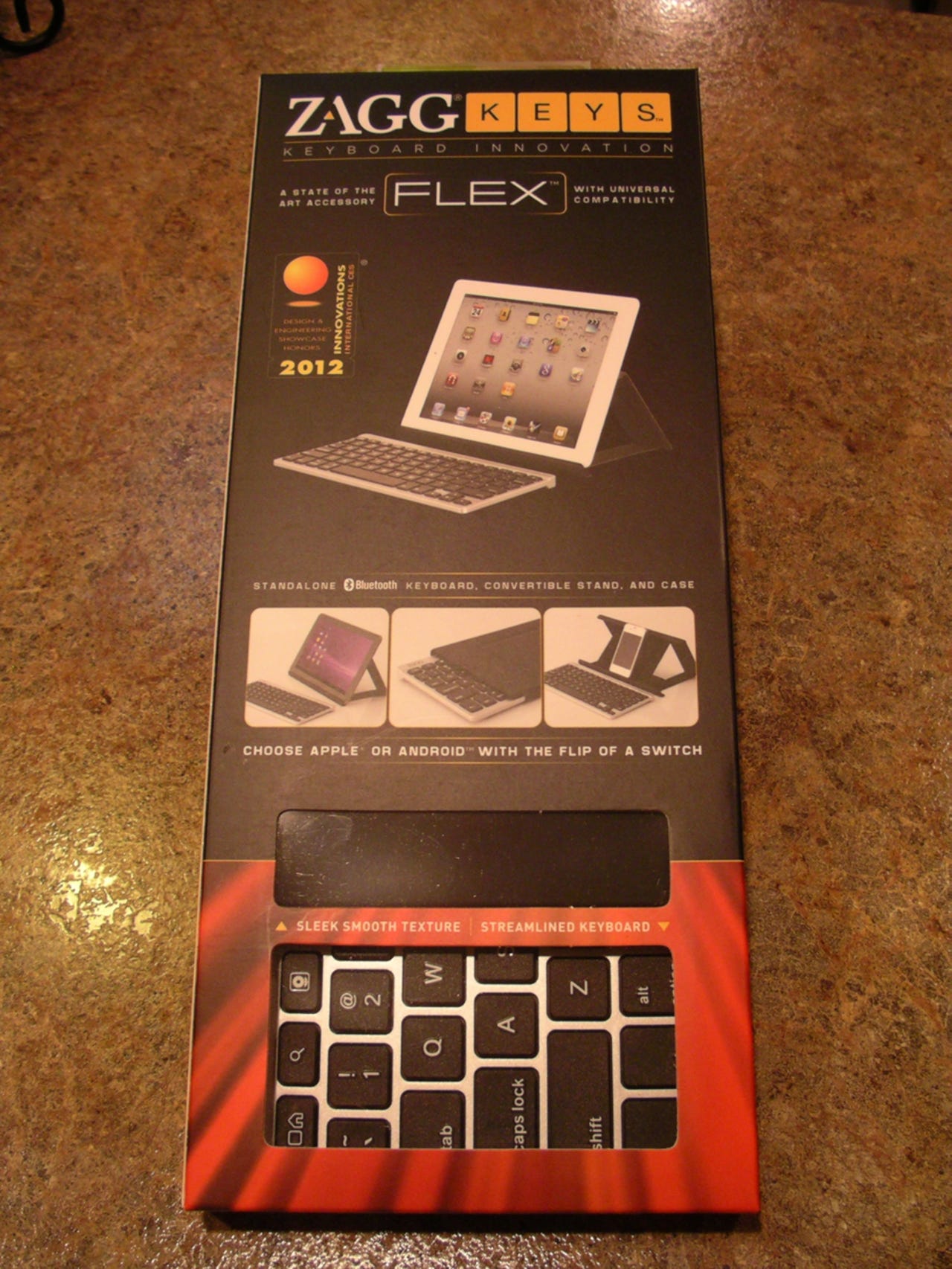
There are a number of keyboard solutions for iOS and Android devices and the latest model from ZAGG supports both of these leading smartphone and tablet platforms.
Check out my full ZDNet Mobile Gadgeteer blog post for more details on the keyboard and its performance.
The keyboard has great spacing, good tactile feedback, and several keys optimized for tablet and phone use.
There are three buttons and one port on the top right of the ZAGGkeys Flex keyboard. There are buttons for on/off, iOS/Android, and pairing. A microUSB port is present for charging up the device.
The left side view shows typical keyboard buttons, with some custom keys such as the Android menu button, Home screen button, slide show button, and more.
The right side of the keyboard shows the directional arrows in the lower right, a toggle button for keyboard choices, volume control buttons, media control buttons, lock/sleep button, and more.
This close up shot shows the height and spacing of the keys.
The keyboard comes wrapped in a protective holder that doubles as a stand for devices.
Here you can see how the wrap around case folds out to serve as a stand.
The stand allows you to mount devices like the iPad in a stable fashion at an acceptable angle.
This back view shows how far up the iPad is supported by the case/stand.
With the iPad in the stand it is easy to use the keyboard with programs that support text entry.
The stand/case unfolds and then wraps around the keyboard to offer some protection and carry the case with the keyboard.
The case unfolds to show you how it fits around the keyboard.
You can use the ZAGGkeys Flex keyboard with a number of Android and iOS devices. You can see the Galaxy Nexus Android Ice Cream Sandwich device being used with the keyboard.
ZAGGkeys Flex image gallery 1
ZAGGkeys Flex image gallery 2