How to run Windows 10 and Windows applications on your Mac

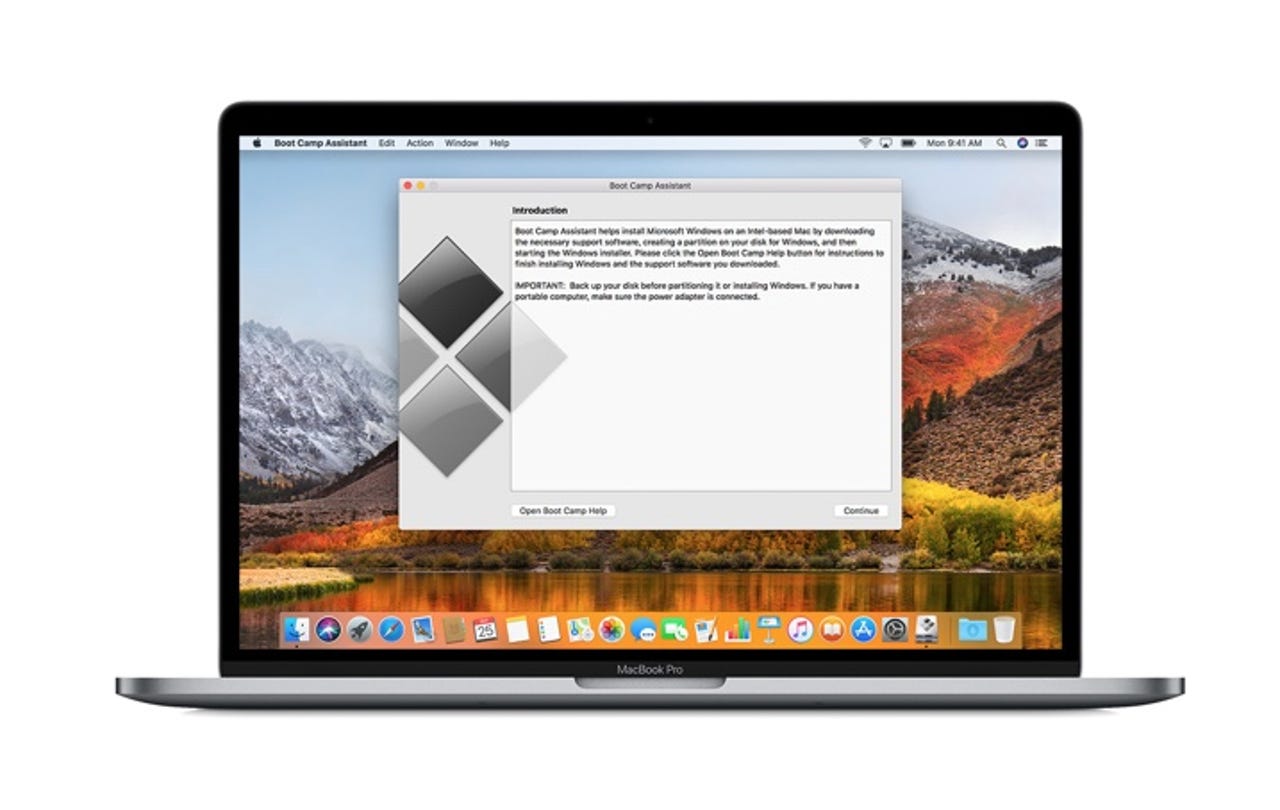
macOS Boot Camp
macOS has built-in support for Windows through a utility called Boot Camp. With it, you can turn your Mac into a dual-boot system that has both macOS and Windows installed.
Pros
1. Free (all you need is a Windows installation media -- disc or .ISO file -- and a valid license, which is not free).
2. Runs Windows using the full system potential of your Mac.
3. Easy to use.
Cons
1. Having to switch between Windows and Mac.
2. Fragmenting files between the two operating systems.
Bottom line
Great if you only use Windows occasionally, but, for regular use, switching between the two operating systems becomes tedious.
VirtualBox
Virtualization software doesn't have to cost money. There are plenty of free utilities, such as VirtualBox.
Pros
1. Free download.
2. It works.
Cons
1. Performance is poor.
2. While VirtualBox is open-source, some features require a closed-source add-on pack.
3. Software is not particularly user-friendly.
Bottom line
Great for getting you out of a bind, but performance is poor, particularly graphics performance.
Parallels Desktop for Mac
This category of software includes utilities such as the excellent Parallels Desktop for Mac (full review here of the newest Parallels Desktop for Mac 13).
Pros
1. Excellent performance.
2. Access to specific macOS features (such as Touch Bar support in Parallels Desktop for Mac 13).
3. Allows flexibility in the way Windows and Windows applications are run (you can access Windows as a whole or run Windows applications so they look and feel like native Mac apps).
4. Lots of high-end features (such as the ability to take snapshots of the operating system as backup).
5. Configures system settings based on how you plan on using Windows.
6. Can access a Windows installation initially installed using Apple's Boot Camp software.
7. Full support in the event of problems.
Cons
1. Costs money.
2. Quite a bit of a learning curve to get the best out of the software.
Bottom line
The best way to run Windows on a Mac, by far.
WineBottler
You might be lucky and be able to run your Windows apps on macOS without needing Windows at all using a utility such as WineBottler. This utility uses the Linux-based Wine compatibility layer to support a selected number of Windows applications.
Pros
1. Free.
2. A cheap solution -- no need to install Windows and no need for a Windows license.
3. When it works, it works very well.
Cons
1. Far from perfect. Expect lots of bugs and issues.
2. Patchy support for Windows applications.
3. Fully unsupported -- if things go wrong, you're on your own.
Bottom line
If the application you want to run is supported then taking this route can save you money, hassle, and precious disk space on your Mac.