HP iPAQ Data Messenger

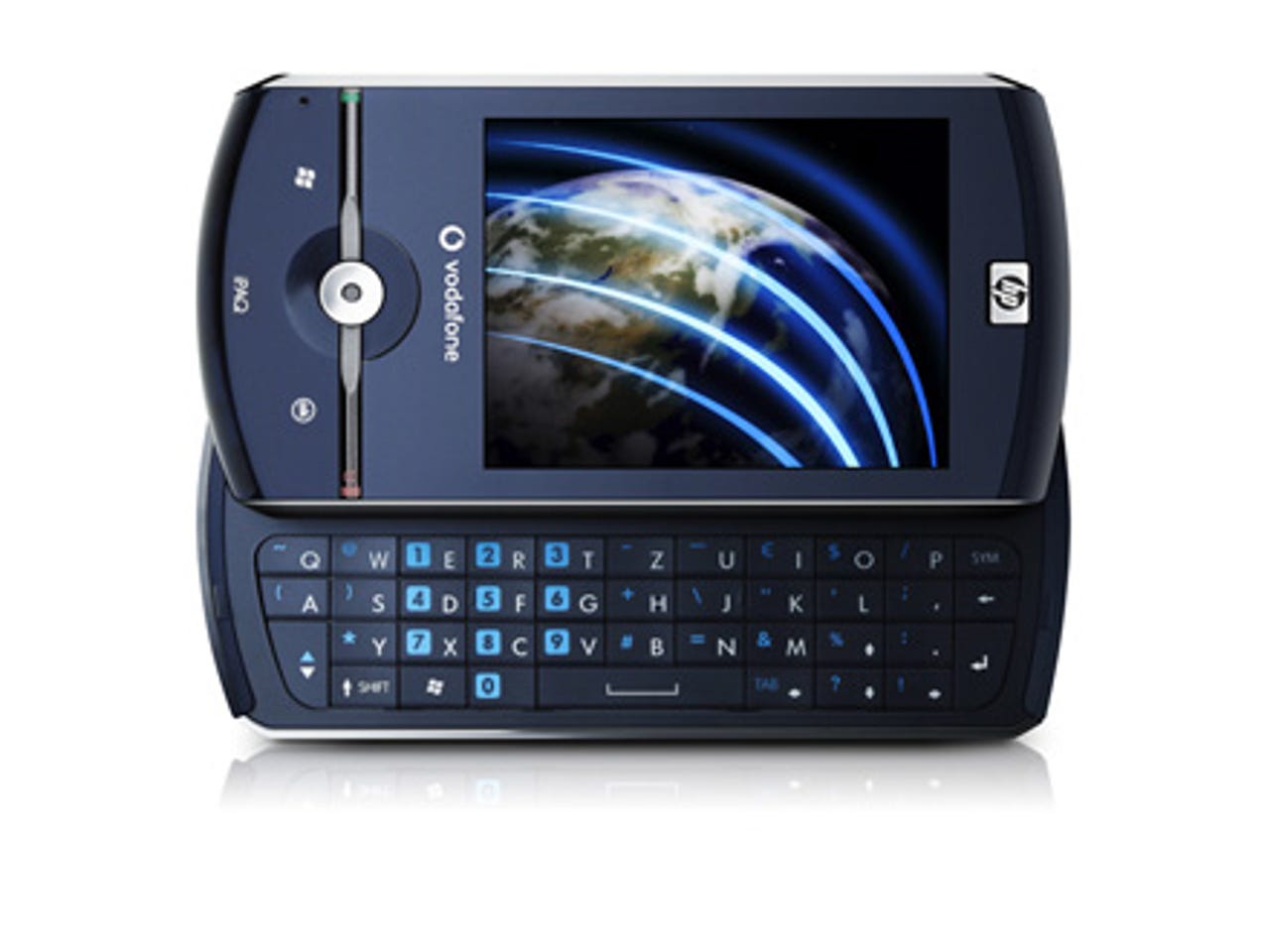
The two most recent additions to HP's lineup of iPAQ Windows Mobile smartphones are primarily business-focused and are available on contract from Vodafone and SIM-free. The first to reach ZDNet is the straightforwardly named iPAQ Data Messenger, a data-centric device with a slide-out QWERTY keyboard.
Design
HP has taken a minimalist approach to the design of the iPAQ Data Messenger, which consequently looks rather sleek. The black shiny casing on the front may not appeal to all, as it attracts fingermarks rather easily; the back has a more rubbery finish that helps you grip the device.
The fascia looks at first glance to have just two buttons — Windows Mobile Start and OK. These are in fact touch-sensitive, responding to contact with any part of a finger but not to touches from other objects. This means can leave the device in a pocket safe in the knowledge that there won't be any accidental activation.
HP's iPAQ Data Messenger has a minimalist design and features a slide-out QWERTY keyboard.
The Call and End buttons sit on a slim slate-grey horizontal bar that runs through the central D-pad and looks very much like purely a design feature. When the iPAQ Data Messenger is in use they can light up to provide alerts, but when the device is idle they're all but invisible thanks to their very subtle green and red markings.
The D-pad itself is the ergonomic highlight. Visually it looks unprepossessing: it's recessed in a large concave circle that makes it difficult to access in the traditional manner, and it's also very small. In fact, it's a touch button and its positioning inside a concave frame makes it exceptionally easy to pass the entire pad of a finger or thumb over it, giving the maximum possible contact in any single sweep. It has a press-to-select feature.
The Data Messenger's D-pad is touch-sensitive, with a press-to-select feature.
HP says this provides a 'gliding' sensation when scrolling through menus, which seems a fair description. We found moving through long vertical stretches of data such as web pages to be very and comfortable. We are always tentative about touch controls, and HP's last effort, on its 614 Business Navigator, left us a little nonplussed. This time, though the company seems to have hit the spot.
On the other hand, we're disappointed that HP has used a 2.5mm audio jack — even RIM has given in and used standard 3.5mm headset jacks for some time now. The connector sits under a hinged rubber cover on the right edge of the casing. This cover also protects the power/PC connector. HP uses micro-USB here, and while we understand that this is the latest standard, it's also a little smaller than the more widespread mini-USB and is proving slow to catch on.
The left side has a pair of volume controls, a hardware lock button and a programmable button. There's another programmable button on the bottom of the right edge, which by default is assigned to the camera.
On the top edge is an extremely useful slider that silences the ringer. We can't understand why this convenient feature isn't on every smartphone.
This is not a small handheld, and it will need a sizeable pocket in which to live. It measures 57mm wide by 114cm tall by a generous 17.4mm thick and weighs 160g. This puts it on the heavy and large side for a handheld. The main reason for these dimensions is the QWERTY keyboard, which slides out from the right edge.
The Data Messenger's slide-out QWERTY keyboard has alternate flat and slightly concave keys, which take some getting used to.
The keyboard isn't the best we've seen as far as ergonomics are concerned. On each row individual keys are alternately either slightly concave or flat which, at least for us, makes the keyboard seem poorly constructed. This is not the case, but the very slightly inconsistent feel of keys under the fingers takes a little getting used to.
Some handheld keyboards include shortcuts for features like Wi-Fi or the Windows Mobile file manager, but there's nothing here apart from a Windows key that brings up the Start menu. Nor is there an indicator light to remind you that Shift is activated.
There is no row of dedicated number keys; instead, numbers are embedded into keys on the left side of the keyboard. Although this is an unusual placement, it's no great hardship to get used to.
The Data Messenger has a decent-sized 2.81in. display, but it's disappointing that the resolution is only 240 by 320 pixels. In HP's flagship iPAQ handheld, we expect more.
A lengthy expanding stylus sits in a housing on the bottom left, at the back. The iPAQ Data Messenger ships with an AC adapter, a USB PC cable, a stereo headset, a software CD and printed documentation.
Features
HP's iPAQ Data Messenger is a quad-band GSM phone with 3G with HSDPA (up to 7.2Mbps), HSUPA (up to 2Mbps), and GPRS/EDGE support. The processor is a Qualcomm 7201A CPU running at 528MHz. The operating system is Windows Mobile 6.1 Professional.
The Data Messenger has 128MB of SDRAM and 256MB of ROM. After a hard reset our review sample reported 45MB of free storage memory. We'd have liked to see HP double the built-in storage capacity on its flasgship handheld. If you want more storage, there's a microSD card slot behind the backplate — thankfully you don’t need to remove the battery to get at it. The device recognised our test 16GB microSD card with no problems.
Wi-Fi (802.11b/g) and Bluetooth (2.0+EDR) are built in and there's also a GPS antenna, which means you can add third-party navigation software and transform the iPAQ Data Messenger into a sat-nav device. The Vodafone version comes with Vodafone’s Find and Go navigation application, while the SIM only version will come with a trial of a third party navigation solution. The back of the device houses a 3.1-megapixel camera with autofocus and an LED flash, but there's no front-facing camera for making video calls.
HP has no truck with the current trend for hiding Windows Mobile behind a touch-driven graphical front end. Turn on the iPAQ Data Manager and you're straight into Windows Mobile 6.1's Today screen. This makes the device look a little old-fashioned, but the standard Windows Mobile software and services are all present and correct, to which HP adds the Opera browser and Google Maps.
Performance & battery life
We had no difficulties making calls with the iPAQ Data Messenger, and call quality was fine too. Having the loudspeaker on the back of the casing was occasionally annoying, as it sometimes got muffled accidentally.
HP does not quote a battery life for this device. During the test period we could go a couple of days between charges if Wi-Fi and GPS usage was kept to a minimum. We also did a music rundown test, charging the battery and then setting the device to play music continuously with the screen forced to stay on. Under this regime it managed 8 hours 45 minutes of music, which is above average.
Conclusion
Fans of HP's iPAQs should appreciate the advent of a device with a slide-out QWERTY keyboard. The D-pad is another stand-out feature. However, HP has missed some key tricks: the screen could use some more pixels; there's no front-facing camera for two-way video calls; we're not fans of micro-USB connectors; and a 3.5mm audio jack really is a must.