Image Gallery: Pinger Phone for the Apple iPhone

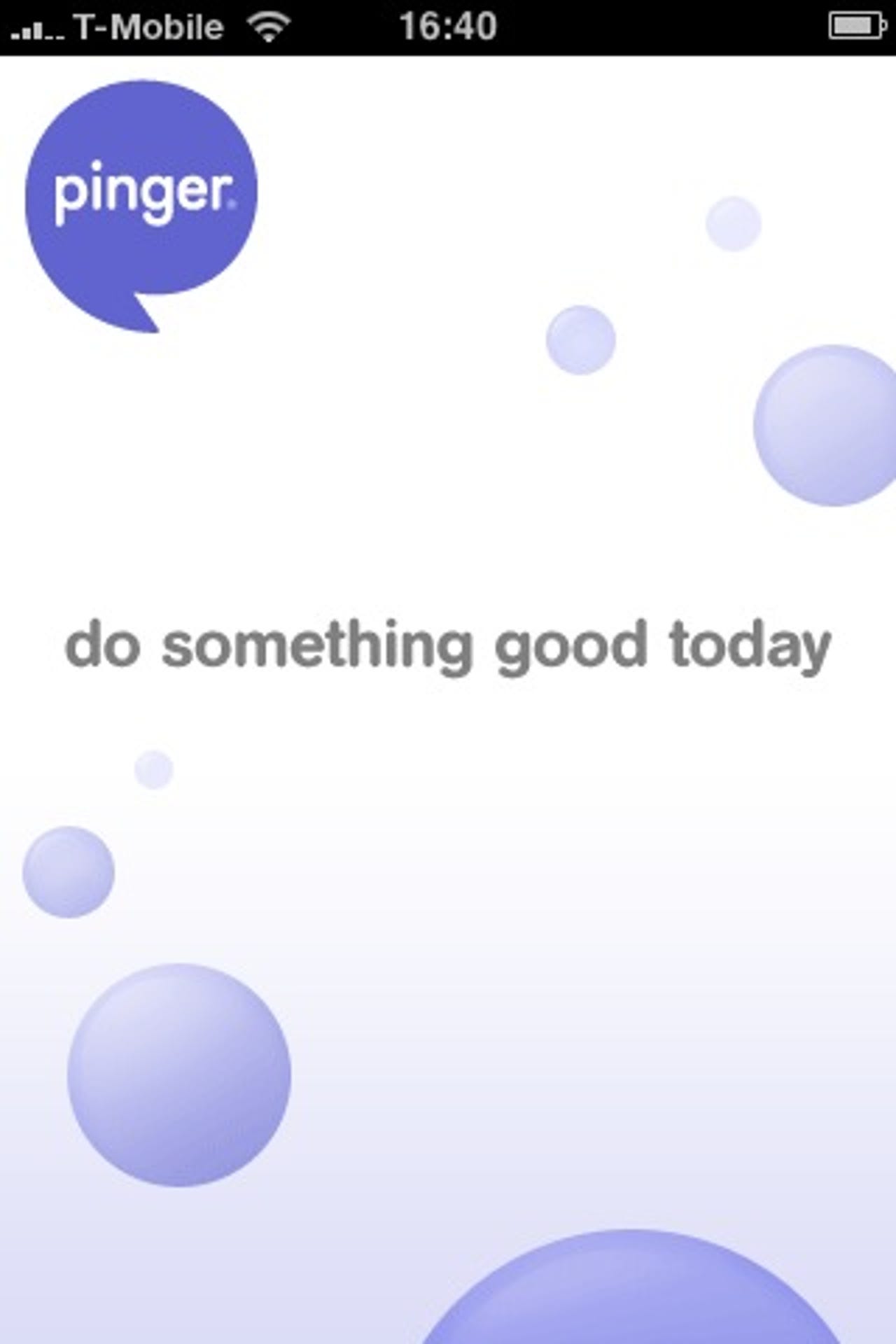
Pinger Phone is a new application for the Apple iPhone that lets you view status updates and interact with your friends on popular social networks (Twitter, Facebook, and MySpace). You can use it to replace your Phone utility because you can also quickly access your Contacts and now have one touch buttons to interacting with them. The IM client supports Yahoo!, AIM, Windows Live, and Google Talk with a landscape keyboard for optimized text entry. A dialer is present too in case you want to call a different person.
You need to add accounts to interact with your friends. IM and social networking services are supported in Pinger Phone.
You need to go in and setup each account that you want to view in Pinger Phone. This is a one-time setup process.
This screen shows how all your friend updates appear. You can view Twitter, Facebook, and MySpace updates and interact with your friends from this display.
After tapping the Pinger icon then this pop-up gives you options for interaction with your friend.
Here is an example of how to send your friend a Twitter message from Pinger Phone.
By linking your friends you will be able to view their online status in your Favorites or Contacts list.
Enter email if it is missing from the contact's database.
You can view more options about your friend or add them to your Favorites.
As you can see in the contacts list, the methods for interaction all appear as tappable boxes/icons. Simply tapping on the word will let you send or contact your friend in that manner.
You can add friends to your Favorites screen for faster access than through the Contacts screen.
You can view the status of your friends when you tap the IM icon on the bottom. You can then tap a friend to initiate a conversation.
Active IM chats rotate to landscape so you can have a more usable keyboard for faster text entry.
You can also interact from within the IM client.
There are a few smileys included too for adding a bit of style to your IM.
If you want to call someone that is not in your contact list, Pinger Phone includes a phone keypad too. With this function, you can replace your default dialer/Phone application with Pinger Phone.
You can also chat with a person via text messages from within Pinger Phone.
Thumbnail 1
Thumbnail 2