Image Gallery: T-Mobile Wing Professional device

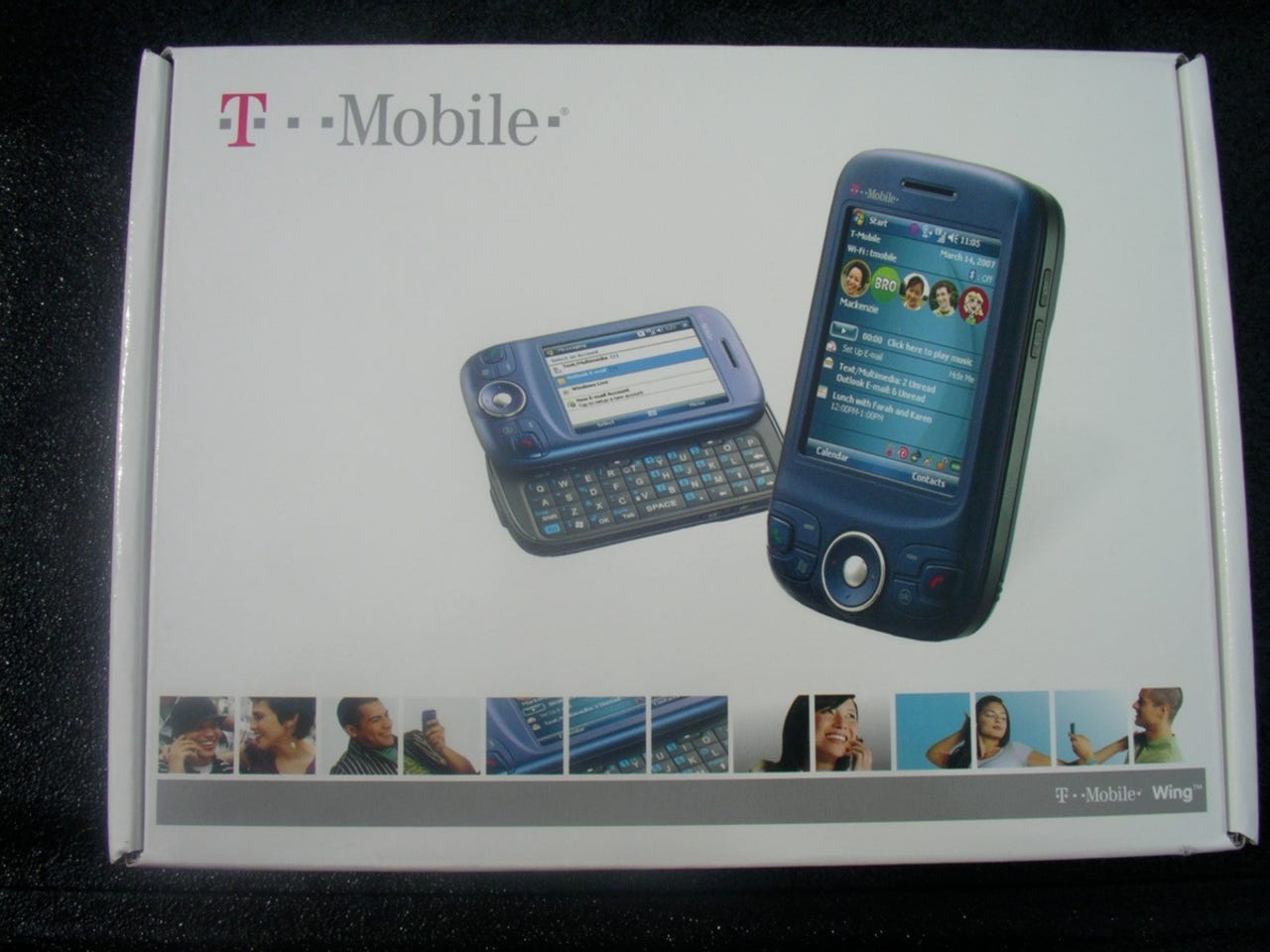
T-Mobile released an update to their successful T-Mobile MDA/HTC Wizard device that has an updated sleek form factor and significantly improved keyboard. The T-Mobile Wing is a Windows Mobile 6 Professional Edition device that comes in a cool blue color and offers T-Mobile customers a very nice alternative to the Apple iPhone.
After opening the top lid you find the T-Mobile Wing (note plastic wrapping has already been removed).
The retail box contains a thick user manual, Quick Start Guide, Tips and Tricks pamphlet, warranty card, screen protector, extra stylus, carrying case, and extra stylus.
The USB sync cable, A/C adapter, extra stylus, and wired stereo headset can be found in the bottom part of the box.
The T-Mobile Wing with display up revealing the QWERTY keyboard.
The round directional pad is very easy to use and is well sized for navigation.
The phone speaker is found along the top with indicator lights present behind the screen.
The upper button launches Voice Command 1.6, the next button launches Messaging and voice recordings. They can all be reassigned as you desire for quick launching.
The stylus is found on the lower right side and is securely held in the device. The stylus is solid and has a decent heft to it.
A rubber cover hides the headset connector/miniUSB port with the microphone just next to it. A lanyard loop is located on the far left of the bottom.
A microSD slot with rubber cover, soft reset button, and volume control slider are found in the middle of the left side.
The camera button is found along the upper left side of the Wing.
The Wing uses the new HTC design keyboard that has very comfortable, flat keys to make text entry a pleasant experience.
The two soft keys can be found at the top of the keyboard. The numbers are arranged in keypad formation in the center of the keyboard.
The indicator lights let you know when a special function key was pressed and are very helpful for text entry.
The Wing is on the left and the T-Mobile MDA/QTEK 9100 in open keyboard modes.
The Wing offers a sleeker and more modernn design compared to the MDA.
The Wing is not as thick as the MDA as can be seen in the picture.
You can see the cameras are in different positions and the Wing has a more ergonomic design. The entire back cover slips off on the Wing to access the battery and SIM card slot.
The back of the Wing feels great in your hand.
The Wing is quite compact for a full blown Pocket PC and is very "caressable".
The T-Mobile Wing labeling
The End button is surrounded by the right soft key and OK button.
The Send button is surrounded by the left soft key and Start menu button.
The front hardware buttons have backlighting, but the directional pad has none.
There are several utilities and functions accessed by tapping icons found in the lower right of the Today screen. For example, device lock, battery status, music player plug-in activation, communications manager, and t-zones.
You will find a customizable Start menu along with the ability to load up 3rd party applications on the Wing.
The simple mode lets you enter your username and password to get connected.
There are some other settings that can be customized with this utility.
You can manage and control connections for the phone, bluetooth, WiFi, direct push, data connection, vibrate/ringer, ActiveSync, and IR beam.
The Today screen has a shortcut to t-zones for those interested in accessing these functions.
HTC includes a Task Manager so you can selectively choose to close applications. You will need to close most apps to use the camera.
You can select how to use the Task Manager on your device.
You can manage and optimize your Voice Command 1.6 experience on the T-Mobile Wing.
The dial pad is easy to access and the Wing has the excellent SmartDial functionality that lets you spell the name of a contact with the keyboard to filter contacts quickly.
You can manage calls using on-screen buttons.
You can customize the Start menu with your favorite applications.
Unfortunately, there is a weak area of the Wing and that is the available RAM that limits how many applications can be run at once.