Image gallery: Windows on a Mac with Boot Camp

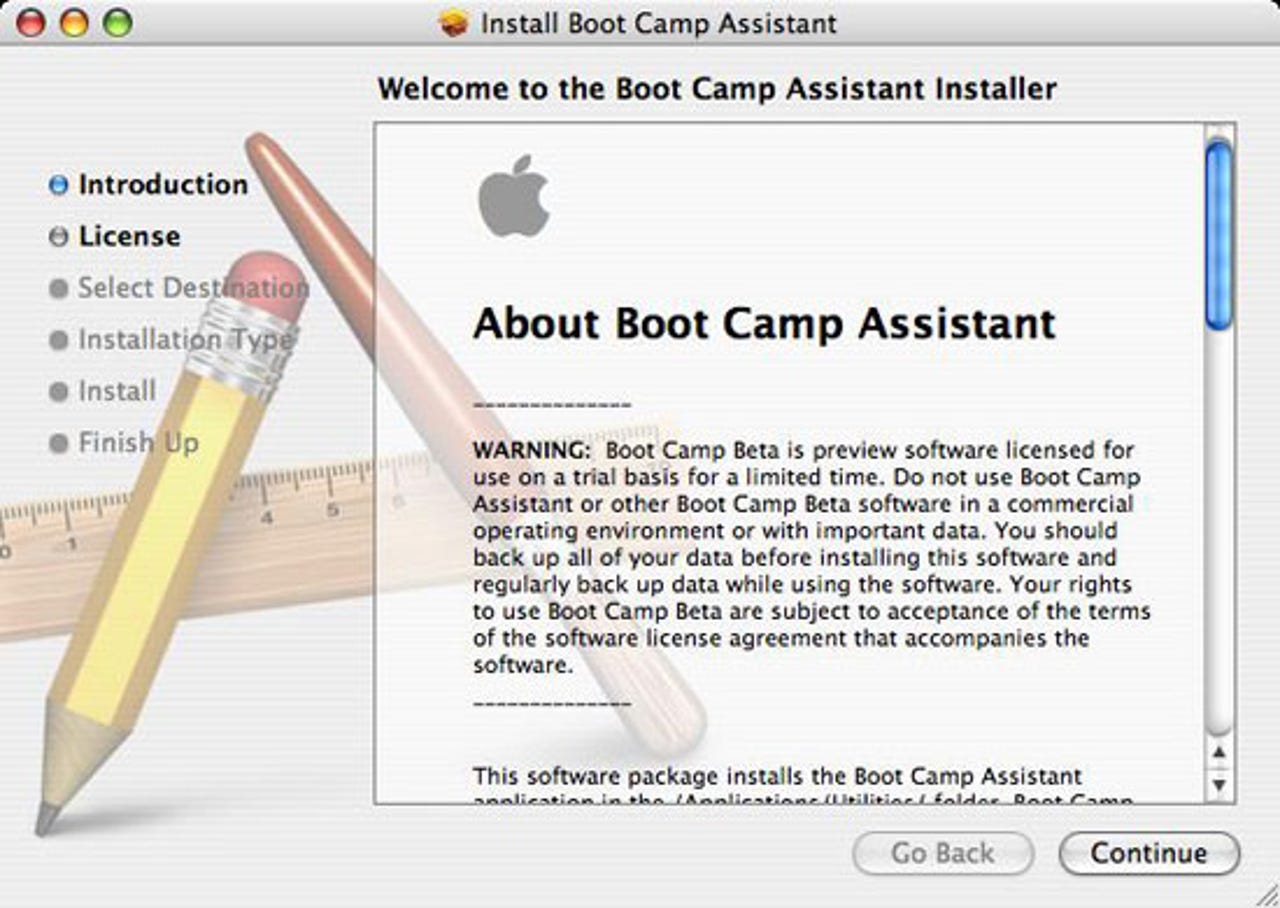
What the PC-to-Apple application looks like once it's on your desktop. See photos here.
Apple Computer has released a public beta version of Boot Camp, software that lets Intel-based Macs natively run Windows XP. The Boot Camp Assistant welcome window is shown here.
Credit: CNET Networks
A larger Boot Camp Assistant welcome window with system requirements.
Credit: CNET Networks
Here, consumers are prompted to select a destination for installing the Boot Camp application.
Credit: CNET Networks
Creating a partition for XP. The default is only 5GB for XP, but you can slide it it back and forth and give XP more room.
Credit: CNET Networks
This screen asks you to insert your XP Home or Pro CD and -- drum roll please -- start installing Windows.
Credit: CNET Networks
A grey screen with Mac OS and Windows options in the middle.
Credit: Corinne Schulze/CNET Networks
A new sight: a black Windows start screen on the iMac.
Credit: Corinne Schulze/CNET Networks
Windows XP Bliss wallpaper on iMac.
Credit: Corinne Schulze/CNET Networks