Images: Salesforce.com's Visualforce

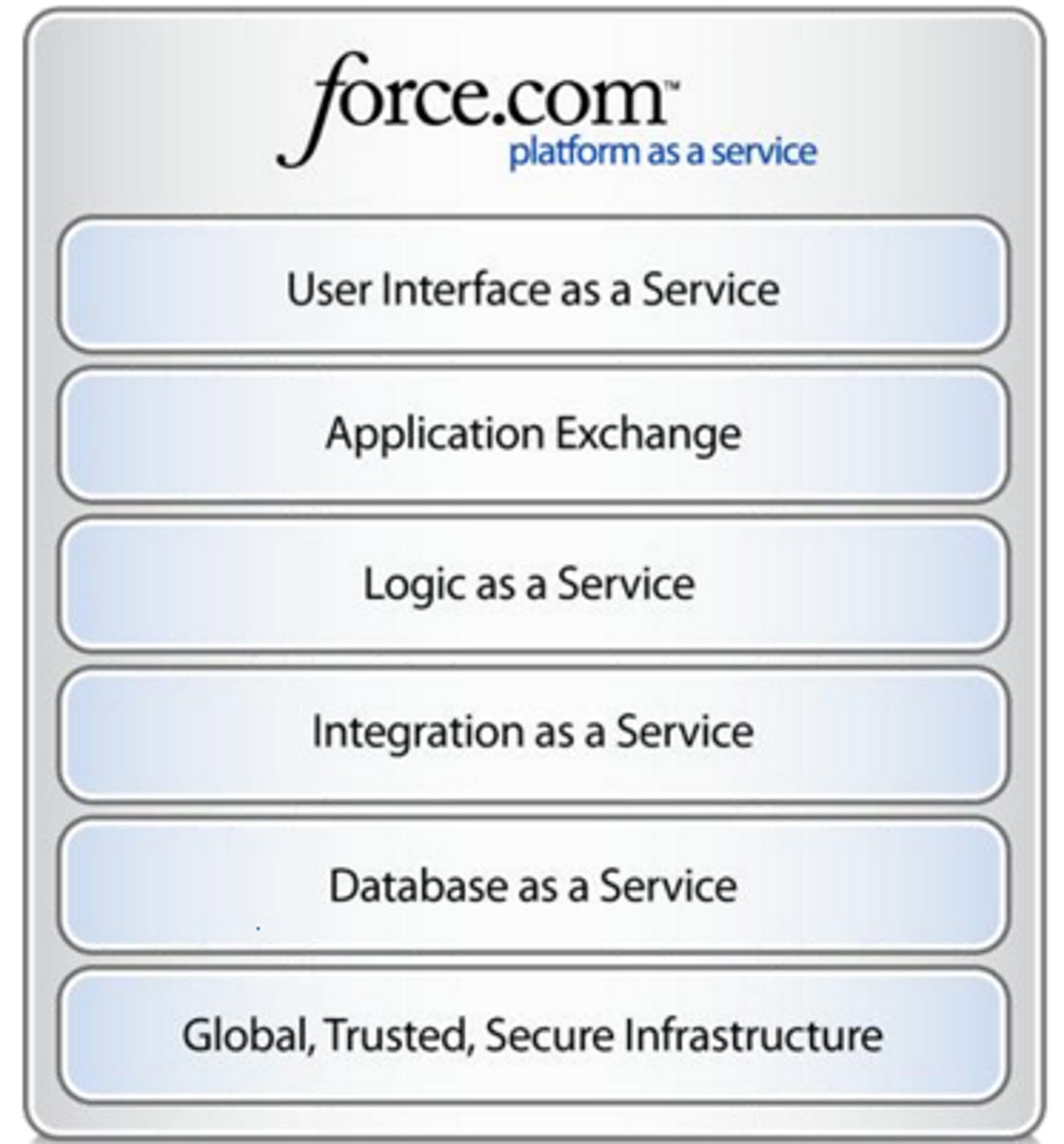
Salesforce.com at its Dreamforce conference will unveil Force.com, a platform as a service. The biggest component of the stack is Visualforce, a service that allows customers to customize the user interface.
Here's a flow chart of how Visualforce will work as described by Salesforce.com.
Here's how a standard Salesforce.com screen looks today.
By clicking "page editor" in the bottom left of the browser, a developer can adjust code on the fly to customize tabs, change headers and remove panes.
Here's a view of the code you see after clicking page editor.
Before: A standard issue Salesforce.com screen at an insurance company.
After: The insurance company, in this case AON, sets up a different workflow and simplifies the screen.
Once you click on that new claim button on the previous screen you move through various steps.
Customers can also develop screens that will work with Tablet PC and other mobile devices.
Mashups can also be integrated within this custom presentation. Here Salesforce.com uses Google Maps in a remote application.
The Salesforce.com UI can also be altered to better work with the iPhone. Here's an example of Salesforce.com via Safari.
Another example of Salesforce.com via Safari and the iPhone. The highlighted doors are areas that were damaged in this claim.