Installing NetBSD 5.0: Screenshots

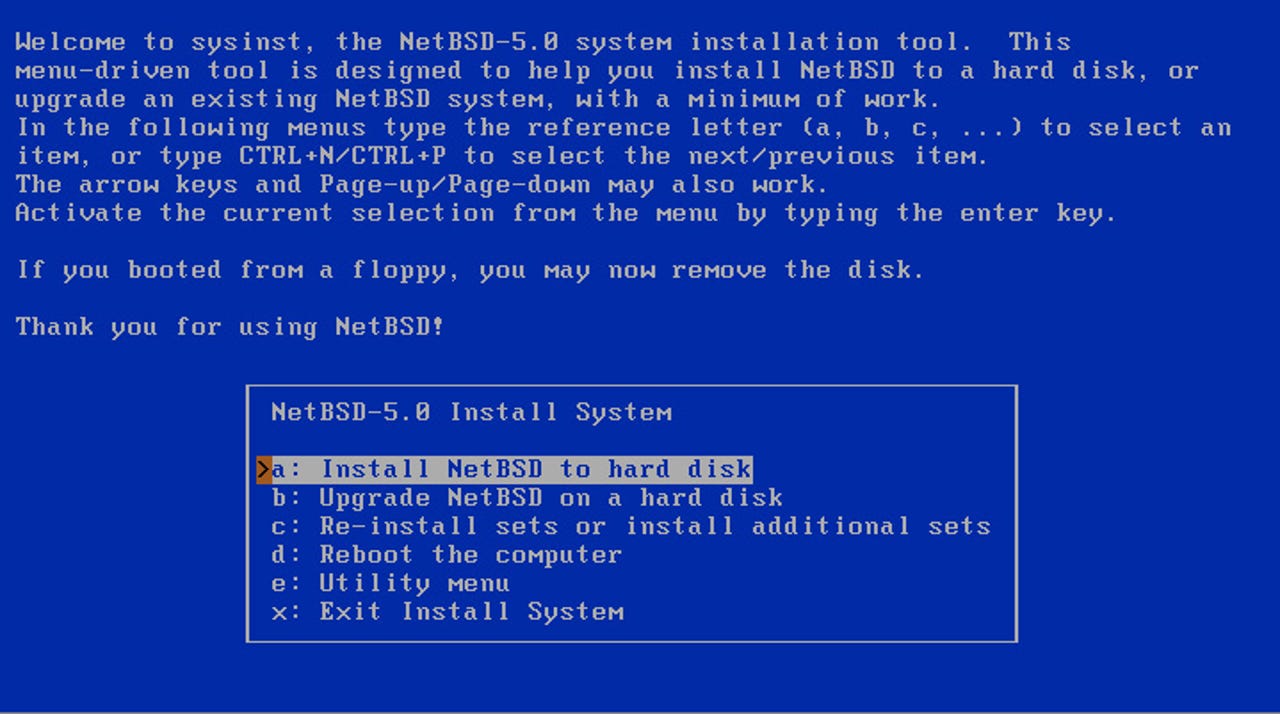
This is the opening screen of a NetBSD install — the first of many textual-based screens to come. We aim to show only the key ones.
Just because it is a text install, it does not mean that the process has to be unintelligent. Here the installer makes an entirely correct assumption.
We choose the whole hog.
Our installation instance was running inside of VMware Fusion; we could not get the install CD to boot inside of the rival VirtualBox even though several machines were able to boot from the CD itself.
Who needs a GUI to show disk partitions?
Whether textual or graphic, progress bars are a must-have.
There are no lack of options to grab the installation sets that NetBSD wants.
And here it is: the progress bar. Otherwise known as "coffee and errands" time.
Some words of wisdom on using a DES encryption cipher. Interestingly, the Debian project is moving away from SHA1 now.
This is where BSD gets nice and old-school. No Bash shell for you!
After completing the install and resetting your machine, this is the boot screen that is presented.
Nothing is graphical by default in NetBSD. This is the result of the first log-in to NetBSD.
Here are two lines you will need to install software post-install. The PKG_PATH sets the software repository to download from and pkg_add works as you'd expect rival software management tools like apt_get or yum would.
After much pain, anguish and gnashing of teeth, we finally can see a standard GNOME desktop.
Just because it is NetBSD does not mean that software is dated; here we are running GNOME's latest major release.