Internet Explorer 8, RC1: Photos

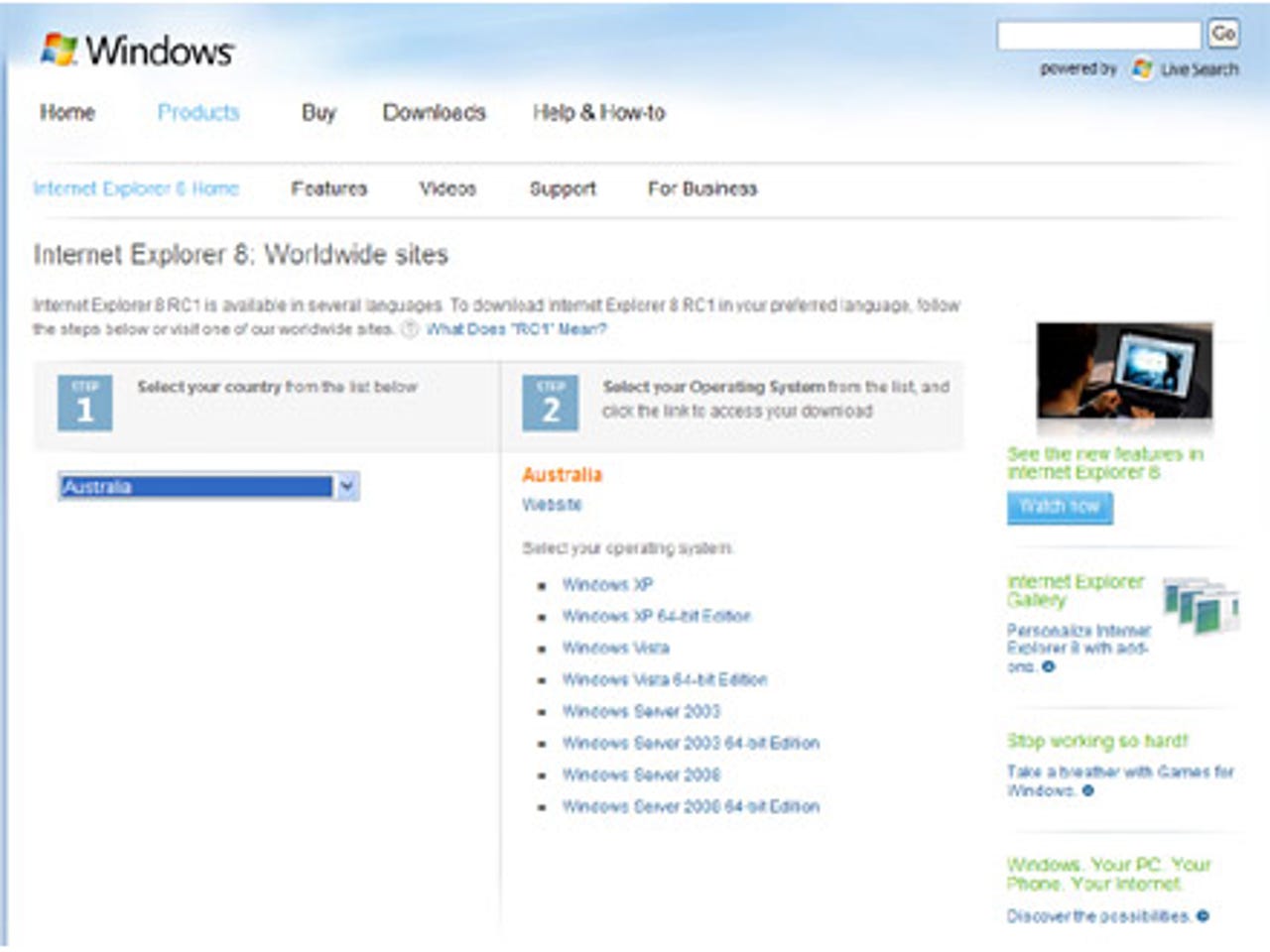
IE8 is available for Windows XP, Vista, Server 2003 and Server 2008 in both 32-bit and 64-bit versions. Note that Microsoft has said that IE8 RC1 will not work in the current Windows 7 beta.
During the install process, IE8 will prompt you to update Windows, IE and the Windows Malicious Software Removal Tool.
IE8 RC1 also requires a restart before it will run.
Before we get to new features, here is IE8 benchmarked on the Acid3 test, which measures how closely a browser adheres to web standards.
With a score of "19/100", IE8 is still well behind the competition. On the same test, Firefox 3.1 beta 2 scored "93/100", Safari 3.2.1 scored "98/100" while Opera 10 alpha scored a perfect "100/100".
Here is the IE Release Candidate 1 benchmarked against Opera 10 alpha, Firefox 3.1 beta 1, WebKit r40220 and Chrome 2.0.158.0 on the Sunspider JavaScript test. Please note that shorter bars are better.
Sunspider is regarded as the benchmark in JavaScript performance testing. Four months ago, we compared the major browsers using this test and the landscape is much the same.
IE8 still trails the opposition by an awful amount; removing Opera from the comparison would leave IE8 at almost three times slower than its nearest competitor.
Google provides an alternate JavaScript benchmark, V8 Benchmark, but here too IE8 lags well behind. Unsurprisingly, Google's browser comes first on its own benchmark.
Despite the features and improvement that have happened, the engine is twice as slow as its nearest rival and remains an order of magnitude behind the benchmark leader. In this test, higher bars are better.
IE8 adds a private viewing feature that does not record any of your browsing history, known as "InPrivate" viewing. Microsoft has been slow to the party with this feature; as Safari, Opera and Google Chrome have all included this for some time.
Microsoft's demonstration videos suggest that "InPrivate" browsing mode might be used for buying a surprise gift, but we strongly doubt this is what it is most commonly used for.
When opening a new tab, IE8 now provides you with a range of options, including browsing privately, reopening closed tabs and using "Accelerators".
Like Firefox 3, IE8 now features automatic crash recovery, and will restore your previous browser session after things go pear-shaped.
Security features in IE8 also include domain highlighting, which allows users to more easily identify phishing sites. You can see the Westpac domain highlighted at the top of this IE8 session.
Other security features include a safety filter, which warns users when accessing a potentially harmful website.
Microsoft claims that IE8 can speed up access to information, using a new featuring called "Accelerators".
Pre-installed "Accelerators" in IE8 include a range of Microsoft Windows Live services.
A range of custom accelerators can be found on the Microsoft website. Here is just a small sample of the 80 or so currently available.