iOS 9 multitasking in action gallery

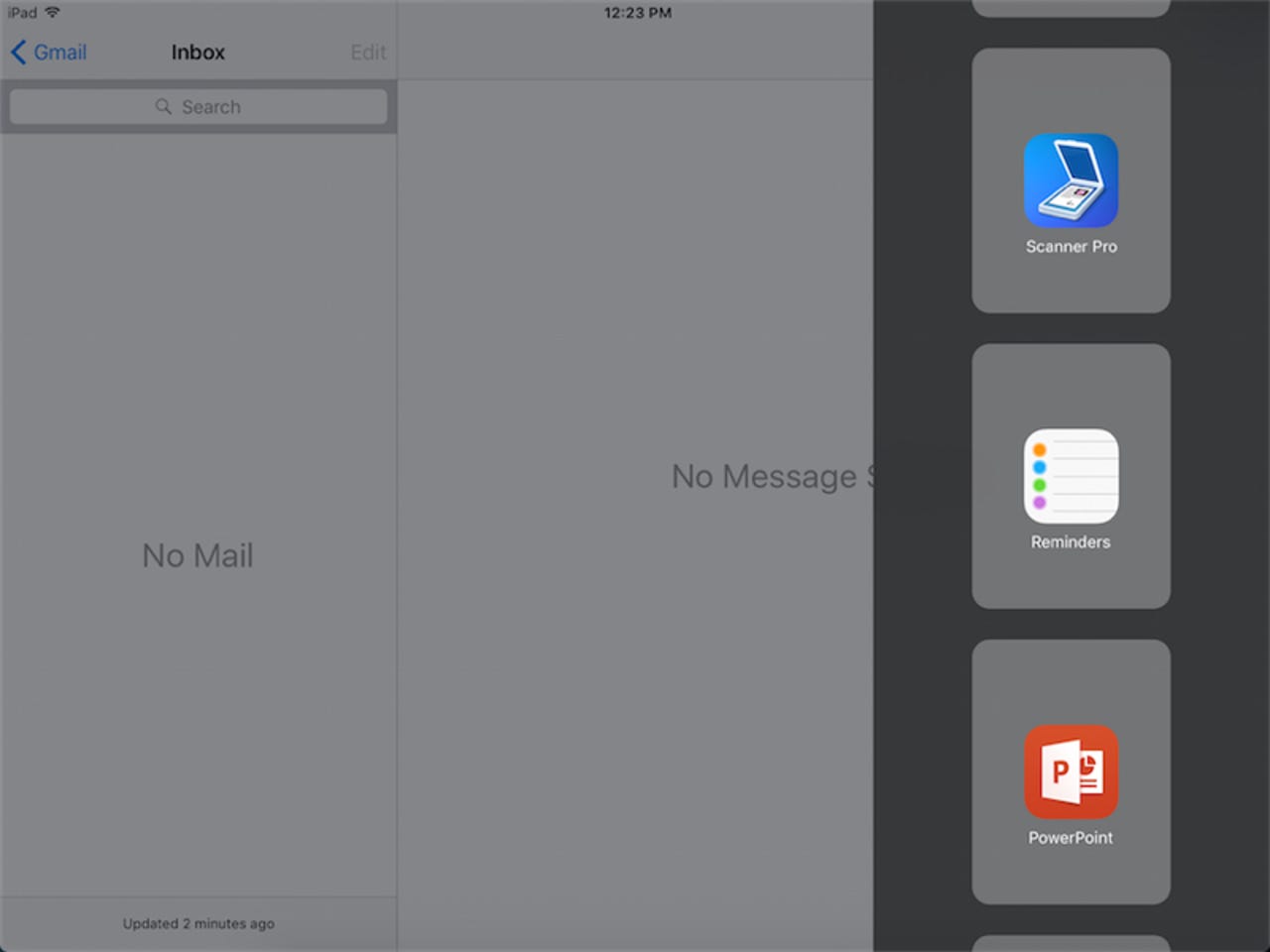
SlideOver app selection
SlideOver slides out from the right for quick access to a supported app. Sliding it back to the right closes the panel and returns you to the main app.
SlideOver Twitter
SlideOver is a good way to check Twitter while in another app.
SlideOver Twitter
Another look at Twitter in the panel.
SlideOver in Zite
Sliding the panel open while in the Zite app.
Split View Safari OneNote
Splitting the screen between Safari and OneNote for taking notes.
In Split View the display can be shared as above or equally shared half and half.
Split View Outlook OneNote
Microsoft apps use Split View well, including Outlook and OneNote.
Split View Outlook calendar OneNote
Split view is good for working in the Outlook calendar and a second app.
Split View Mail Twitter
Using Mail in Split View with a second app onscreen is productive.
Split View Excel PPT
The Microsoft Office apps work well in Split View as demonstrated in this display with Excel and PowerPoint.
Split View Mail Outlook
You wouldn't normally be using two mail apps in Split View but this screen shows how you could compare two similar apps to see which UI you prefer.