Linux survival guide: These 21 applications let you move easily between Linux and Windows

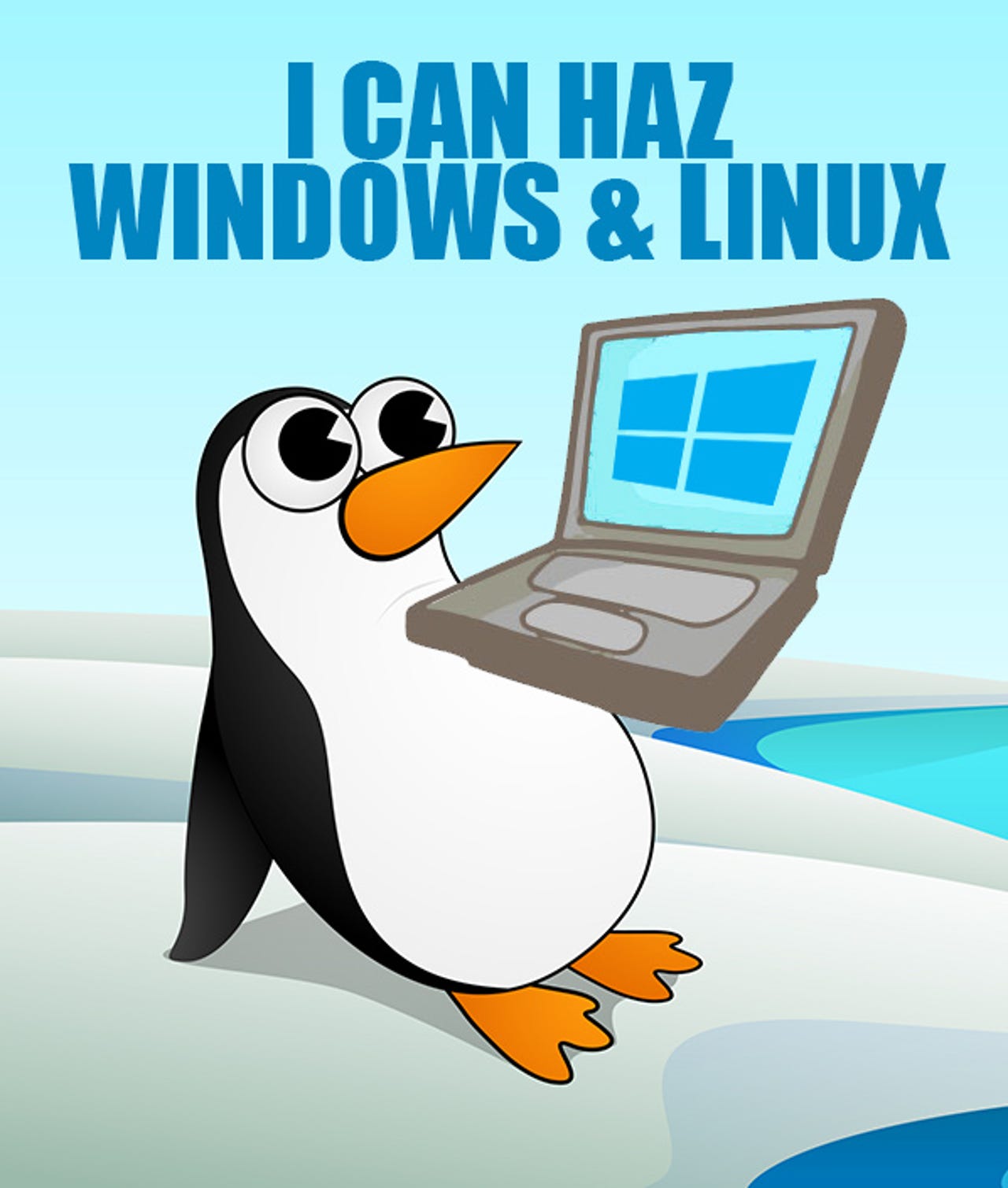
Apps that let you easily jump between Linux and Windows
In this article, we're spotlighting 20 applications that are functionally identical (or at least pretty similar) between Windows and Linux.
While there aren't absolute brand-for-brand equivalents for about 30 percent of the applications, there are workable substitute solutions.
In the following slides, I'll show you the applications that are either exact matches across platforms, or which work as solid substitute solutions when jumping between platforms and still needing to get the job done.
Spotify
There once was a time when we bought CDs or even tapes. But now, all you need is a subscription to have access to most of the world's most popular music.
As unexpected as it might be, there's a version of Spotify for Linux. The folks at Spotify say they're running it themselves, but it's unsupported.
Hey, if you're running Linux, you can do your own darn support, right?
YakYak (instead of Hangouts - for now)
Surprisingly, given how well Chrome runs, Google Hangouts is not supported on Linux.
However, there's a substitute in YakYak, which can send and receive Hangouts message.
Here's the sad gotcha. Hangouts itself is going away, so while this solution will get you by for now, expect consumer-level Hangouts gone by late 2019 or early 2020 -- and you can be sure the Hangouts Meet for G Suite won't be compatible with YakYak.
GIMP (instead of Photoshop)
Let's be clear: If you're a design professional, there really isn't a substitute for Adobe's Creative Cloud. It's expensive, but worth it.
Unfortunately, Creative Cloud isn't supported on Linux. There are some applications that come close to many of the features of Adobe's flagship Photoshop. The best known is GIMP.
There is some debate over how file-compatible GIMP is with Photoshop. One thing is for sure. You must save PSD files in RGB for them to be read by GIMP. Then, depending on the complexity of the file, you might be able to read it.
Hey, it's free. But if you're doing real work, you may want to take a shot at running PlayOnLinux, a script that may allow you to run the full Creative Cloud on Linux through Wine.
VirtualBox (instead of Parallels)
While Parallels brought very tight Windows integration to the Mac, VirtualBox has been around forever, is free, and is the go-to desktop virtualization solution users on many platforms. You can also run other Linux distros on your main distro using VirtualBox.
Inkscape (instead of Illustrator)
If you save your files in .eps or .svg, you can move them to Inkscape, where many capabilities needed by illustrators and designers are available. Also, since the last time we looked at Inkscape, an important new feature has been added: The ability to open files in Illustrator's native .ai format.
But if you're doing real work, you may want to take a shot at running PlayOnLinux, a script that may allow you to run the full Creative Cloud on Linux through Wine.
LibreOffice (instead of Office 365)
As Linux desktop applications go, LibreOffice is probably the best of the best.
It is a full office suite, with pretty much all the features you'll ever need, available for free and on most platforms.
Do be aware that while LibreOffice does read most Microsoft Office files, some services that ingest PowerPoint files for webcasts will not be able to use LibreOffice exported files.
Otherwise, go to town. LibreOffice is a win. And it's free. Did we mention it's free? It's free.
Auto Text Expander for Chrome (instead of TextExpander)
While TextExpander works everywhere on your Mac or Windows machine, it does not have a version for Linux.
We did find a number of very hacky alternatives that required editing of text files and typing command line commands.
One solution that can be universal across platforms (although it looks like you have to re-issue your definitions on each machine) is Auto Text Expander for Chrome.
Yes, it only runs in Chrome, but it's a good step in the right direction.
Dropbox
Not only does Dropbox run on Linux, but it's available via a GPL source distribution, so you can compile it for any distro you want.
The only gotcha is that Dropbox has started limiting its free service to only working on three devices. That limits usefulness a bit, but hey, it's still there and if you buy a subscription, you'll have even more flexibility.
Tinkercad (instead of Fusion 360)
To be fair, Fusion 360 is a vastly more capable product than Tinkercad. If you really need Fusion 360, the best thing to do is to set up a VirtualBox VM with Windows and run it that way. Better have a hefty computer.
That said, Tinkercad, is a fun and quick browser-based design tool, also from Autodesk, that allows you to crank out quick designs with minimal fuss or learning curve.
Personally, I tend to jump between both depending on what features I want or what mood I'm in.
Cura 3D printing slicing program
When you prepare a file to go to a 3D printer, you use a program called a slicer. One of the most popular and universal of these is Cura.
This bad boy works quite well on Mac, Windows, and many Linux distros.
One thing about 3D printing is that since the desktop adoption of 3D printing came from the maker community, there is a tremendous amount of Linux support all up and down the chain of implementation.
If you're a Linux fan, 3D printing is a second home.
Slack
When it comes to team coordination, Slack has taken the business world by storm. What's even better is that Slack works where you work.
Given how many programming teams use Slack to operate, it's unlikely Slack would have seen the success it has without a Linux version.
Evernote (web version)
Evernote doesn't have a native Linux client, but the company has been improving their web-based application quite measurably.
Feedly
Feedly is another web-based application that translates beautifully to Linux. Google Reader was once the leader in the category of RSS readers, but once Google pulled the product, Feedly became the choice of news junkies everywhere. If you want to stay informed, no matter what platform you use, Feedly is the way to go.
Google Keep
Google Keep is to Evernote like a Post-It note is to a three-ring notebook. The great news is you can write lots of quick notes in Keep and, well, keep them, no matter what platform you're on.
It, too, is a web-based application that just works.
If you want to keep articles to read later, the best way to do it is using Pocket. Fortunately, you can use Pocket on any platform you want, which means you can save something on a PC, read it later on your Linux machine, a Mac, or almost every mobile OS.
Kindle Cloud Reader
Amazon continues its quest for world domination with nearly universal access to books in the Kindle format.
If you like reading, Kindle books are the way to go. Not only are they available for Kindle devices, but you can read them on most tablets and smartphones, and right in your browser, with Kindle Cloud Reader.
Todoist
Every day, in every way, we have more and more work to do. To keep track of it all is Todoist.
Fortunately, you don't have to keep track of where to use Todoist, because it runs on all the platforms you might need.
PhpStorm and Eclipse
If you're doing serious Web development using PHP, there's no tool better than PhpStorm.
Fortunately, you're not stuck on either the Mac or the PC when using it. You can install and run this powerful IDE on Linux, Mac, and Windows.
For those who want a non-commercial solution, there's also Eclipse. Many commercial tools run on top of Eclipse, but it's free in its basic (which is a lot more than just a simple basic editor) release.
Gmail
Oh, you didn't think you were getting away from your overflowing inbox that easily, did you? Nope, you got to read your email, even if you're using Linux.
While there are some fine native email applications on Linux, Gmail is universal and available in your browser.
I know. It would have been nice if you had an excuse. But you don't.